PreSonus Quantum ES 4 handleiding
Handleiding
Je bekijkt pagina 16 van 97
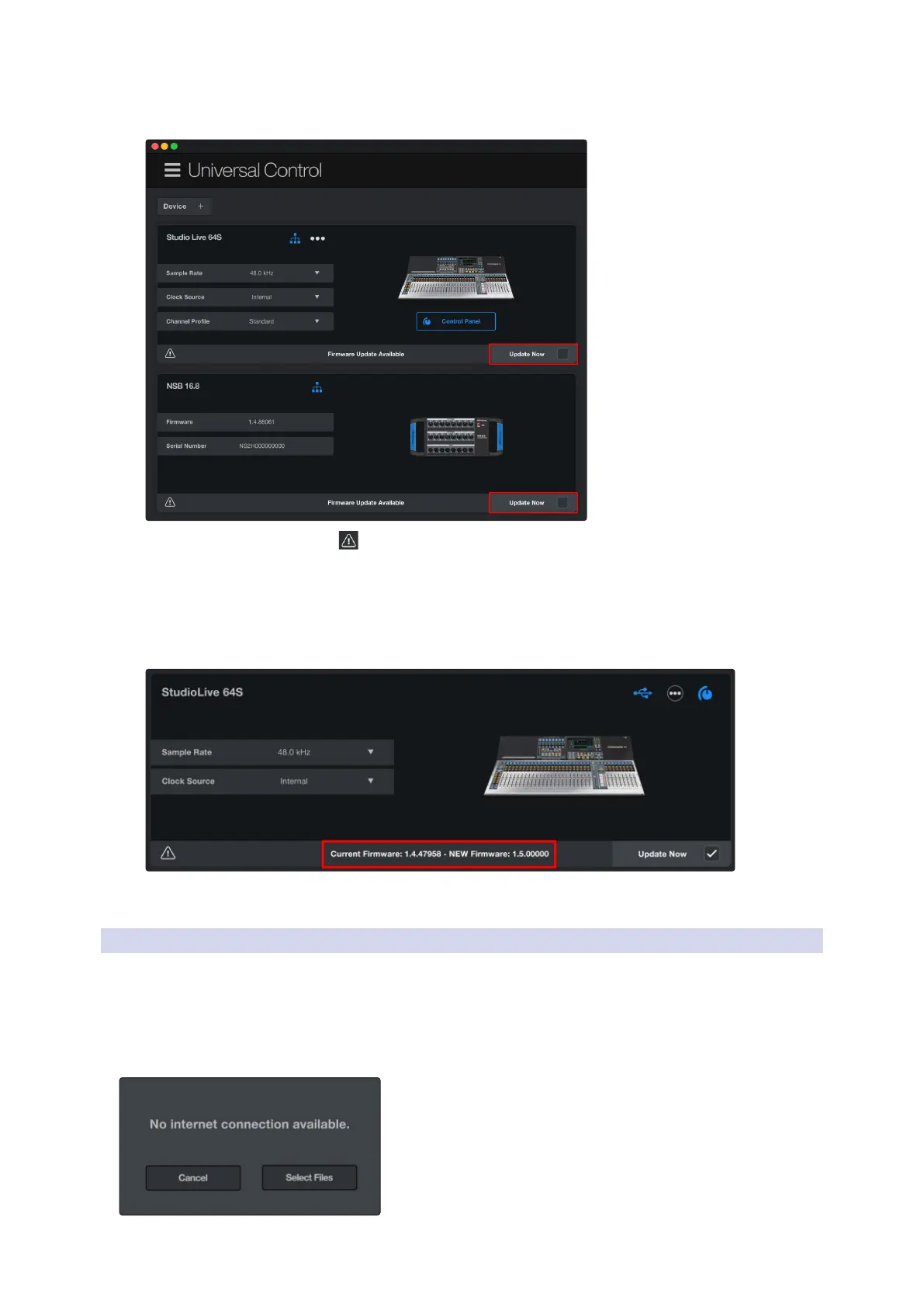
12
4 Updating Firmware
4.2 Updating Firmware Online
Universal Control for StudioLive
®
Mixers
Software Reference Manual
3. After this process is complete, checkboxes will appear next to the devices that have firmware
updates available:
The Firmware Update icon indicates a new firmware update is available.
The batch select checkbox will not be displayed if a single StudioLive Series III product is the only
hardware connected to Universal Control; in this case, just the “Update Now” button will be on the
Product Card.
4. Once a checkbox is selected, the “Firmware Updates Available” message will change to: “Current
Firmware: X.x.x | New Firmware: X.x.x.” If a firmware file has been selected while offline, this box will be
checked by default:
5. Click the “Update All” button if you would like to automatically update all the devices that have new
firmware updates available.
4.2.1 Updating Firmware Offline (No Internet Available)
If no Internet connection is available, you will receive the following message: “No Internet
connection available.”
In this case, you will need to visit My.PreSonus.com and log into your MyPreSonus account on a computer
that is connected to the Internet and download the firmware files to an external storage device. Once the files
have been manually transferred to the computer connected to your StudioLive ecosystem products, you can
proceed with the firmware update process as described below.
Bekijk gratis de handleiding van PreSonus Quantum ES 4, stel vragen en lees de antwoorden op veelvoorkomende problemen, of gebruik onze assistent om sneller informatie in de handleiding te vinden of uitleg te krijgen over specifieke functies.
Productinformatie
| Merk | PreSonus |
| Model | Quantum ES 4 |
| Categorie | Niet gecategoriseerd |
| Taal | Nederlands |
| Grootte | 17151 MB |

