PreSonus Notion Mobile handleiding
Handleiding
Je bekijkt pagina 27 van 76
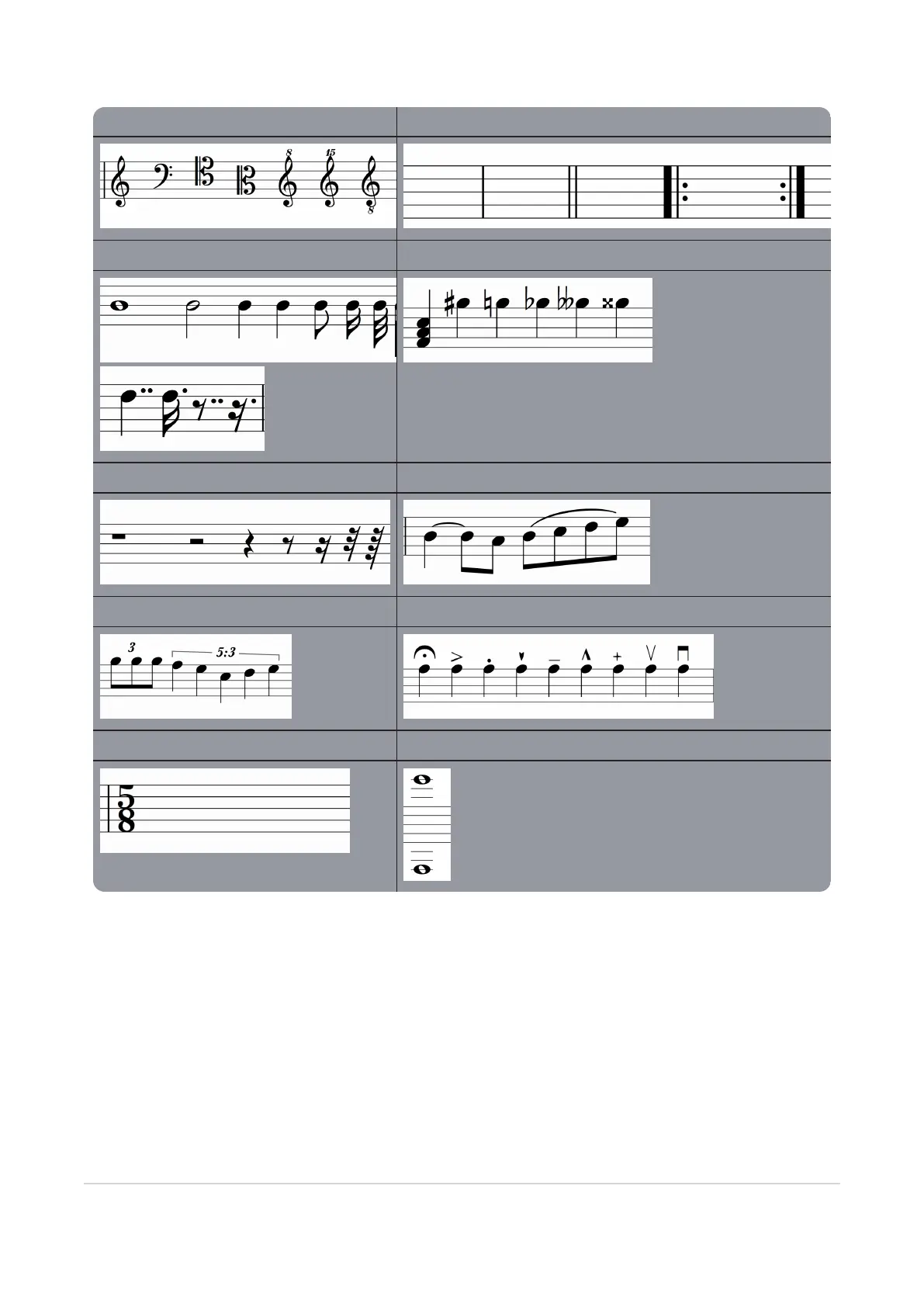
Handwriting diagrams
Clefs Barlines / repeats
Note durations Chords / Accidentals
Rest durations Ties / Slurs
Tuplets Articulations
Time signatures Ledger lines
Voice Tool
You can enter up to four voices per staff in Notion Mobile (Voices 3 and 4 are available as part of the Welcome Pack — register for free to
unlock it). Notes in all entry methods will default into Voice 1. If you wish to enter in a different voice, tap the Voice Tool — you can access
the Voice Tool either in the main palette, or on the left hand side of an onscreen instrument. This will toggle between the last two voices
you select for quick switching. To select the other voices, just long press to open the options, or press+swipe+release.
l
You can also choose voices with a keyboard shortcut.
l
For existing notes, you can select the note, and then opt to send it to a specific voice. Open the Context Menu, then choose
Tools>Send to Voice X.
l
If you have two voices already written and you want to swap the notes between them, just select the passage, open the Context
Menu, then choose Tools>Swap Voices.
Handwriting Recognition 25
Bekijk gratis de handleiding van PreSonus Notion Mobile, stel vragen en lees de antwoorden op veelvoorkomende problemen, of gebruik onze assistent om sneller informatie in de handleiding te vinden of uitleg te krijgen over specifieke functies.
Productinformatie
| Merk | PreSonus |
| Model | Notion Mobile |
| Categorie | Niet gecategoriseerd |
| Taal | Nederlands |
| Grootte | 9906 MB |
