PreSonus Fat Channel XT handleiding
Handleiding
Je bekijkt pagina 45 van 59
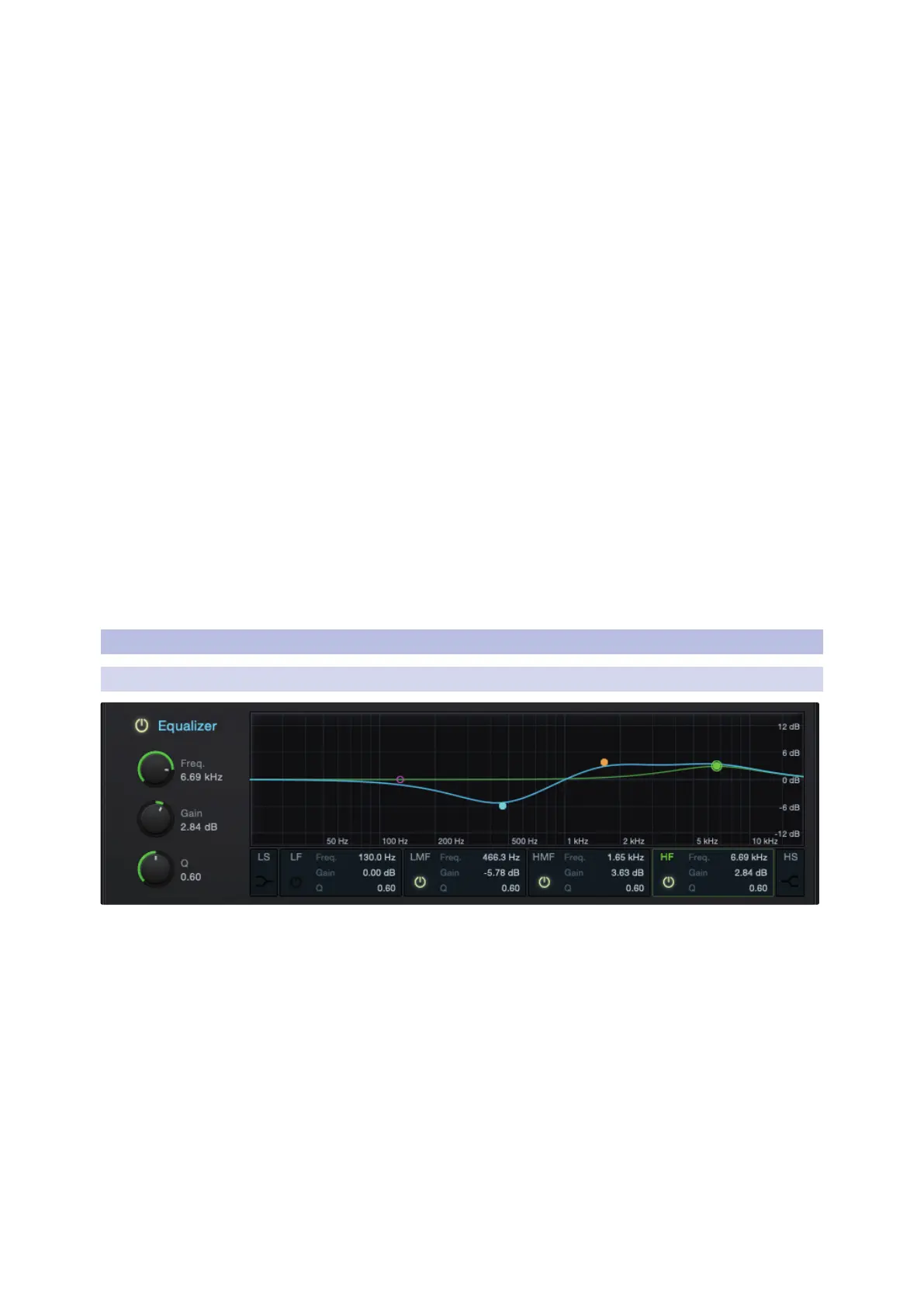
42
7 Fat Channel XT
7.5 Equalizer
PreSonus Plug-Ins
Reference Manual
4 Attack. This adjusts the speed at which the compressor acts on the
input signal. A slow attack time (moving the slider to the right) allows
the beginning component of a signal (commonly referred to as the
initial transient) to pass through, uncompressed, whereas a fast attack
time (fully to the left) triggers compression immediately when a signal
exceeds the threshold. Attack ranges between 0.8 to 0.02 milliseconds.
4 Release. This determines the length of time the compressor takes to return
the gain reduction back to zero (no gain reduction) after crossing below the
compression threshold. Release ranges between 1.1 second to 50milliseconds.
4 Ratio Selector Buttons. These buttons let you choose a compression
ratio: 4:1, 8:1, 12:1, 20:1, or “All.”The ratio is a function of the output level
versus the input level. For example, if you have the ratio set at 4:1, any
signal levels above the threshold setting are compressed at a ratio of 4:1.
This means that for every 4 dB of level increase above the threshold, the
compressor’s output only increases by 1 dB. The “All” setting recreates the
“all buttons pushed in” setting that helped make this compressor type
a legend, providing massive punch and crunch when driven hard.
4 Key Filter. Sets the frequency of a high-pass filter that sits in the
compressor sidechain. The higher the setting, the more frequencies
are excluded from reaching the compressor’s detector, with a
variety of useful dynamic results. Ranges from “Off” to 16 kHz.
4 Key Listen .This button engages and disengages the Key Listen
function, which lets you listen to the signal that is being fed to the
compressor’s detector, after it has passed through the Key Filter.
4 VU Meter (Gain Reduction). This vintage-style VU meter shows a smoothed
representation of gain reduction applied by the compressor over time.
7.5 Equalizer
7.5.1 Standard EQ
4 Enable/Disable. Click the power button to enable
or disable the Equalizer module.
4 Low Shelf (LS) & High Shelf (HS) Buttons. These buttons turns
Shelving mode on or off for the High and Low bands. When the
Shelf button is engaged, the associated High or Low frequency
section is switched from parametric EQ to shelving EQ.
4 Band Enable/Disable Buttons. These buttons select which EQ band
is being controlled by the Frequency, Gain, and Q controls.
4 Freq. This knob selects the center frequency of the corresponding
band. You can adjust the center frequency in the following
ranges for each band: Low Band: 36 to 465 Hz Low-Mids: 90 Hz
to 1.2 kHz Hi-Mids: 380 Hz to 5 kHz Highs: 1.4 to 18 kHz
4 Gain. This knob boosts and attenuates the selected
frequency with a range of -15 to +15 dB.
Bekijk gratis de handleiding van PreSonus Fat Channel XT, stel vragen en lees de antwoorden op veelvoorkomende problemen, of gebruik onze assistent om sneller informatie in de handleiding te vinden of uitleg te krijgen over specifieke functies.
Productinformatie
| Merk | PreSonus |
| Model | Fat Channel XT |
| Categorie | Niet gecategoriseerd |
| Taal | Nederlands |
| Grootte | 5193 MB |

