PreSonus Fat Channel XT handleiding
Handleiding
Je bekijkt pagina 43 van 59
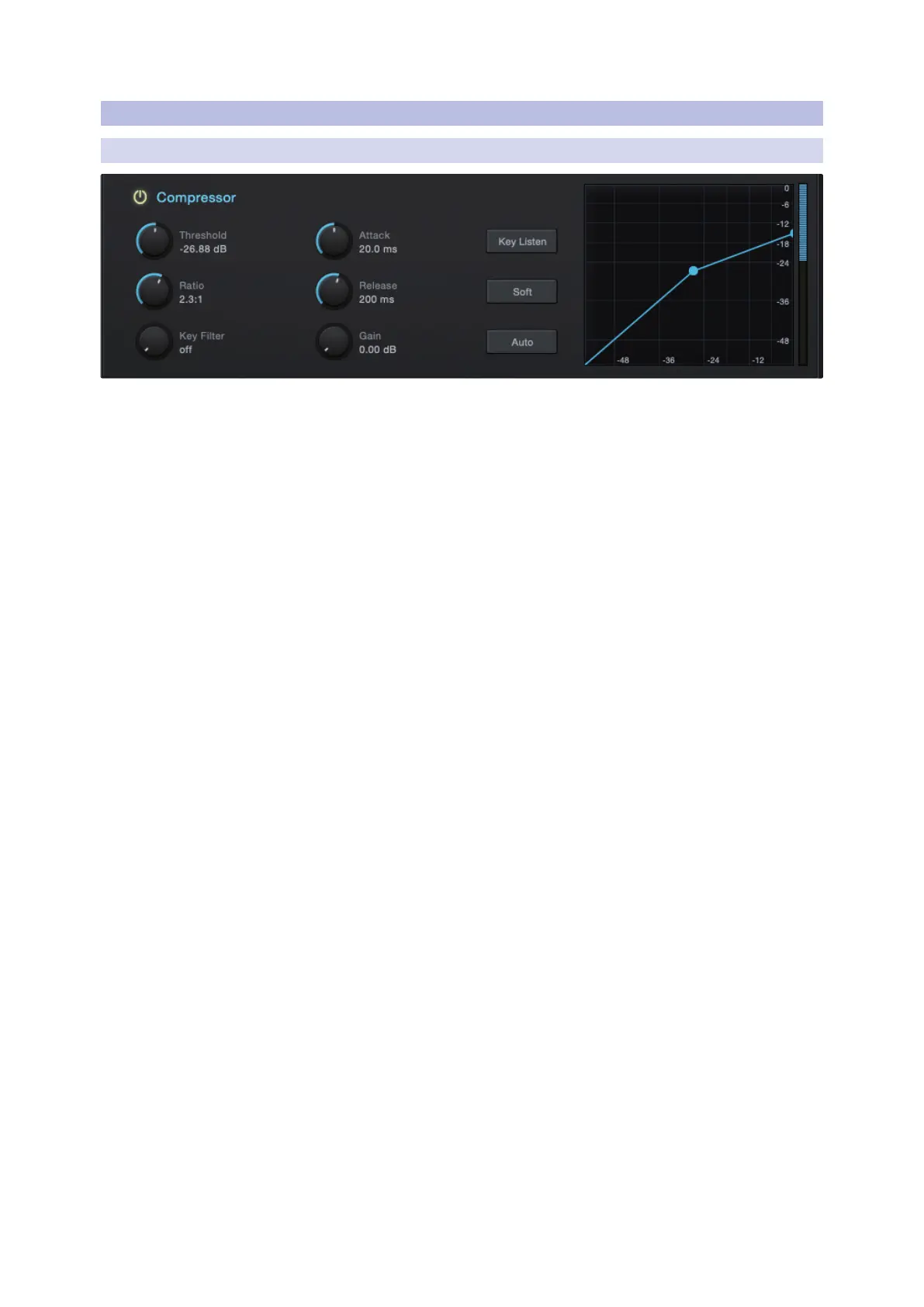
40
7 Fat Channel XT
7.4 Compressor
PreSonus Plug-Ins
Reference Manual
7.4 Compressor
7.4.1 Standard Compressor
4 Enable/Disable. Click the power button either in the header
or in the module to enable or disable the Compressor.
4 Threshold. This knob adjusts the compressor threshold for the
selected channel. The compressor engages as soon as the signal
level (amplitude) exceeds the threshold value. Moving this control to
the left lowers the threshold so that compression begins at a lower
amplitude value. The threshold can be set from -56 to 0 dB.
4 Ratio. This knob adjusts the compression ratio (or slope). The ratio is a function
of the output level versus the input level. For example, if you have the ratio
set at 2:1, any signal levels above the threshold setting are compressed
at a ratio of 2:1. This means that for every 2 dB of level increase above the
threshold, the compressor’s output only increases by 1 dB. The ratio can
be set from 1:1 to 18:1 or “limit” which is the equivalent of infinity:1.
4 Gain. This sets and displays the makeup gain of the compressor for
the selected channel. Compressing a signal usually results in an overall
reduction in level (gain reduction), and the Makeup Gain control lets
you increase the volume to make up for this gain loss, if desired. You can
adjust the Makeup Gain from 0 dB (no gain adjustment) to +28 dB.
4 Attack. This adjusts the speed at which the compressor acts on the
input signal. A slow attack time (moving the slider to the right) allows
the beginning component of a signal (commonly referred to as the initial
transient) to pass through, uncompressed, whereas a fast attack time
(fully to the left) triggers compression immediately when a signal exceeds
the threshold. You can set the attack from 0.2 to 150 milliseconds.
4 Release. This determines the length of time the compressor takes to return
the gain reduction back to zero (no gain reduction) after crossing below the
compression threshold. Release can be set from 2.5 to 900 milliseconds.
4 Key Listen. This button engages and disengages the Key Listen function, which
lets you listen to the signal that is being fed to the compressor’s detector.
4 Auto.This enables Automatic Attack and Release mode. When Auto
mode is active, the Attack and Release controls become inoperative,
and a pre-programmed attack and release curve is used that sets
the attack to 10 ms and the release to 150 ms. Meanwhile, all other
compressor parameters can still be adjusted manually.
4 Soft .This engages soft-knee compression. In normal operating mode,
the compressor is set for hard-knee compression, meaning the gain
reduction applied to the signal occurs as soon as the input signal level
exceeds the threshold value. When the Soft Knee button is engaged,
the ratio increases gradually as the signal reaches the threshold.
4 Interactive Graph. This graph provides a visual representation of the
settings and current activity of the compressor. You can also adjust the
setting by moving the blue dot to change the Threshold and Ratio values.
Bekijk gratis de handleiding van PreSonus Fat Channel XT, stel vragen en lees de antwoorden op veelvoorkomende problemen, of gebruik onze assistent om sneller informatie in de handleiding te vinden of uitleg te krijgen over specifieke functies.
Productinformatie
| Merk | PreSonus |
| Model | Fat Channel XT |
| Categorie | Niet gecategoriseerd |
| Taal | Nederlands |
| Grootte | 5193 MB |

