PowerWalker VFI 1000 LICR IoT handleiding
Handleiding
Je bekijkt pagina 17 van 36
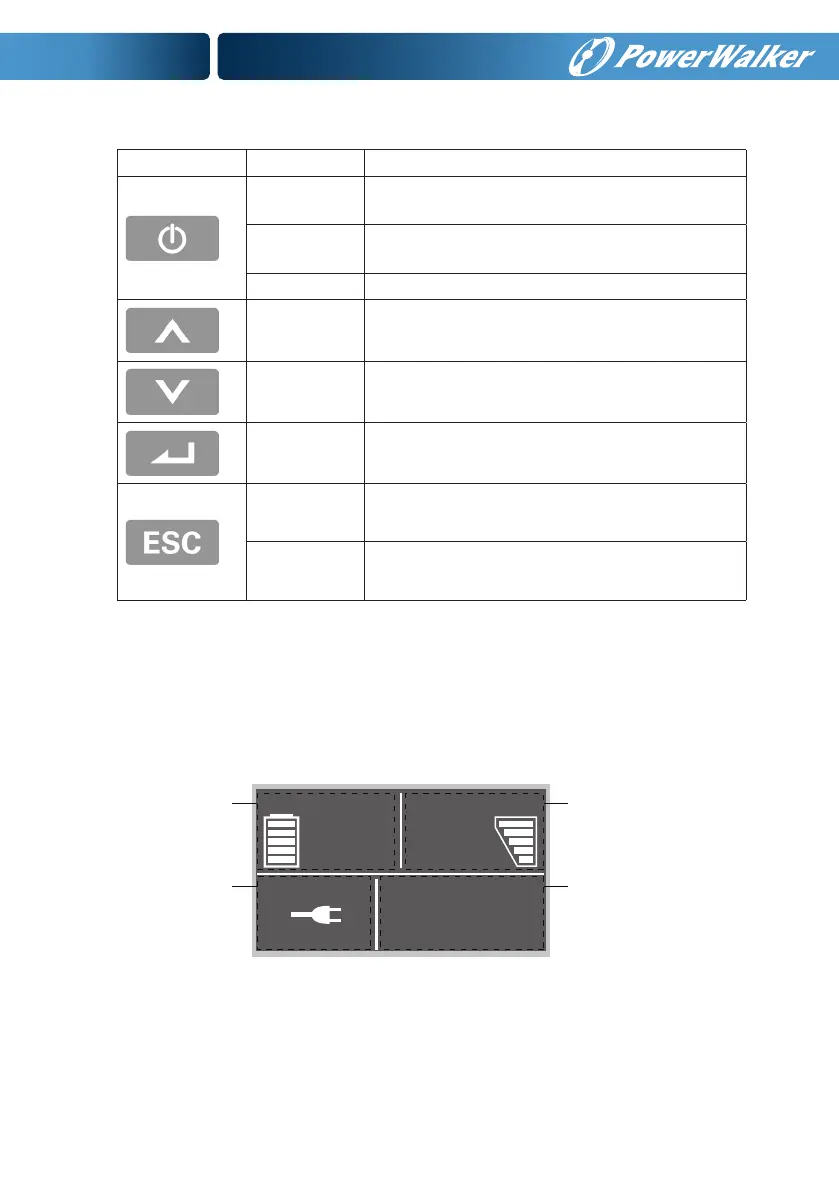
11
The following table shows the indicator status and descripon:
The buon Funcon Illustraon
Power on
Press the Buon for >100ms & < 1s can power on the UPS
without ulity input at the condion of baery connected
Turn on
When the Unity is powered on, press the buon for >1s can turn
on the UPS
Turn o Press the buon > 3s can turn o the UPS
Scroll up Press to Scroll up the menu opon
Scroll down Press to Scroll down the menu opon
Enter menu Select/Conrm the current selecon
Exit the present
menu
Press to exit present menu to Main menu or the higher-level
menu without changing a seng
Mute buzzer
Press the buon to mute the buzzer temporarily, once new
warning or fault is acve, buzzer will work again
4.2 LCD descripon
The LCD backlight automacally dims aer 10 minutes of inacvity. Press any buon to
restore the screen.
Operation status
Input/output information
Battery status
Load/equipment status
Battery Load
4
Min
100
%
Output
230 50
V
Hz
Bekijk gratis de handleiding van PowerWalker VFI 1000 LICR IoT, stel vragen en lees de antwoorden op veelvoorkomende problemen, of gebruik onze assistent om sneller informatie in de handleiding te vinden of uitleg te krijgen over specifieke functies.
Productinformatie
| Merk | PowerWalker |
| Model | VFI 1000 LICR IoT |
| Categorie | Niet gecategoriseerd |
| Taal | Nederlands |
| Grootte | 4732 MB |





