Handleiding
Je bekijkt pagina 21 van 47
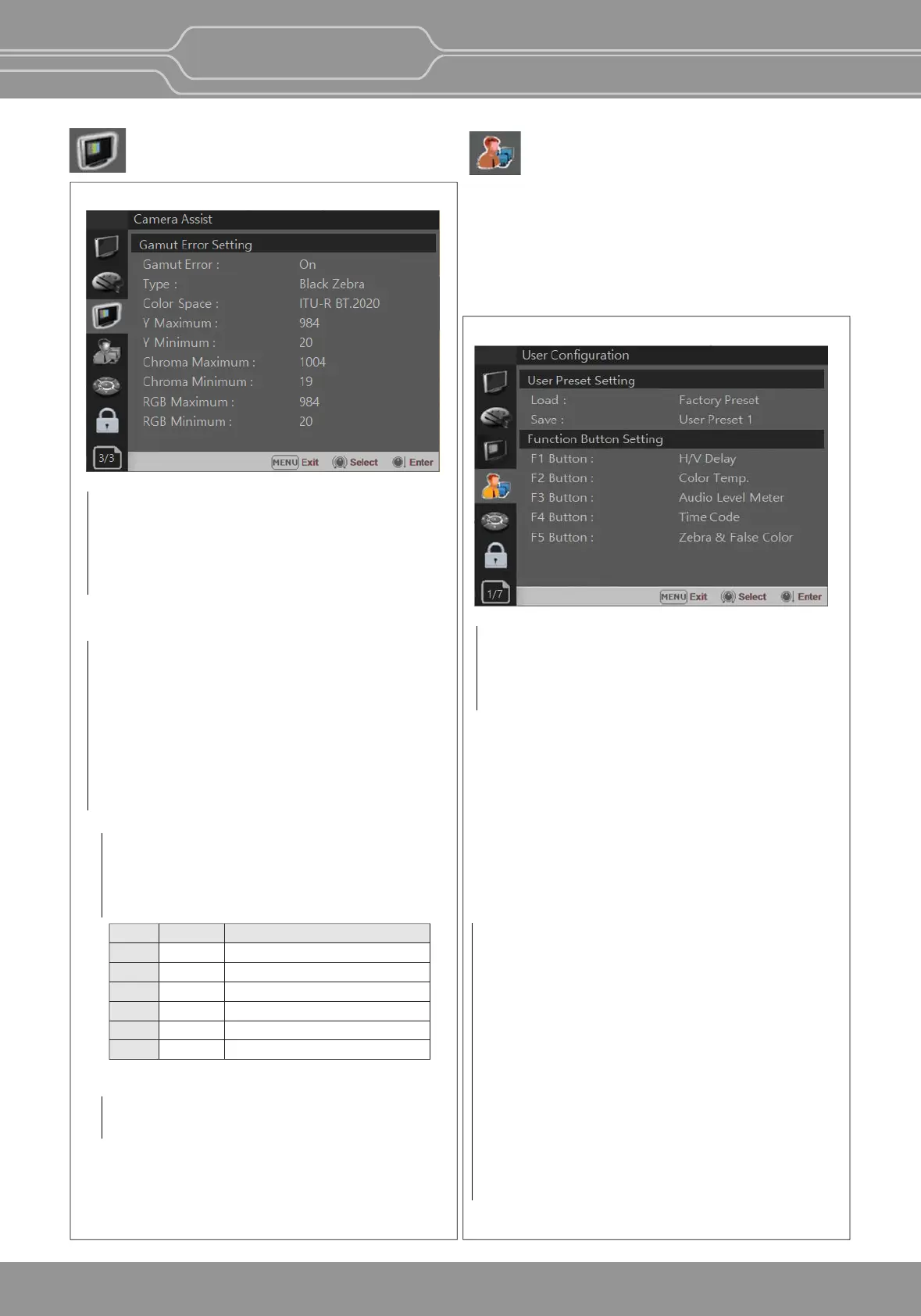
OBM-4K-IP Series
4K-IP LCD Professional Monitor
12G-SDI / SFP-IP
21
User Configuraon Menu
User Configuraon consists of the adjustment
menus such as[User Preset Seng],[Funcon
Buon Seng],[Input Seng], [Output Seng],
[Speaker Out / Audio Level Meter Seng],
[Marker Seng],[WFM/Vector Seng], [Closed
Capon Seng], [System Seng].
User Preset Seng
[Load] : Load the saved sengs in [User Preset1],
[User Preset2], [User Preset3], [User Preset4],
[User Preset5] and [Factory Preset].
[Save] : Save the current seng status to [User
Preset1], [User Preset2], [User Preset3],
[User Preset4], or [User Preset5].
** When [User Preset Lock] of [Password] is
set [On], [User Preset 1] seng values are
protected by password. If you want to save the
changed seng values to [User Preset 1], you
can enter the password first to set [User Preset
Lock] to [Off] and then save the values.
Funcon Buon Seng
- Assigns the funcon for F1 to F5 buons on the
front panel.
The following funcons can be assigned. :
*[H/V Delay],[Color Temp.],[Audio Level Meter],
[Time Code],[Zebra & False Color], [Focus Assist],
[WFM/Vector],[Camera Log],[HDR-EOTF],[Freeze],
[Black Stretch] ,[False Color Comparison] ,
[Gamut Error] , [Cam.log Mapped SDI-Out] ,
[ITU-R BT.709],[ITU-R BT.2020],[DCI-P3]
[ST-2084-1000], [ST-2084-4000], [Backlight],
[User Preset 1], [User Preset 2], [User Preset 3],
[User Preset 4], [User Preset 5],
[Fixed Signal Format].
Camera Assist Menu
Page 3/3
Gamut Error
Turns the Gamut Error [On]/[Off]. Zebra paern or
Color is displayed on the poron whose Y, Cb, Cr
and R, G, B are out of the range of the adjusted
values based on the color space selected below
in [Color Space].
Type
- Black Zebra:
The error part is displayed as Black Zebra.
- Black & White Zebra:
The dark error part is displayed as White Zebra,
Bright error areas are marked with Black Zebra.
- Mono:
The error part is displayed in color.
- Default Values
YCbCr
Y Maximum : 984
Y Minimum : 20
Chroma Maximum : 1004
Chroma Minimum : 19
RGB
Maximum : 984
Minimum : 20
Color
red
yellow
pink
green
blue
purple
Level
99~100%
97~99%
52~56%
38~42%
2.5~4.0%
0~2.5%
Descripon
White clipping
Just below white clipping/white shoulder
One stop over medium gray (Caucassian skin)
18% neutral gray
Just above black clipping/black slope
Black clipping
Page 1/7
Bekijk gratis de handleiding van Postium OBM-U31IP, stel vragen en lees de antwoorden op veelvoorkomende problemen, of gebruik onze assistent om sneller informatie in de handleiding te vinden of uitleg te krijgen over specifieke functies.
Productinformatie
| Merk | Postium |
| Model | OBM-U31IP |
| Categorie | Monitor |
| Taal | Nederlands |
| Grootte | 16831 MB |







