Posiflex RA-105 handleiding
Handleiding
Je bekijkt pagina 38 van 128
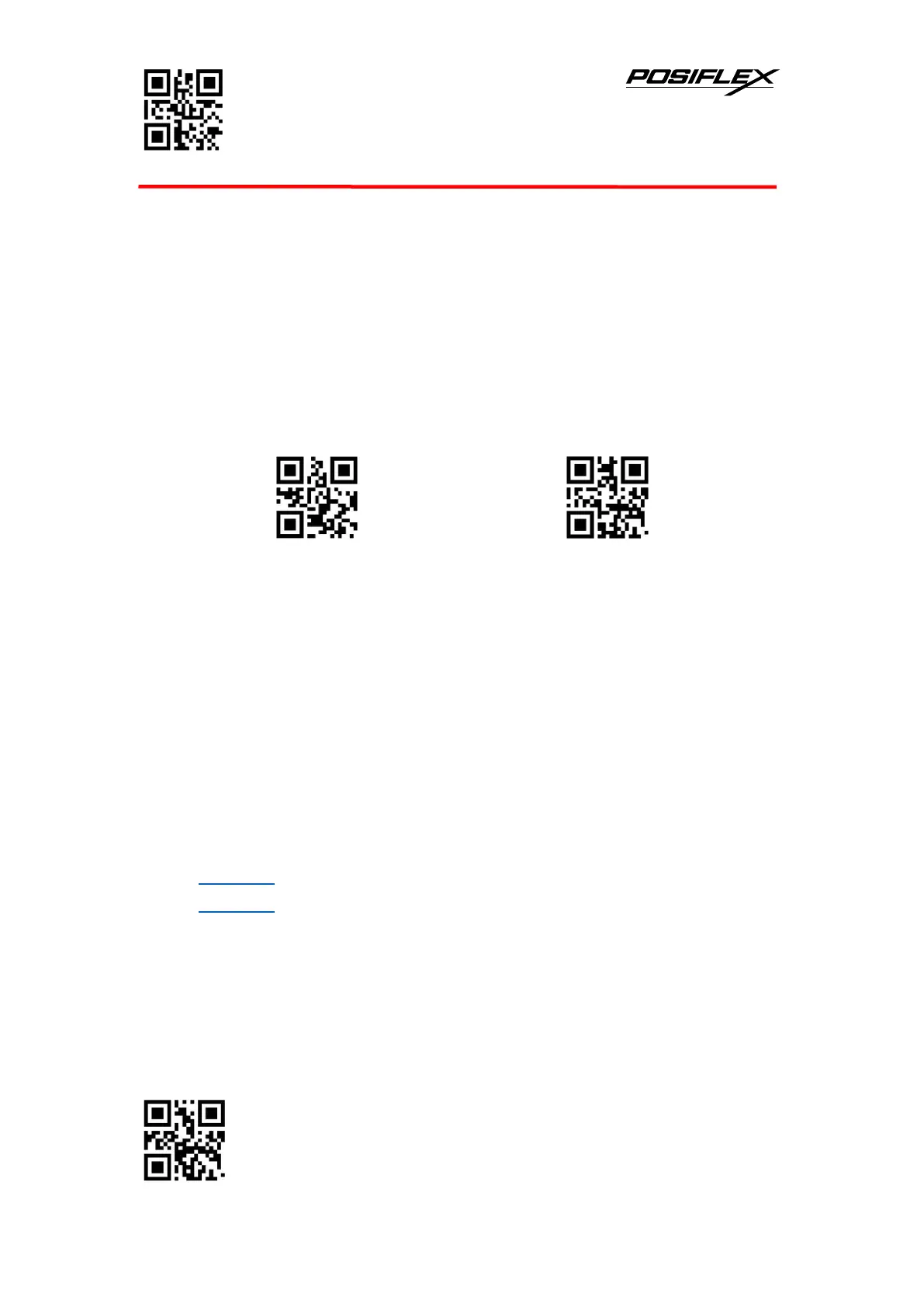
Enter Setup
Exit Setup
- 47 -
5.6 CODE ID Prefix
Other than using AIM ID to identify different bar code types, users can also use the
Code ID prefix to identify bar code types. Unlike the AIM ID prefix, the Code ID prefix
corresponding to each barcode type can be customized. The Code ID of all barcodes
consists of 1 or 2 characters, and it must be letters only, numbers, invisible
characters, or punctuation marks, etc are not supported.
5.6.1 Allow/Prohibit Adding CODE ID Prefix
Allow to add CODE ID prefix
$>:S02024E.<$
Prohibit add CODE ID prefix
(Default)
$>:S02004E.<$
5.6.2 Setting CODE ID Prefix
Please refer to the following example for the method of modifying Code ID.
Example: Modify the Code ID of Code 128 to "p" (the hexadecimal value is 0x70)
1) Scan code "Enter setup"
2) Scan code “Set CODE128 CODE ID”
3) Scan Data code: “7” (in Appdendix)
4) Scan Data code: “0” (in Appdendix)
5) Scan code "Save" (in Appdendix)
6) Scan code “Allow to add CODE ID prefix”
7) Scan code "Exit setup"
Bekijk gratis de handleiding van Posiflex RA-105, stel vragen en lees de antwoorden op veelvoorkomende problemen, of gebruik onze assistent om sneller informatie in de handleiding te vinden of uitleg te krijgen over specifieke functies.
Productinformatie
| Merk | Posiflex |
| Model | RA-105 |
| Categorie | Niet gecategoriseerd |
| Taal | Nederlands |
| Grootte | 20986 MB |





