Posiflex RA-105 handleiding
Handleiding
Je bekijkt pagina 37 van 128
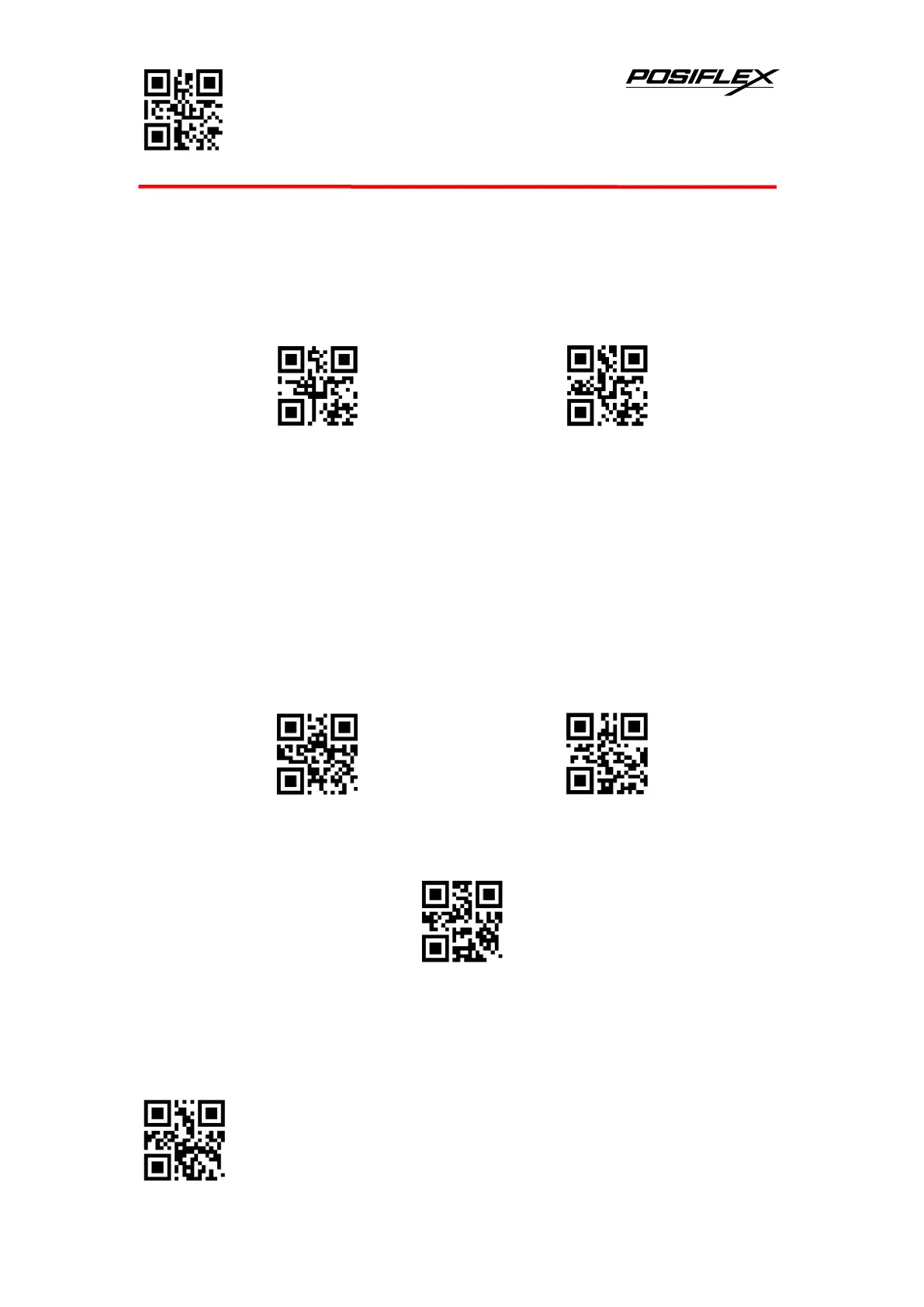
Enter Setup
Exit Setup
- 46 -
5.4 Code Type Name Display
This function needs to set "Allow all types of prefixes and suffixes to be added". Add
the code type name at the beginning of the scan code result. For example [QR].
Allow display code type name
$>:S808082.<$
Prohibit display code type name
$>:S800082.<$
5.5 AIM ID Prefix
AIM, known as the Automatic Identification Manufacturers, defines identification
codes for various standard bar codes, which are defined in Appendix. The scanner
can add this identification code before the barcode data after decoding, that is, the
AIM ID prefix.
Allow add AIM ID
$>:S010182.<$
Prohibit add AIM ID (Default)
$>:S010082.<$
All barcode Code ID Restore factory default value
$>:DEFXXC2.<$
Bekijk gratis de handleiding van Posiflex RA-105, stel vragen en lees de antwoorden op veelvoorkomende problemen, of gebruik onze assistent om sneller informatie in de handleiding te vinden of uitleg te krijgen over specifieke functies.
Productinformatie
| Merk | Posiflex |
| Model | RA-105 |
| Categorie | Niet gecategoriseerd |
| Taal | Nederlands |
| Grootte | 20986 MB |





