Handleiding
Je bekijkt pagina 19 van 94
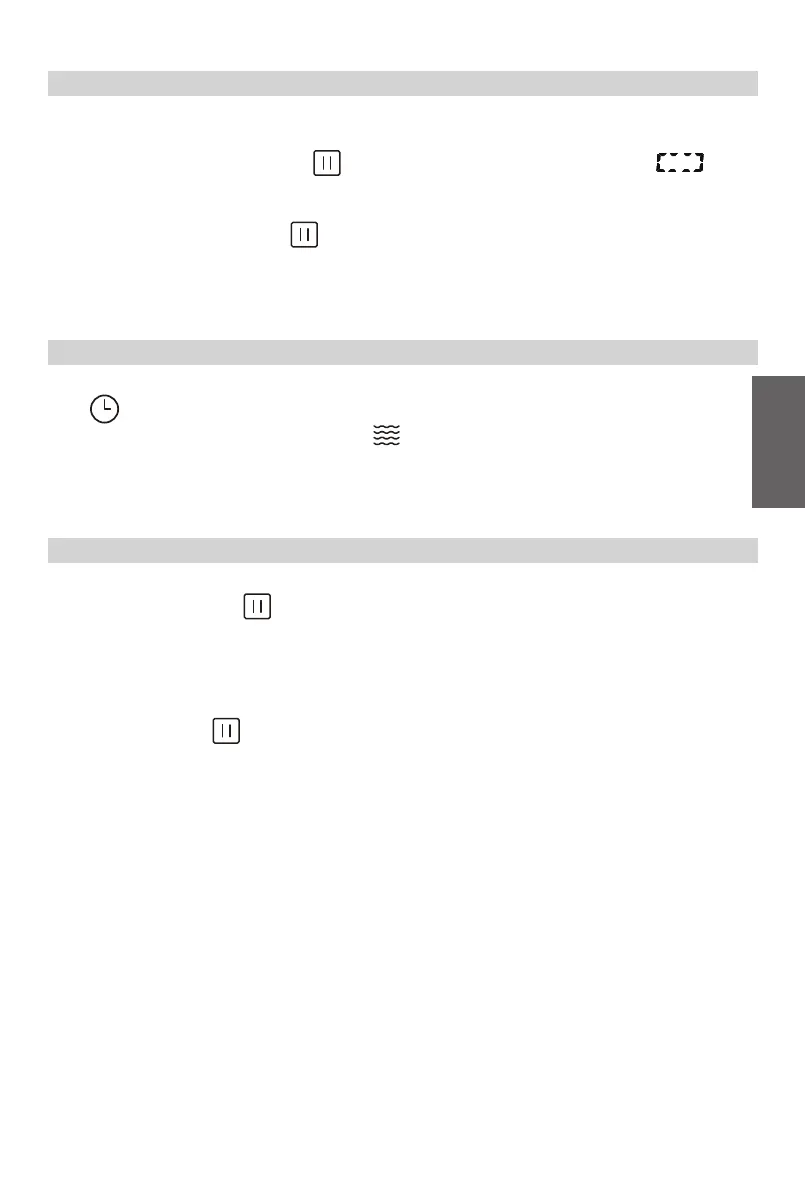
19
GB
You can use this function to prevent children from accidentally turning the appliance on.
To activate the lock:
In standby mode, press and hold “ ” for three seconds. A beep sounds, then “ ” will
display, or current time will display (if the clock is setted) .
To deactivate the lock:
In locked state, press and hold “ ” for three seconds, a beep will sound to remind dis-lock
and the lock icon will disappear.
9. Lock Function for Children
(1) If the clock has been set, the current time will display for three seconds by pressing
“ ” in the cooking state.
(2) In the microwave cooking state, press “ ” to inquire the power level.
It will display for three seconds.
10. Inquiring Function
To enter ECO mode:
In standby mode, press “ ” twice within one second, “ECO” will display for three seconds.
And then if there is no operation within one minute, the screen will turn o.
The screen will turn on by pressing any key, opening or closing the door.
To cancel ECO mode:
In ECO mode, press “ ” twice within one second, “ OFF ” will display for three seconds.
11. ECO Function
Bekijk gratis de handleiding van Point POMW3020W, stel vragen en lees de antwoorden op veelvoorkomende problemen, of gebruik onze assistent om sneller informatie in de handleiding te vinden of uitleg te krijgen over specifieke functies.
Productinformatie
| Merk | Point |
| Model | POMW3020W |
| Categorie | Oven |
| Taal | Nederlands |
| Grootte | 5702 MB |




