Handleiding
Je bekijkt pagina 18 van 94
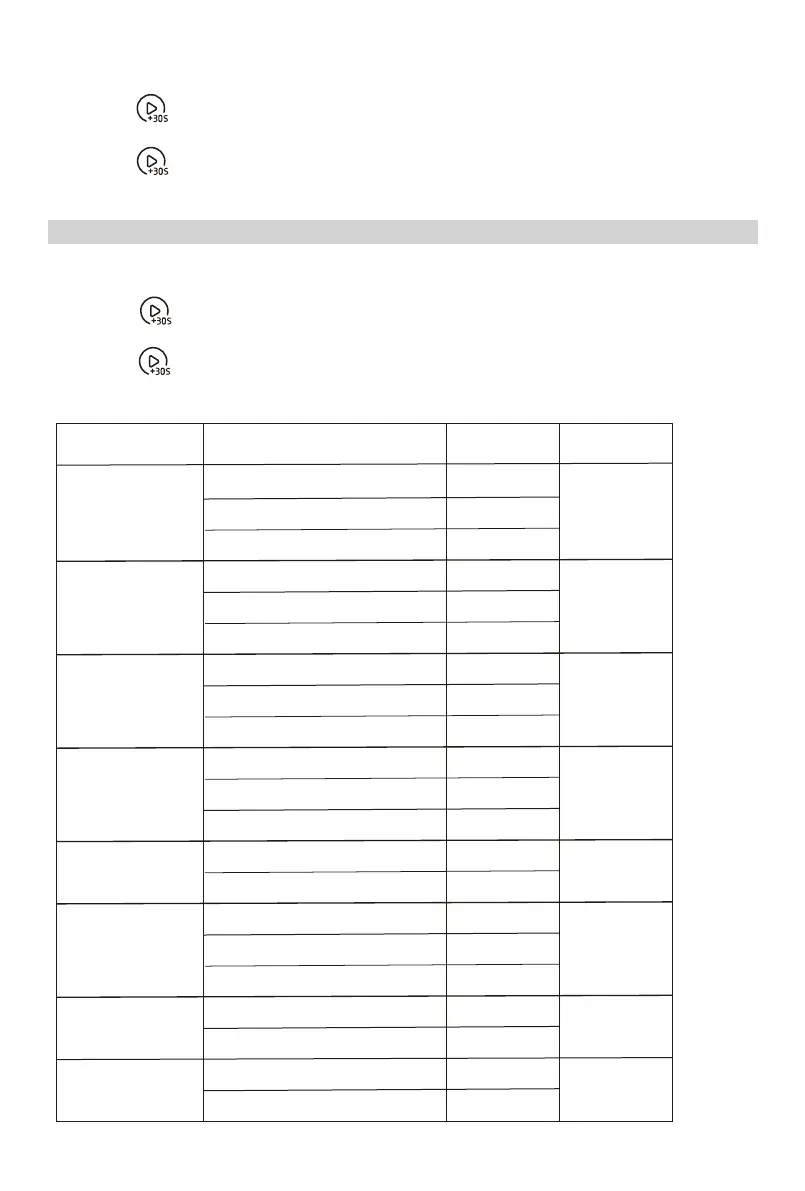
18
A-1
Auto Reheat
200g
P100
P100
P80
P80
P100
P100
P100
P100
400g
A-2
Vegetable
600g
200g
400g
200g
400g
200ml
400ml
600g
200 g
300g
A-3
Fish
400g
250g
35 0g
A-4
Meat
450g
250g
35 0g
450g
A-5
Pasta
50g (with 450g cold water)
100g (with 800g cold water)
A-6
Potato
A-7
Frozen Pizza
A-8
Soup
200
400
600
200
400
200
400
200
400
600
200
300
400
250
35 0
450
250
35 0
450
50
100
Menu
Weight/Volume
Display Power
Auto Menu Chart
(1) Turn the knob right to “Auto Menu” and then “A-1” will display.
(2) Continue to turn the knob to choose the menu you need. 8 auto menus are available.
(3) Press “ ” to confirm.
(4) Turn the knob to set the weight of food.
(5) Press “ ” to start cooking.
8. Auto menu
(4) Turn the knob to set the power level of P80.
(5) Press “ ” to confirm the power level.
(6) Turn the knob to set the cooking time of 7 minutes.
(7) Press “ ” to start cooking.
Bekijk gratis de handleiding van Point POMW3020W, stel vragen en lees de antwoorden op veelvoorkomende problemen, of gebruik onze assistent om sneller informatie in de handleiding te vinden of uitleg te krijgen over specifieke functies.
Productinformatie
| Merk | Point |
| Model | POMW3020W |
| Categorie | Oven |
| Taal | Nederlands |
| Grootte | 5702 MB |




