Planet LCG-350W-NR handleiding
Handleiding
Je bekijkt pagina 50 van 119
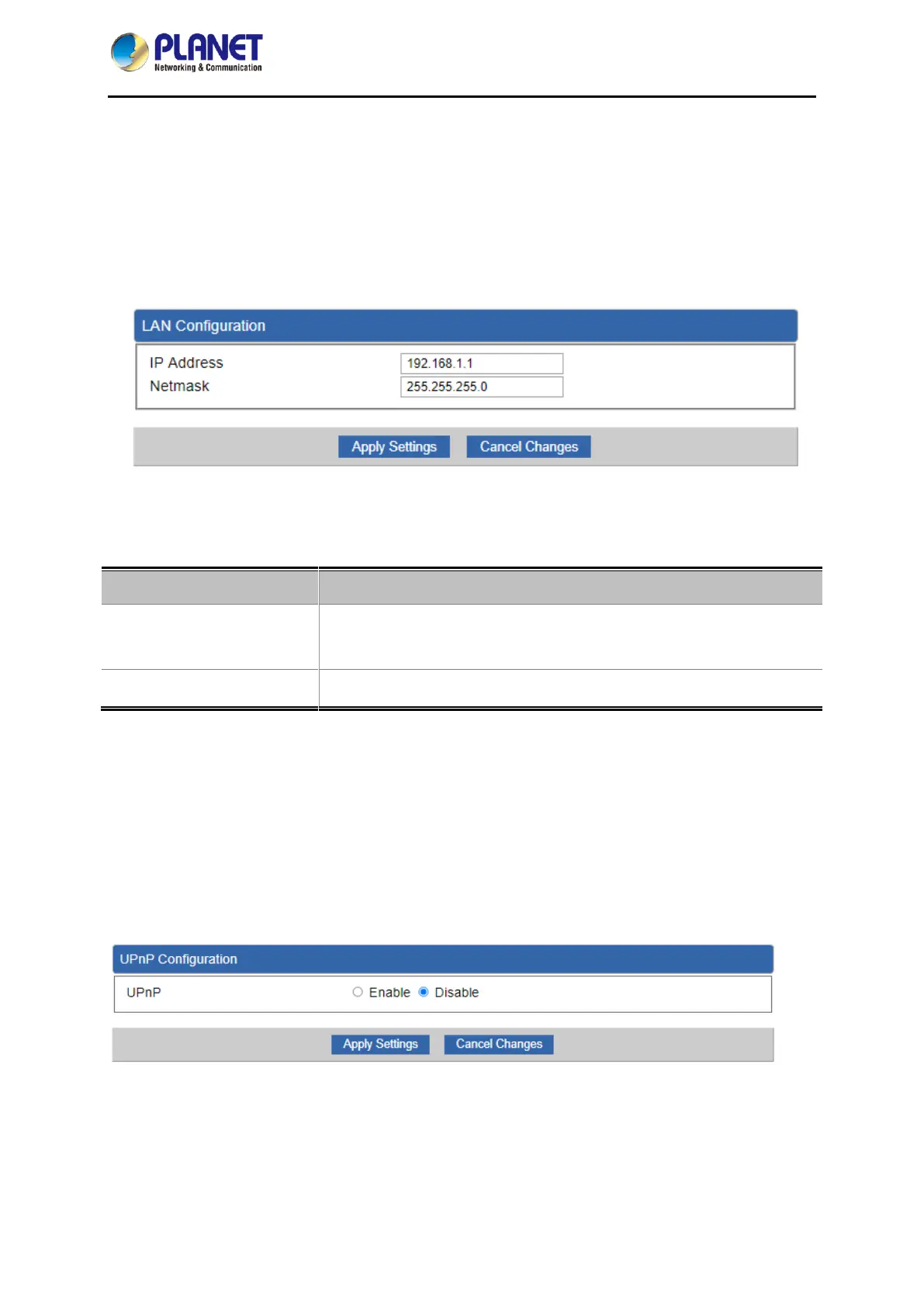
Industrial Outdoor LoRaWAN 5G NR Cellular Gateway
LCG-350W-NR
- 50 -
4.5.1 LAN Setup
This page is used to configure the parameters for local area network which connects to the LAN port of
your LoRaWAN Gateway as shown in Figure 4-5-4. Here you may change the settings for IP address,
subnet mask, DHCP, etc.
Figure 4-5-4: LAN Setup
Object
Description
IP Address
The LAN IP address of the LoRaWAN Gateway and default is
192.168.1.1.
Net Mask
Default is 255.255.255.0.
4.5.2 UPnP
Please refer to the following sections for the details as shown below.
Figure: VLAN Configuration
Bekijk gratis de handleiding van Planet LCG-350W-NR, stel vragen en lees de antwoorden op veelvoorkomende problemen, of gebruik onze assistent om sneller informatie in de handleiding te vinden of uitleg te krijgen over specifieke functies.
Productinformatie
| Merk | Planet |
| Model | LCG-350W-NR |
| Categorie | Niet gecategoriseerd |
| Taal | Nederlands |
| Grootte | 20336 MB |







