Planet ICA-4880 handleiding
Handleiding
Je bekijkt pagina 56 van 89
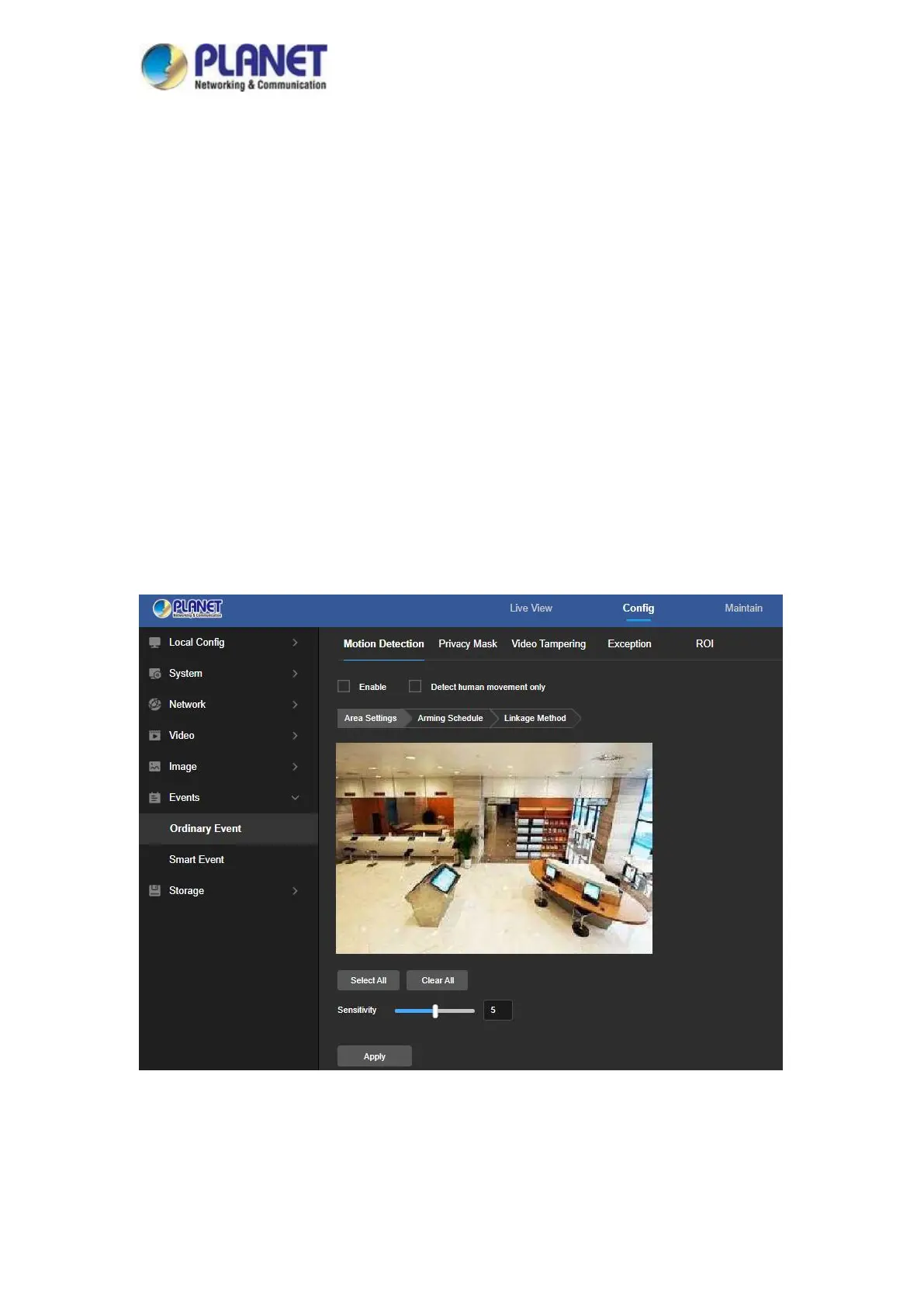
User’s Manual of ICA-x80 series
56
8.6 Events
In the main interface, click "Config Events" to enter the event configuration interface, including
common events and smart events.
8.6.1 Ordinary/Basic Event
In the Ordinary event interface, you can set the device's Motion Detection, Privacy Mask,
Video Tampering, Exception, ROI, and other events.
① Motion Detection
The motion detection function is used to detect whether there is a moving object in a certain area
within a certain period of time. When there is a moving object, the IPC will alarm according to the
setting.
The specific operation steps are as follows:
Step 1: In the main interface click on the "Config Events Ordinary Events Motion Detection"
to enter the motion detection settings interface, as shown in Figure 8-20.
Figure 8-20
Step 2: Select the Area Settings to set the motion detection sensitivity. Click "Enable" or "Detect
human movement only" to turn on the motion detection alarm.
Bekijk gratis de handleiding van Planet ICA-4880, stel vragen en lees de antwoorden op veelvoorkomende problemen, of gebruik onze assistent om sneller informatie in de handleiding te vinden of uitleg te krijgen over specifieke functies.
Productinformatie
| Merk | Planet |
| Model | ICA-4880 |
| Categorie | Bewakingscamera |
| Taal | Nederlands |
| Grootte | 19130 MB |