Phonic PAA6 handleiding
Handleiding
Je bekijkt pagina 54 van 116
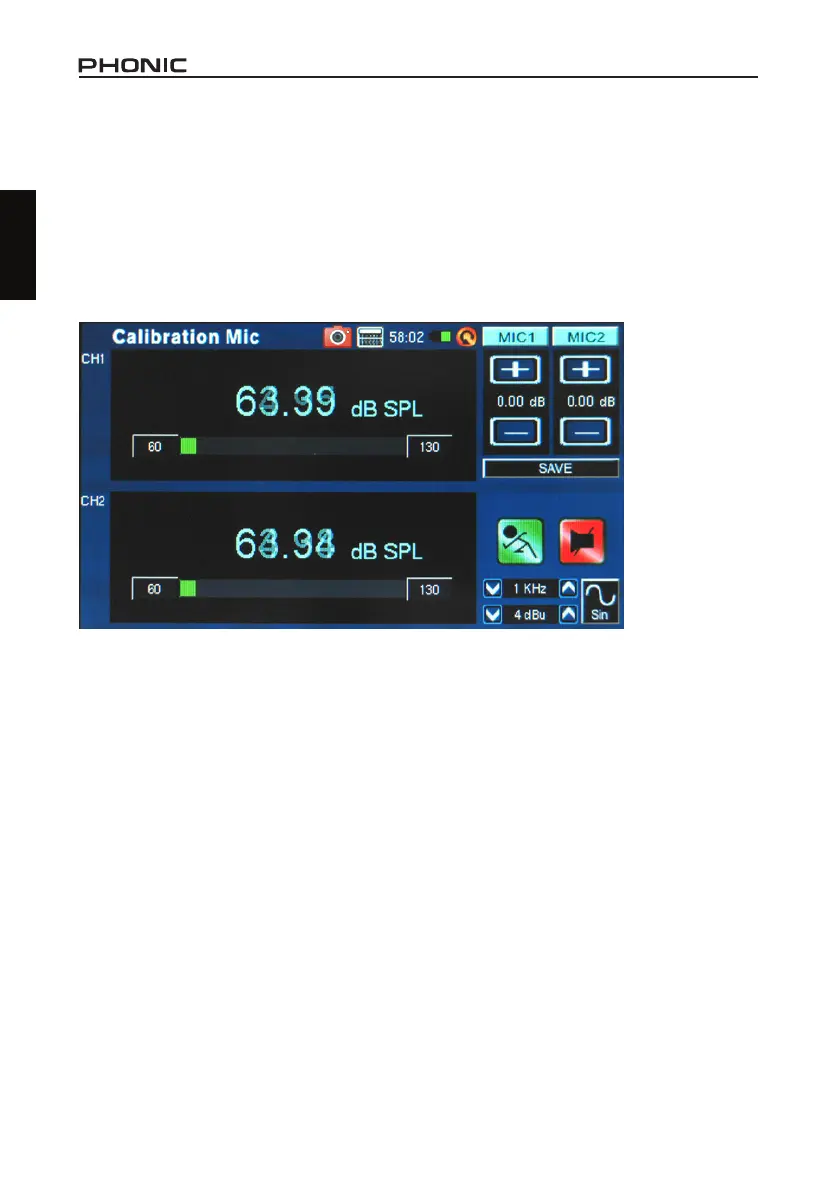
PAA6
50
English
MICROPHONE CALIBRATION
As the PAA6 comes already calibrated, you should never actually need to calibrate your unit. If measure-
ment data or the operation of the unit begins to seem abnormal, however, it may be necessary to perform
a calibration. Anyone can calibrate the PAA6 and regain accurate sound pressure level measurement,
provided they have a quality sound level calibrator with 1/2” diameter adapter that sends out a 1 kHz
tone. A B&K TYPE 4231 sound level calibrator is suggested.
Procedure:
1. Enter the System > Calibration > Mic menu (gure 69).
2. As you probably cannot calibrate both microphones concurrently, it’s advised that you turn one
microphone o while you calibrate the other. Push the MIC1 or MIC2 icons at the top right-hand
side of the screen to turn one of the microphones o.
3. Place the PAA6’s microphone within a sound level calibrator with a microphone connector of a 1/2”
diameter.
figure 69
Bekijk gratis de handleiding van Phonic PAA6, stel vragen en lees de antwoorden op veelvoorkomende problemen, of gebruik onze assistent om sneller informatie in de handleiding te vinden of uitleg te krijgen over specifieke functies.
Productinformatie
| Merk | Phonic |
| Model | PAA6 |
| Categorie | Niet gecategoriseerd |
| Taal | Nederlands |
| Grootte | 63483 MB |







