Phonic PAA6 handleiding
Handleiding
Je bekijkt pagina 53 van 116
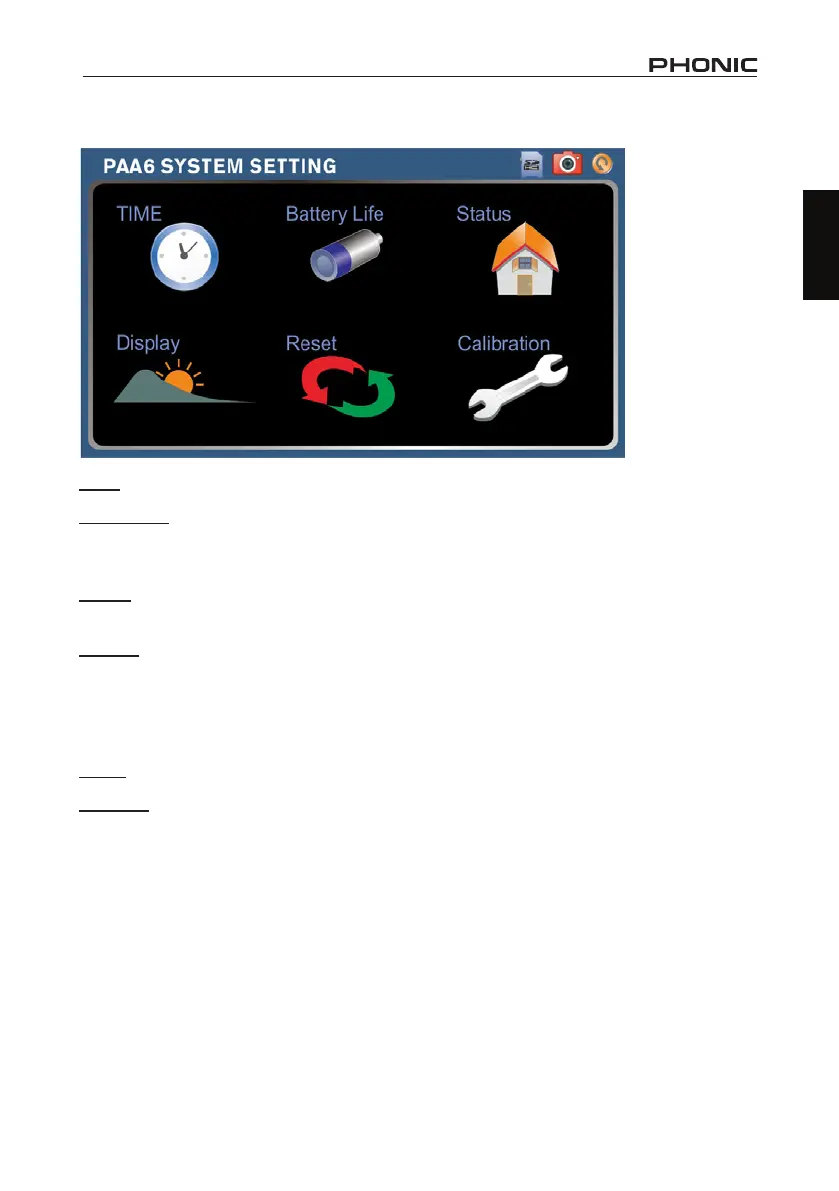
49
PAA6
English
SYSTEM SETUP
Time: Users can adjust the time and date through this option.
Battery Life: Users can monitor the current battery life and select whether to turn on an ‘auto power
o’ function. The auto power o function will turn the PAA6 o after a pre-determined period of time if
the user does not touch the PAA6.
Status: The status screen allows users to see the amount of available space left on the PAA6 or any
inserted SD card. The rmware version is also listed on the status screen.
Display: Users can adjust the brightness level through the display menu. Reducing the brightness of
the screen can help preserve battery power, or increasing it can enhance visibility in bright areas. The
display section also features a backlight time option that allows users to adjust the time they wish the
backlight of the PAA6’s touch screen to remain on before it goes dark to preserve the battery power.
Adjusting the backlight to ‘o’ will ensure that it never goes dark.
Reset: Select reset to restore the factory settings of the PAA6.
Calibrate: There are two calibration options: Microphone and Touch Screen. The touch screen calibra-
tion is self-explanatory. Users must touch each of the ve cursers that appears on screen to calibrate
the touch-function of the onboard display. The microphone calibration is slightly more involved and will
be discussed in the Microphone Calibration section.
Bekijk gratis de handleiding van Phonic PAA6, stel vragen en lees de antwoorden op veelvoorkomende problemen, of gebruik onze assistent om sneller informatie in de handleiding te vinden of uitleg te krijgen over specifieke functies.
Productinformatie
| Merk | Phonic |
| Model | PAA6 |
| Categorie | Niet gecategoriseerd |
| Taal | Nederlands |
| Grootte | 63483 MB |







