Phoenix Contact Thermomark GO.K handleiding
Handleiding
Je bekijkt pagina 8 van 8
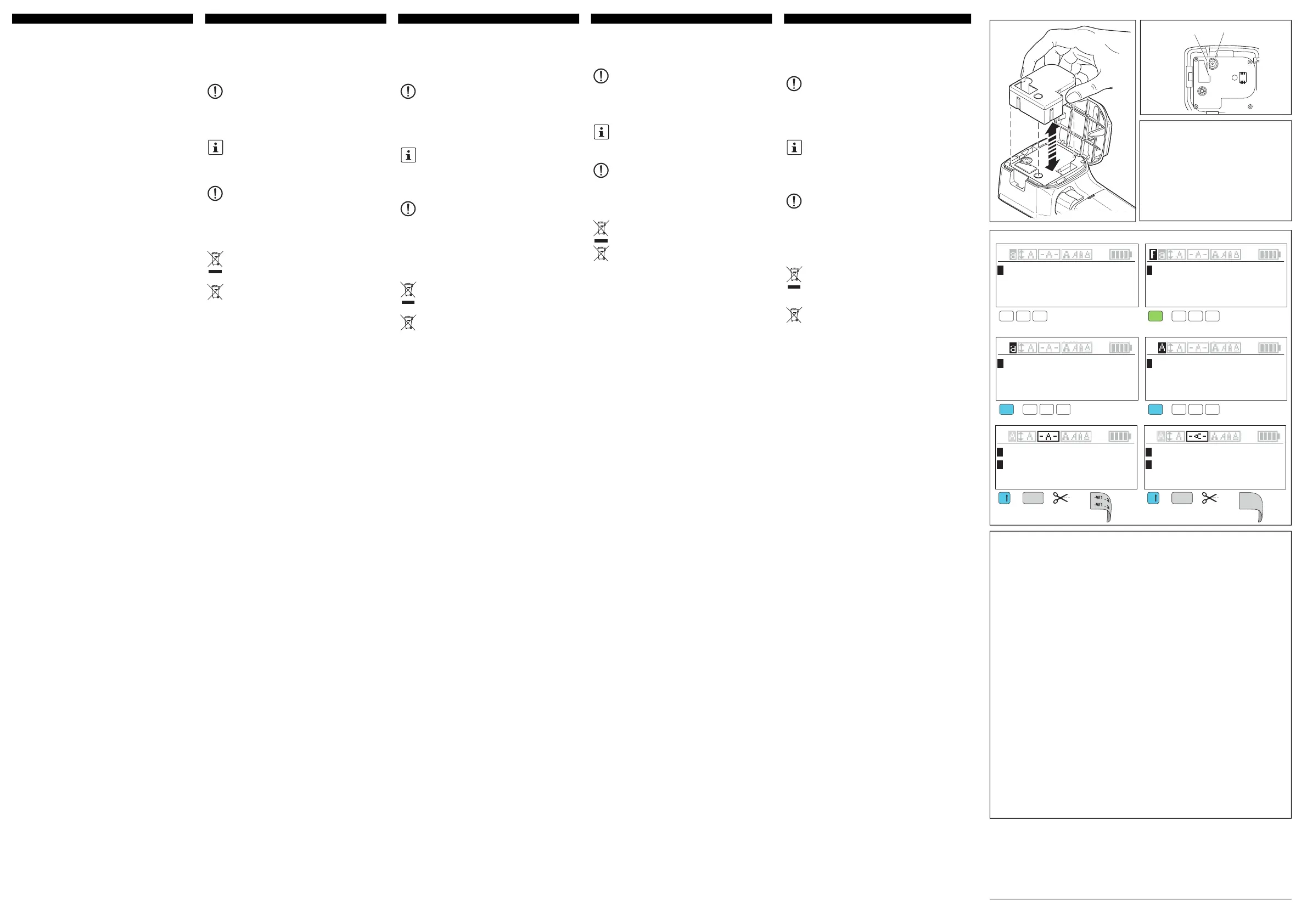
© PHOENIX CONTACT 2020-07-15 MNR 1192488 - 00 10943100
1
2
UL
WARNING: HAZARDOUS MOVING PARTS
KEEP FINGERS AND OTHER BODY PARTS AWAY
This equipment is not suitable for use in locations
where children are likely to be present.
AVERTISSEMENT : ELÉMENTS MOBILES
DANGEREUX
EVITEZ TOUT CONTACT AVEC LES DOIGTS ET
TOUTE AUTRE PARTIE DU CORPS.
Cet équipement ne convient pas à une utilisation
dans des lieux pouvant accueillir des enfants.
1
abc
A
@
B
+
C
-
1
@+-
A
@
B
+
C
-
F
+
1
abc
A/a
A
@
B
+
C
-
1
ABC
A/a
A
@
B
+
C
-
1
-W1 . 3
2
-W1 . 3
1
-W1 . 3
2
-W1 . 3
1
-W1 . 3
2
-W1 . 3
1
-W1 . 3
2
-W1 . 3
+ =
A
B
Print
Copies
+ =
A
B
Print
Copies
-W1 . 3
-W1 . 3
FCC
The printer complies with the requirements of
FCC Part 15 (B) Rules. Operation is subject to the
following two conditions: (1) This device may not
cause harmful interference, and (2) This device
must accept any interference received, including
interference that may cause undesired operation.
Changes or modifications not expressly approved
by the party responsible for compliance could
void the user's authority to operate the equipment.
This equipment has been tested and found to
comply with the limits for a Class B digital device,
pursuant to part 15 of the FCC Rules. These limits
are designed to provide reasonable protection
against harmful interference in a residential
installation. This equipment generates, uses and
can radiate radio frequency energy and, if not
installed and used in accordance with the
instructions, may cause harmful interference to
radio communications. However, there is no
guarantee that interference will not occur in a
particular installation. If this equipment does
cause harmful interference to radio or television
reception, which can be determined by turning the
equipment off and on, the user is encouraged to
try to correct the interference by one or more of
the following measures:
– Reorient or relocate the receiving antenna.
– Increase the separation between the
equipment and receiver.
– Connect the equipment into an outlet on a
circuit different from that to which the receiver is
connected.
– Consult the dealer or an experienced radio/TV
technician for help.
ICES
Industry Canada ICES-003: CAN ICES—3
(B)/NMB-3(B)
5 Az anyagkazetta behelyezése
• Helyezze be felülről az anyagkazettát a rekeszbe úgy, hogy az
anyagkazetta hallhatóan bekattanjon.
Ügyeljen arra, hogy az anyag vége a kiadónyílásban legyen.
• Az anyagkazetta kivételéhez húzza ki azt egyenesen felfelé.
FIGYELEM: A nyomtató és az anyagkezatta megron-
gálódása
Ha a nyomtatót hosszabb ideig nem használja, távolítsa el
az anyagkazettát a nyomtatóból.
6 Kezelés
A zöld „F“ funkciógomb átváltja a bevitelt a zöld feliratú kiosztásra
(pl.: a @ jelre az A betű helyett).
Kezeléssel kapcsolatos további útmutatásokat a
phoenixcontact.net/qr/ oldalon elérhető felhasználói kézi-
könyvben találhat.1184146
7 A nyomtatófej és a nyomtatóhenger tisztítása
Rendszeres időközönként végezze el a nyomtatófej és nyomtató-
henger tisztítását.
FIGYELEM: A nyomtatófej megrongálódása
Ne érintse meg a nyomtatófej védőüvegét ujjaival vagy
éles tárgyakkal.
• A nyomtatófejsor (1) és a nyomtatóhenger (2) tisztításához
használjon izopropil alkoholba áztatott tisztító filcet (pl.: CLEA-
NING STICK, 5146697).
• Hagyja a nyomtatófejet 2-3 percig száradni.
8 Hulladékkezelés
A készülék számos értékes újrahasznosítható anyagot
tartalmaz, ezért gondoskodni kell arról, hogy újrafeldolgo-
zó létesítménybe kerüljenek.
A nyomtatót a háztartási hulladéktól elkülönítve, megfele-
lő gyűjtőponton helyezze el.
Az akkumulátort vagy az elemeket a háztartási hulladéktól
elkülönítve, megfelelő gyűjtőponton helyezze el.
5 插入料盒
• 从上方将料盒垂直插入仓内并卡入,可听见料盒的卡入声。
确保材料末端在输出托盘中。
• 要取下料盒时,只需直接将其向上拉。
注意: 打印机和料盒损坏
如果在较长时间内不使用打印机,请从打印机内取出料
盒。
6 操作
绿色“F”功能键用于在按键时切换至以绿色标记的赋值(例如
从A切换至@)。
有关操作注意事项,请见
phoenixcontact.net/qr/1184146中的用户手册。
7 清洁打印头和压辊
定期清洁打印头和压辊。
注意: 打印头损坏
请勿用手指或尖锐物体接触打印头的保护玻璃。
• 用毡棒(例如CLEANING STICK,5146697)蘸取异丙醇
来清洁打印头(1)和压辊(2)。
• 让打印头风干二至三分钟。
8 废弃处理
设备中包括可回收利用的材料,应正确利用这些材料。
将打印机与其他垃圾分开处理,例如送往适当的回收站
点。
将电池与其他垃圾分开处理,例如送往适当的回收站
点。
5 素材カートリッジの挿入
• 素材カートリッジを真っ直ぐに上からコンパートメントに
挿入し、カチリと鳴るまではめこみます。
素材の端が出力トレイ内にあることを確認してください。
• 素材カートリッジを取り外すには、カートリッジを真っ直
ぐに上方向に引きます。
??: プリンタおよび素材カートリッジの損傷
プリンタを長期間使用しない場合は、事前に素材カー
トリッジをプリンタから取り外してください。
6 操作
緑の“F”ファンクションキーは、キーの入力時にそのキー上
に緑のラベルで割り当てられているものを適用するために用
いられます(例:Aの代わりに@)。
操作に関する注意点については、
phoenixcontact.net/qr/1184146にあるユーザーマニュ
アルを参照してください。
7 プリントヘッドとプリントローラーの清掃
プリントヘッドおよびプリントローラーを定期的に清掃して
ください。
??: プリントヘッドへのダメージ
プリントヘッドの保護ガラスを指やとがったもので触
らないでください。
• プリントヘッドライン (1) とプリントローラー (2) の清掃に
はフェルトスティック (CLEANING STICK, 5146697など)
をイソプロピルアルコールに浸したものを使用してくださ
い。
• プリントヘッドを2~3分間乾燥させてください。
8 処分
デバイスには有用性が高くリサイクルが可能な素材が
含まれており、活用しなくてはいけません。
プリンタは他のごみとは別にし、適切な収集所で処分
してください。
バッテリは別のごみとは別にし、適切な収集所で処分
してください。
5 소재용 카트리지 삽입
• 소재용 카트리지가 찰칵하는 소리를 내며 잠기도록
위에서부터 일직선으로 수납 공간에 삽입합니다.
소재의 끝부분이 배지대에 있는지 확인하십시오.
• 소재용 카트리지를 분리하려면, 위로 일직선으로 당겨
올립니다.
??: 인쇄기 및 소재용 카트리지 손상
인쇄기를 장기간 동안 사용하지 않는 경우에는
인쇄기에서 소재용 카트리지를 뺍니다.
6 작동
녹색 "F" 기능 키는 키(예: A 대신 @)를 누를 때 녹색 라벨이
붙은 키 할당으로 전환할 때 사용됩니다.
작동에 대한 유의 사항에 관해서는,
phoenixcontact.net/qr/1184146의 사용자 매뉴얼을
참조하십시오.
7 인쇄 헤드 및 압력 롤러 청소
인쇄 헤드 및 압력 롤러를 정기적으로 청소합니다.
??: 인쇄 헤드의 손상
인쇄 헤드의 보호 유리를 손가락이나 날카로운 물체로
건드리지 마십시오.
• 인쇄 헤드 라인 (1) 및 압력 롤러(2)를 이소프로필 알코올에
적신 펠트 스틱(청소용 스틱, 5146697)으로 청소합니다.
• 인쇄 헤드를 2~3분 동안 건조시킵니다.
8 폐기
이 장치에는 활용되어야 할 소중한 재활용 소재가
포함되어 있습니다.
인쇄기를 적합한 분리 수거장에서 다른 폐기물과
분리해 폐기합니다.
배터리를 적합한 분리 수거장에서 다른 폐기물과 분리해
폐기합니다.
中文日本語한국어 Magyar
Bekijk gratis de handleiding van Phoenix Contact Thermomark GO.K, stel vragen en lees de antwoorden op veelvoorkomende problemen, of gebruik onze assistent om sneller informatie in de handleiding te vinden of uitleg te krijgen over specifieke functies.
Productinformatie
| Merk | Phoenix Contact |
| Model | Thermomark GO.K |
| Categorie | Printer |
| Taal | Nederlands |
| Grootte | 4517 MB |




