Phoenix Contact QUINT4-PS/3AC/24DC/20 handleiding
Handleiding
Je bekijkt pagina 28 van 36
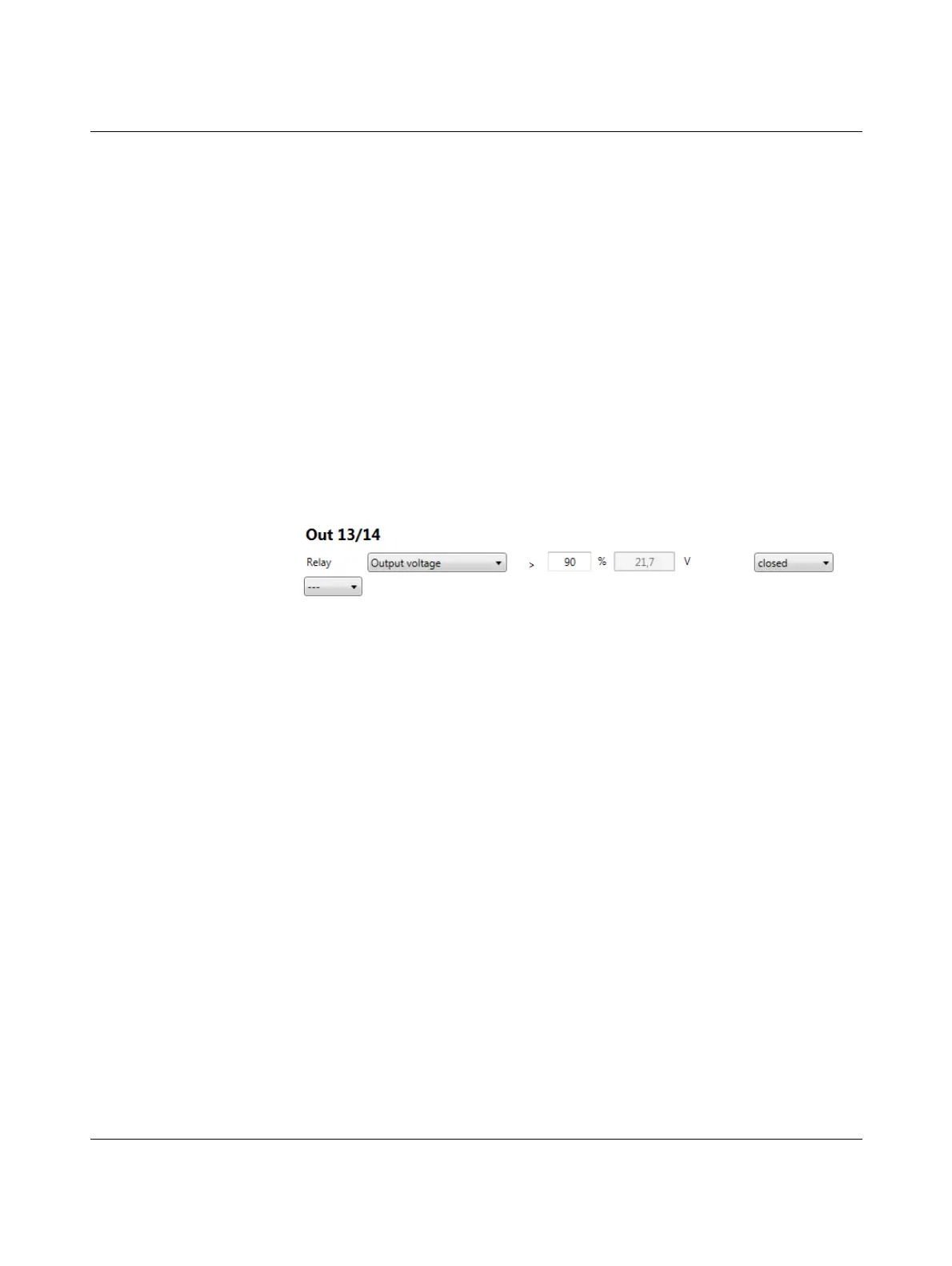
QUINT POWER Software
28 / 36
PHOENIX CONTACT 107309_en_02
8.3.2 Threshold value
When you select the output power, output voltage or output current signal options, a
relative threshold value is defined. You can specify the relative threshold value in incre-
ments of 1 %. The absolute threshold value is calculated automatically and displayed. The
calculation of the absolute threshold values is equivalent to the calculation instructions pro-
vided in Section 8.1, “Signal output Out 1”.
When you select the operating hours signal option, an absolute threshold value can be
set. The operating hours can be specified in increments of 0.1 h.
The threshold value for the output voltage can be parameterized in the range from 25 % to
135 %.
8.3.3 Output state
The signal output state is set to “closed” or “open”. The selected output state applies for as
long as the defined conditions, consisting of signal option and threshold value, are met.
Figure 8-5 Output state Out 13/14
If the output voltage is greater than 90 % of the set output voltage, the relay contact for Out
13/14 is closed (see Figure 8-5 “Output state Out 13/14”). If the output voltage falls below
this value, the contact opens.
Linking two signal options
You can link two signal options together for preventive function monitoring. To do this, select
the “Extended” tab and select the “ANDing” option in the corresponding drop-down menu.
Bekijk gratis de handleiding van Phoenix Contact QUINT4-PS/3AC/24DC/20, stel vragen en lees de antwoorden op veelvoorkomende problemen, of gebruik onze assistent om sneller informatie in de handleiding te vinden of uitleg te krijgen over specifieke functies.
Productinformatie
| Merk | Phoenix Contact |
| Model | QUINT4-PS/3AC/24DC/20 |
| Categorie | Niet gecategoriseerd |
| Taal | Nederlands |
| Grootte | 3051 MB |







