Phoenix Contact QUINT4-PS/3AC/24DC/20 handleiding
Handleiding
Je bekijkt pagina 11 van 36
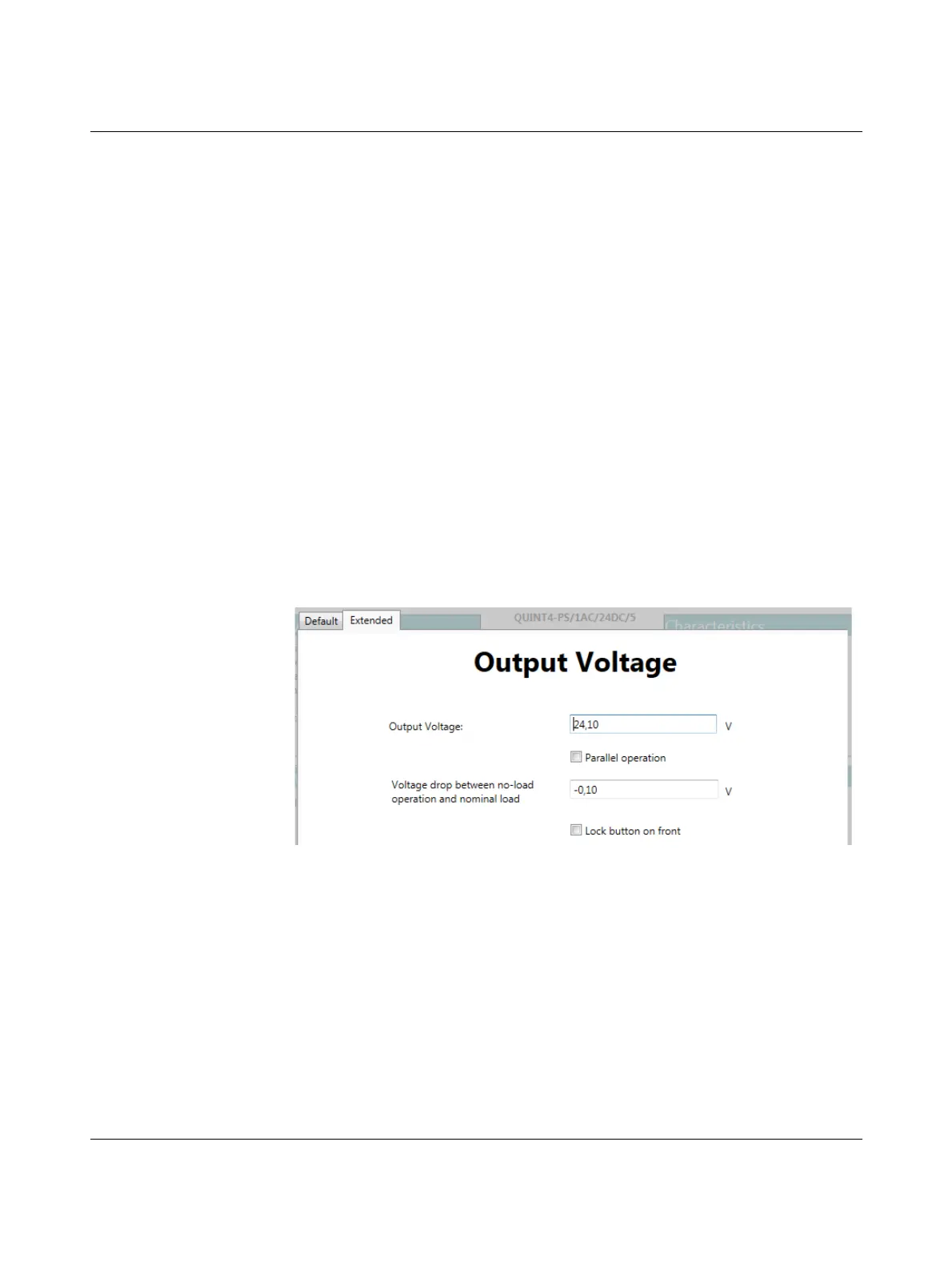
Establishing a connection to the power supply
107309_en_02 PHOENIX CONTACT 11 / 36
4.5 Loading a default profile
You can create an individual profile for your power supply based on a default profile. Fur-
thermore, you can reset your customized configuration to the default settings.
1. In the menu bar, open “Profile”.
2. Select the device type in the “Profile, New Configuration” menu.
3. You can individually adapt the parameters of your power supply (see Section 4.6,
“Adapting the configuration”). If you would like to reset your power supply to the default
profile, skip this step.
4. Transfer the set data to the power supply (see Section 4.7, “Writing data”).
4.6 Adapting the configuration
You can adapt a configuration to your requirements at any time.
1. Select a category in the main menu, e.g., “Output Voltage”.
2. Edit the voltage for the power supply. Enter an output voltage between 23.9 V and
29.6 V in the corresponding input field.
3. Confirm your entry. Click the “OK” button.
4. If necessary, change any additional parameters.
5. Transfer the set data to the power supply (see Section 4.7, “Writing data”).
Figure 4-5 Adapting the output voltage
Bekijk gratis de handleiding van Phoenix Contact QUINT4-PS/3AC/24DC/20, stel vragen en lees de antwoorden op veelvoorkomende problemen, of gebruik onze assistent om sneller informatie in de handleiding te vinden of uitleg te krijgen over specifieke functies.
Productinformatie
| Merk | Phoenix Contact |
| Model | QUINT4-PS/3AC/24DC/20 |
| Categorie | Niet gecategoriseerd |
| Taal | Nederlands |
| Grootte | 3051 MB |







