Phoenix Contact FL PN/PN SDIO-2TX/2TX handleiding
Handleiding
Je bekijkt pagina 49 van 94
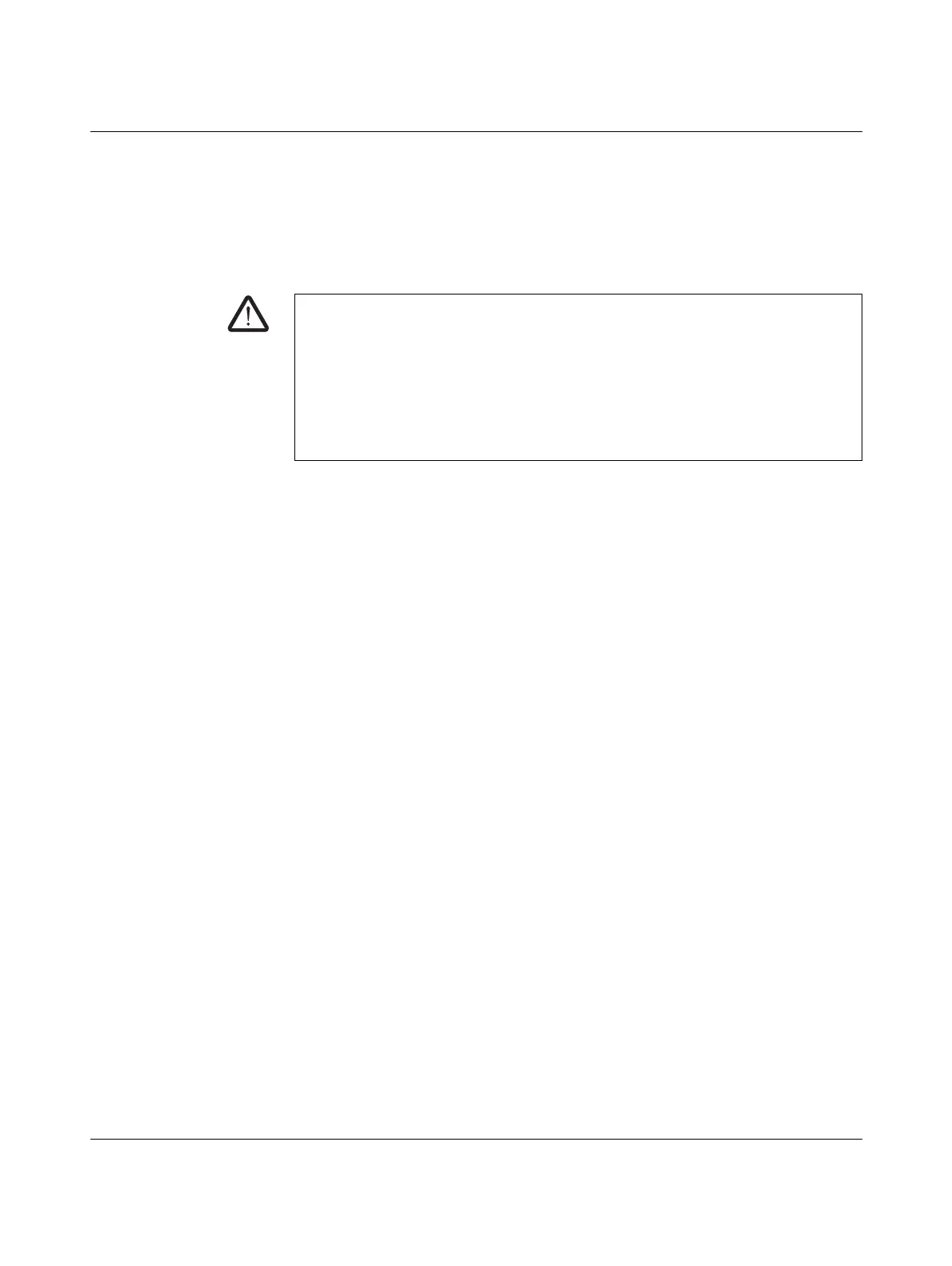
Startup and validation
8220_en_06 PHOENIX CONTACT 49
4.2 Restart after replacing the
FL PN/PN SDIO-2TX/2TX
4.2.1 Replacing the FL PN/PN SDIO-2TX/2TX
When replacing the device, proceed as described for mounting and removal
(see “Mounting, removal, electrical installation, and replacement” on page 37).
Ensure that the new safe PROFINET gateway is mounted at the correct position. The new
device must meet the following requirements:
–Same device type
– Same or later version
Following device replacement, set the required PROFIsafe address or addresses for the
new device(s) and assign the device name(s) according to the old device. Avoid address
overlap and/or use of the same name.
Carry out a validation and perform a function test after replacing the device.
4.2.2 Restart
Once the safe PROFINET gateway has been replaced, proceed as described for initial
startup (see “Initial startup” on page 47).
The parameterization of the old device remains the same and is transmitted to the new
device when the system is started.
Carry out a validation and perform a function test after replacing the device.
4.2.3 Validation
Carry out a system-wide safety validation every time you make a safety-related modification
to the PROFIsafe system.
Check that the cabling of all components involved in the safety function is correct.
Please observe the checklist “Validation” on page 86 during validation.
WARNING: Unintentional machine startup
Do not mount or remove the FL PN/PN SDIO-2TX/2TX while the power is connected.
Before mounting or removing the device, disconnect the power to the device and ensure
that it cannot be switched on again.
Make sure the entire station is reassembled before switching the power back on. Observe
the diagnostic indicators and any diagnostic messages.
The system may only be started provided neither the device nor the system poses a
hazard.
Bekijk gratis de handleiding van Phoenix Contact FL PN/PN SDIO-2TX/2TX, stel vragen en lees de antwoorden op veelvoorkomende problemen, of gebruik onze assistent om sneller informatie in de handleiding te vinden of uitleg te krijgen over specifieke functies.
Productinformatie
| Merk | Phoenix Contact |
| Model | FL PN/PN SDIO-2TX/2TX |
| Categorie | Niet gecategoriseerd |
| Taal | Nederlands |
| Grootte | 7175 MB |







