Phoenix Contact ECM-UC-100A-UI handleiding
Handleiding
Je bekijkt pagina 32 van 80
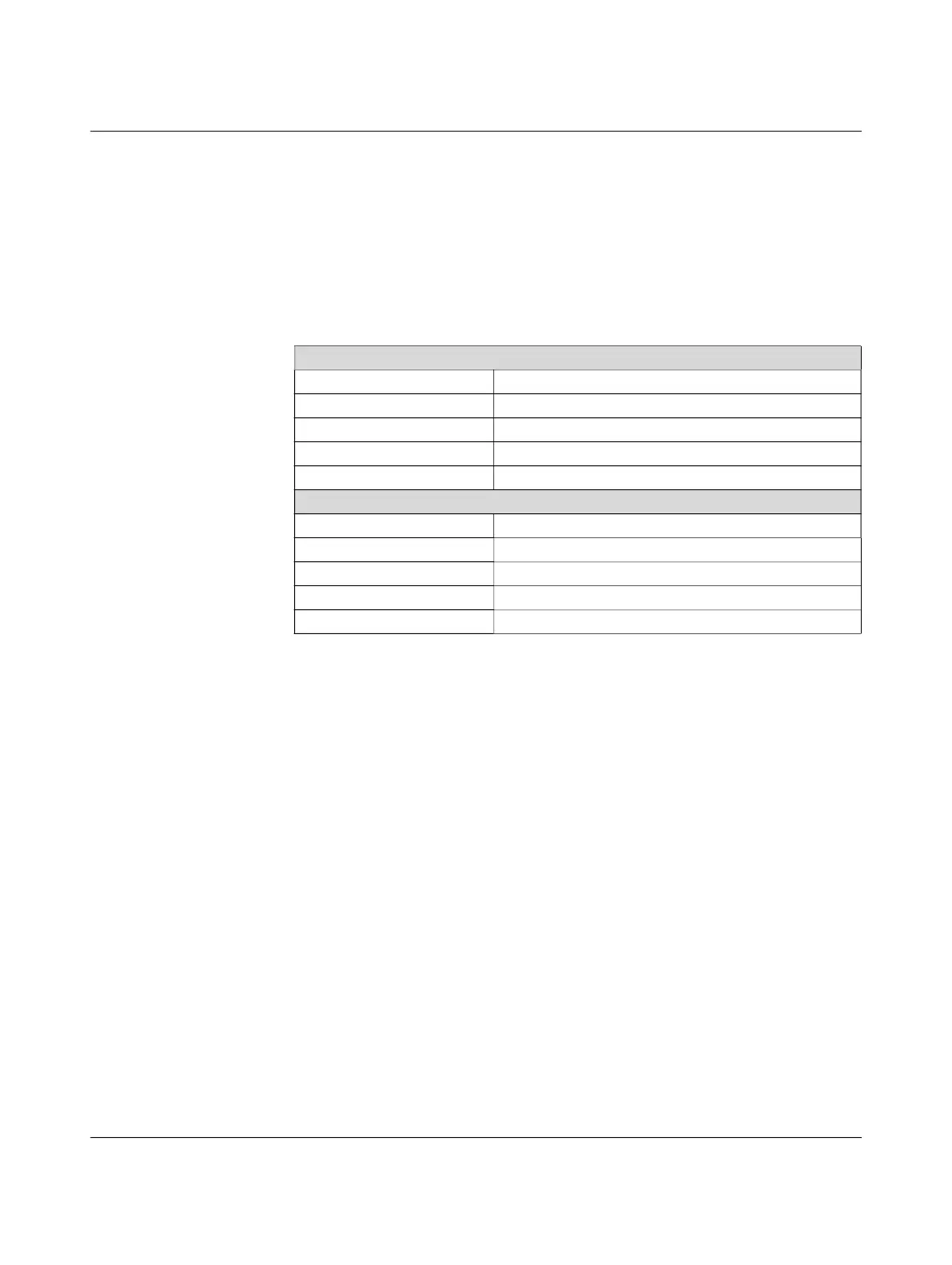
ECM – multifunctional current measuring transducers
32 / 78 Phoenix Contact
111433_en_00
Data source
Specify which current type is to be used as the basis for the alarm. The following options
are available: RMS value, alternating current, direct current.
High limit and low limit
Specify the high limit as a percentage in relation to the measurement range end value.
Specify the low limit as a percentage. The value must be at least 1% lower than the high
limit. You do not have to specify both values.
Start-up delay and drop-out delay
Specify the alarm delay in seconds. You can select a delay of 0 seconds to 100 seconds.
For the ECM-UC-...-UI-... devices, you specify the delayed startup of the relay or transistor.
For the ECM-UC-...-MRTU and ECM-UC-...-MTCP devices, the pre-alarm is active. The
alarm is set after the start-up delay.
Hysteresis
Specify the hysteresis as a percentage.
Self cleared
Select this option so that the alarm is automatically confirmed as soon as the values are
no longer above or below the specified alarm limit.
4.1.6.1 Confirming alarms
When an alarm occurs, the following options are available for confirming it:
– Via an external signal that is connected to the digital input (only for devices with an-
alog output).
– Self cleared: The alarm is confirmed as soon as the values are no longer above or be-
low the specified alarm limit.
Table 4-1 Example calculation for currents
AC/RMS currents
Current measurement range 0 A ... 10 A (100% = 10 A AC)
High limit: 40% 40% of 10 A AC = 4.0 A AC
Upper switching point 4.0 A AC
Low limit: 15% 15% of 10 A AC = 1.5 A AC
Lower switching point 1.5 A AC
DC currents
Current measurement range -10 A DC ... 10 A DC (100% = 20 A DC)
High limit: 40% 40% of 20 A DC = 8.0 A
Upper switching point (-10 + 8) A DC = -2.0 A DC
Low limit: 15% 15% of 20 A DC = 3.0 A
Lower switching point (-10 + 3) A DC = -7 A DC
Bekijk gratis de handleiding van Phoenix Contact ECM-UC-100A-UI, stel vragen en lees de antwoorden op veelvoorkomende problemen, of gebruik onze assistent om sneller informatie in de handleiding te vinden of uitleg te krijgen over specifieke functies.
Productinformatie
| Merk | Phoenix Contact |
| Model | ECM-UC-100A-UI |
| Categorie | Niet gecategoriseerd |
| Taal | Nederlands |
| Grootte | 6107 MB |







