Phoenix Contact ECM-UC-100A-UI handleiding
Handleiding
Je bekijkt pagina 23 van 80
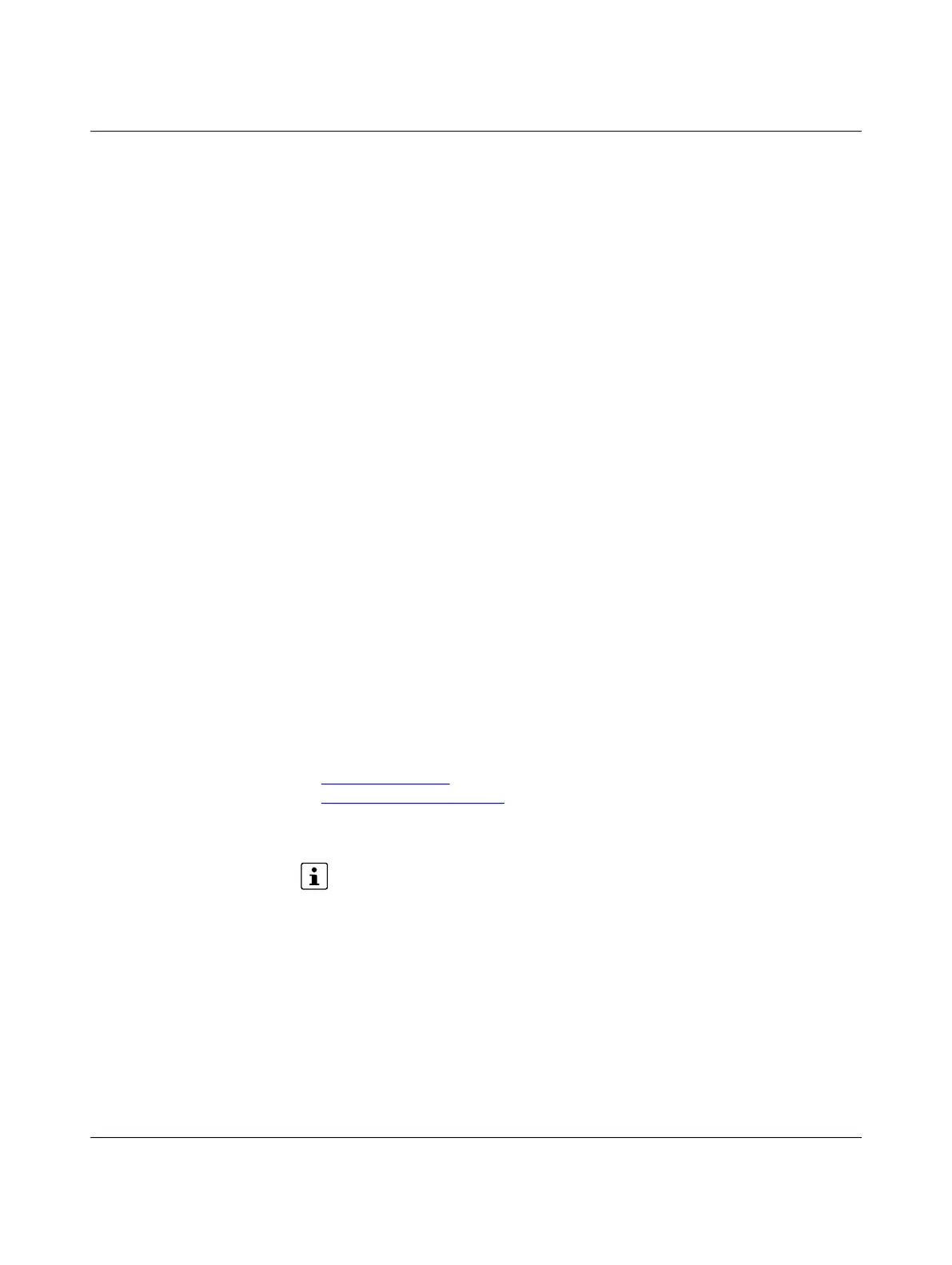
Configuration
111433_en_00 Phoenix Contact 23 / 78
4 Configuration
Configuration via web
server (recommended)
The web server is the intuitive tool provided for fast device configuration. It allows you to
make all settings on the device.
Your advantages:
– No need to install software
– Convenient configuration via web server and USI
No additional 24 V supply required for configuration
– Visual representation of the measured AC, DC, and RMS components
– Visual representation of the average current values as well as the minimum and max-
imum values
– Logging of current values
Configuration via Modbus In addition to the web server, the Modbus communication interface can also be used for
device configuration.
Configuration via DIP
switches
Configuration via DIP switches is only possible for devices with analog output. Only use
this method if you do not have a PC for startup via web server. With this method, only
basic settings on the device are possible.
4.1 Startup with web server (WBM) via USI
We recommend configuration via the USI interface and the integrated web server (WBM).
In principle, the ECM devices do not need to be supplied with power to perform the device
configuration.
To start up the device, proceed as follows:
• Make sure that DIP switch S2.8 is in the “OFF” position.
• Connect the USB-C socket of the device to your PC.
• Start any web browser on your PC and enter one of the following two URLs in the ad-
dress line:
http://phoenix.local
http://<serial number>.local
• Wait approximately ten seconds until the start page is fully loaded.
In routed networks, your IT policy may prevent access to the WBM. To access
the device, change your browser settings so that no proxy is used.
Bekijk gratis de handleiding van Phoenix Contact ECM-UC-100A-UI, stel vragen en lees de antwoorden op veelvoorkomende problemen, of gebruik onze assistent om sneller informatie in de handleiding te vinden of uitleg te krijgen over specifieke functies.
Productinformatie
| Merk | Phoenix Contact |
| Model | ECM-UC-100A-UI |
| Categorie | Niet gecategoriseerd |
| Taal | Nederlands |
| Grootte | 6107 MB |







