Phoenix Contact CHARX PS/3AC/920DC/87.5KW handleiding
Handleiding
Je bekijkt pagina 57 van 96
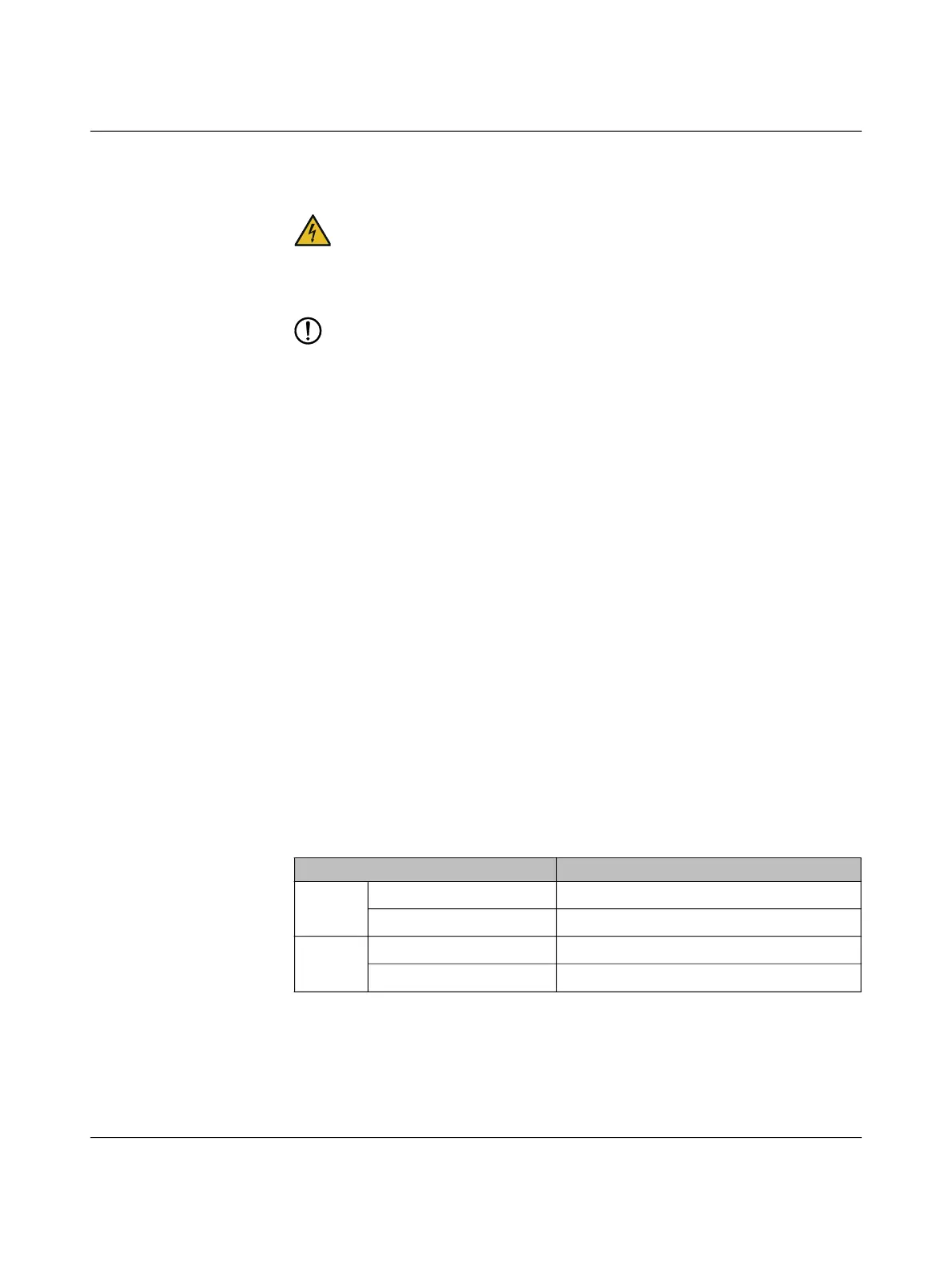
Installation
109484_en_01 PHOENIX CONTACT 57 / 94
5.9.4 Remote OFF
The Remote OFF function enables remote switch-off of the DC output voltages.
DANGER: Danger to life from electric shock
After switching off the system via the Remote OFF function, voltage is still present in
the system. Refer to Section “Disconnecting the system” on page 66.
To safely disconnect the output voltage, you have to safely disconnect all
power supply sources from the system.
NOTE: Supply of the DC output is interrupted
Activating the Remote OFF functions prevents load supply by the system.
To ensure correct installation, we recommend to have the service partner's installation staff
carry out installation. They will take on complete mounting and installation, including plan-
ning and startup. Call our helpdesk on the specified numbers or send your request by e-
mail. For service partner contact information, refer to “Contact for services” on page 87.
The Remote OFF function uses an N/C contact. For the respective charging point, the func-
tion must be connected at the following terminal blocks:
– Charging point 1 (DC power modules 1 and 2): terminal block X12.1/2
– Charging point 2 (DC power modules 3 and 4): terminal block X12.4/5
Starting from these terminal points, the signals are forwarded to bus distribution card A20,
terminal blocks X16 and X17.
Connect the shielding of the connecting cable to the provided connection terminal blocks in
the connection area of the system control cabinet.
Observe “Configuration for two 175 kW charging points (without copper bridges)” on
page 48 and “Configuration for one 350 kW charging point (with copper bridges)” on
page 48.
Remote OFF method of operation
Normally (Remote OFF not active), the contacts between terminal points X12.1/2 (charging
point 1) and X12.4/5 are closed. This way, a high level is switched to each DC power module
as a hardware signal.
Following the corresponding input interference suppression, this signal is galvanically iso-
lated via and optocoupler level and forwarded to the DSP. Here, the level is directly evalu-
ated, and the DC power module reacts accordingly:
Table 5-10 Contact assignment for X12
Contact Switching
X12.1/2
Contact closed Enable of DC power modules 1 and 2
Contact open Blocking of DC power modules 1 and 2
X12.4/5
Contact closed Enable of DC power modules 3 and 4
Contact open Blocking of DC power modules 3 and 4
Bekijk gratis de handleiding van Phoenix Contact CHARX PS/3AC/920DC/87.5KW, stel vragen en lees de antwoorden op veelvoorkomende problemen, of gebruik onze assistent om sneller informatie in de handleiding te vinden of uitleg te krijgen over specifieke functies.
Productinformatie
| Merk | Phoenix Contact |
| Model | CHARX PS/3AC/920DC/87.5KW |
| Categorie | Niet gecategoriseerd |
| Taal | Nederlands |
| Grootte | 6956 MB |







