Phoenix Contact AXL F BP SE4 handleiding
Handleiding
Je bekijkt pagina 23 van 40
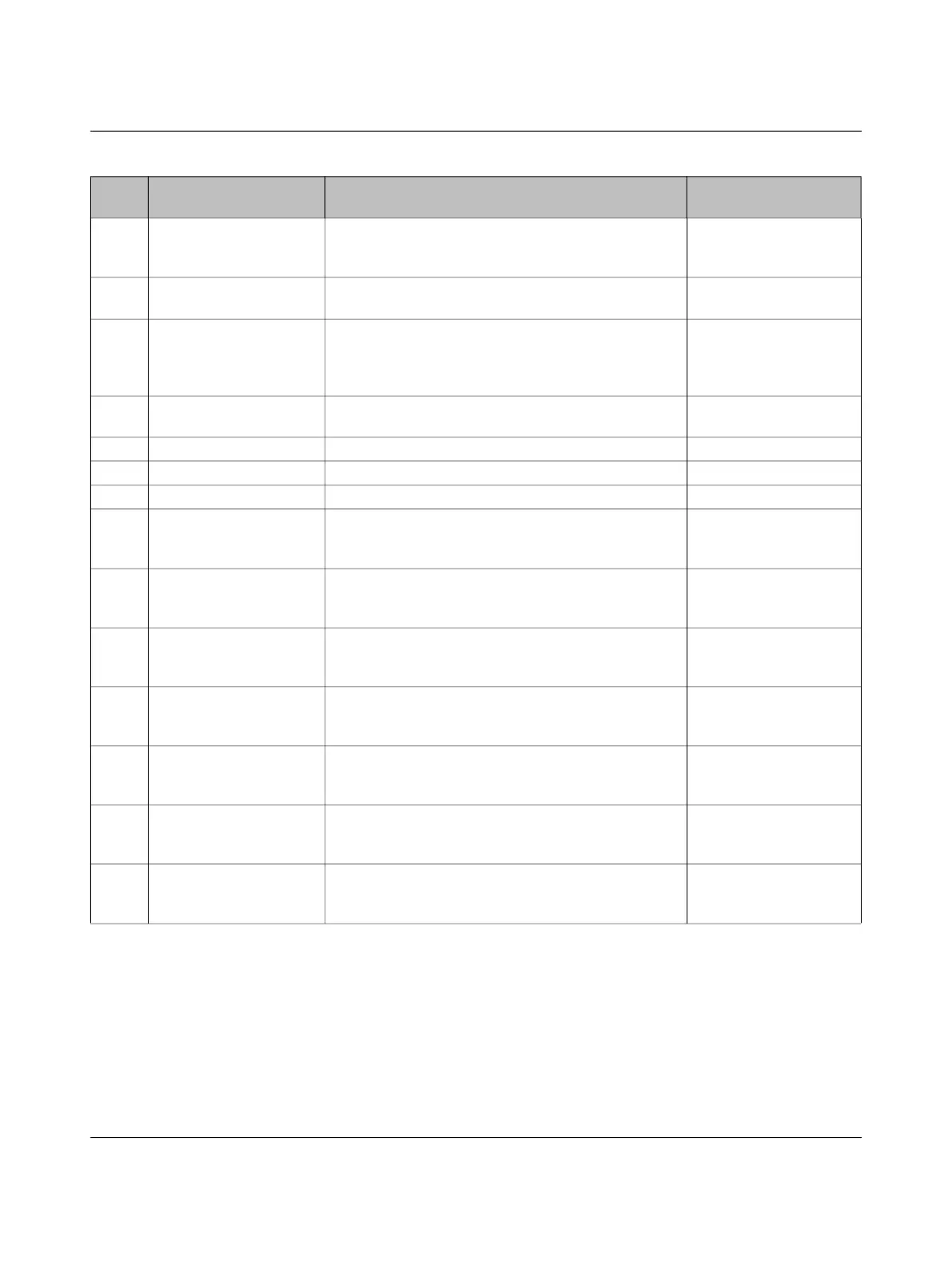
Error codes
8663_en_08 Phoenix Contact 23 / 38
0A75 Device number Device is reporting a serious error (e.g., faulty EE-
PROM).
Restart the device. If the
problem persists, please
contact Phoenix Contact.
0A76 Device number The master does not support the topology used by the
device.
Replace the device.
0A77 Device number Error at the interface. Check the connection
between the electronics
module and bus base
module.
0A79 Device number The device requires parameters for correct operation. Parameterize the device
or restart it.
0A7A Invalid Dev_Type specified during loading. Check the parameters.
0A7B Invalid Dev_ID specified during loading. Check the parameters.
0A7C Invalid Dev_Length specified during loading. Check the parameters.
0A81 Object index Service (e.g., Create_Configuration) could not be exe-
cuted due to PDI communication malfunctions (time-
out).
Restart the device. If the
problem persists, please
contact Phoenix Contact.
0A82 Object index Service (e.g., Create_Configuration) could not be exe-
cuted due to PDI communication malfunctions (num-
ber).
Restart the device. If the
problem persists, please
contact Phoenix Contact.
0A83 Object index Service (e.g., Create_Configuration) could not be exe-
cuted due to PDI communication malfunctions (error).
Restart the device. If the
problem persists, please
contact Phoenix Contact.
0A90 Device number Device was selected for synchronization, but does not
support this.
Select a device that sup-
ports synchronization or
change the selection.
0A91 Device number Device was selected for synchronization, but does not
support the specified cycle time.
Select a different cycle
time or a different de-
vice.
0A92 Device number Device was selected for synchronization, but does not
support the specified value for Input_Delay.
Select a different value
for Input_Delay or a dif-
ferent device.
0A93 Device number Device was selected for synchronization, but does not
support the specified value for Output_Delay.
Select a different value
for Output_Delay or a dif-
ferent device.
Table 3-1 Error codes for user errors [...]
Code
(hex)
Additional code Meaning Remedy
Bekijk gratis de handleiding van Phoenix Contact AXL F BP SE4, stel vragen en lees de antwoorden op veelvoorkomende problemen, of gebruik onze assistent om sneller informatie in de handleiding te vinden of uitleg te krijgen over specifieke functies.
Productinformatie
| Merk | Phoenix Contact |
| Model | AXL F BP SE4 |
| Categorie | Niet gecategoriseerd |
| Taal | Nederlands |
| Grootte | 3843 MB |







