Handleiding
Je bekijkt pagina 28 van 32
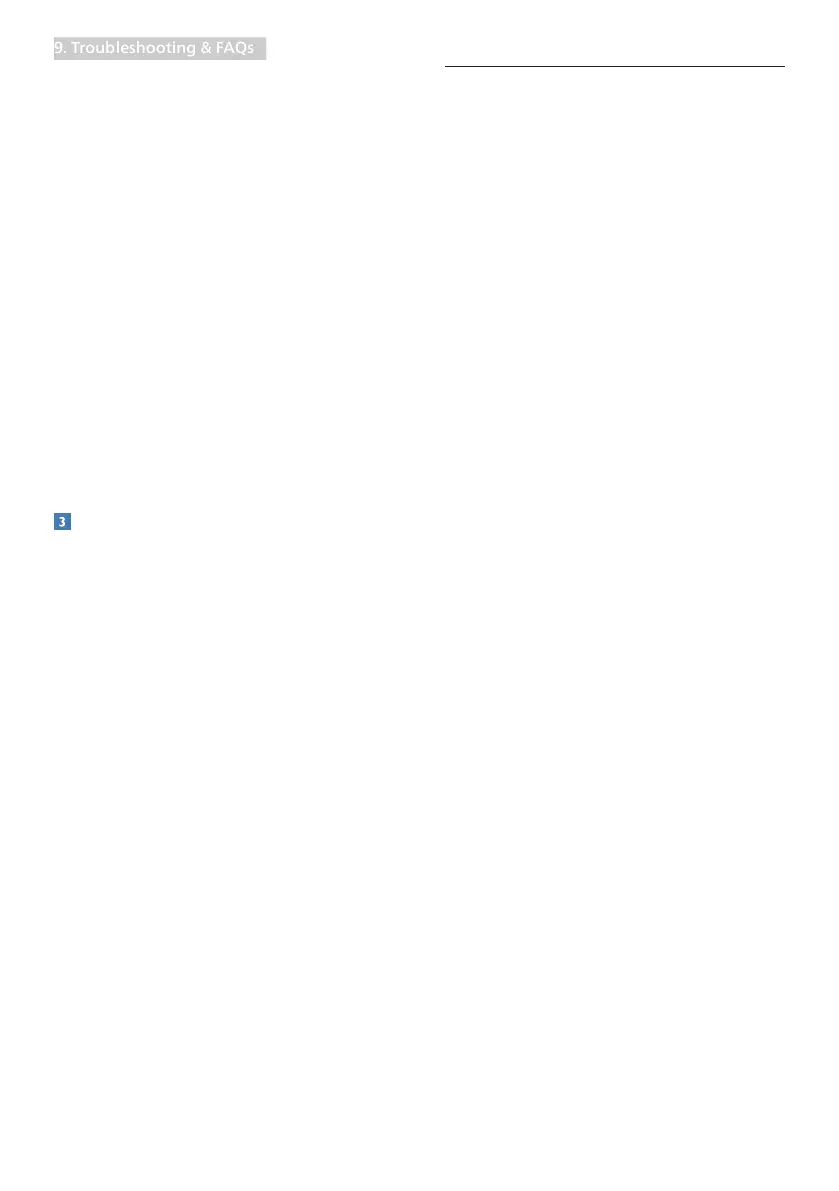
26
9. Troubleshooting & FAQs
mentioned above is not covered
under your warranty.
Image appears distorted. Text is fuzzy or
blurred.
• Set the PC’s display resolution
to the same mode as monitor’s
recommended screen native
resolution.
Green, red, blue, dark, and white dots
appears on the screen
• The remaining dots are normal
characteristic of the liquid crystal used
in today’s technology, Please refer the
pixel policy for more detail.
For further assistance, refer to the Service
contact information listed in Important
information manual and contact Philips
customer service representative.
Audio problem
No sound
• Check if audio cable is connected to
PC and monitor correctly.
• Ensure audio is not muted. Press OSD
“Menu”, select “Audio” then “Mute”.
Check it on “Off” position.
• Press “Volume” in OSD main control to
adjust the volume.
9.2 General FAQs
Q1: When I install my monitor what
should I do if the screen shows
'Cannot display this video mode'?
Ans.: Recommended resolution for this
monitor: 3440 x 1440.
• Unplug all cables, then connect your
PC to the monitor that you used
previously.
• In the Windows Start Menu, select
Settings/Control Panel. In the Control
Panel Window, select the Display icon.
Inside the Display Control Panel, select
the 'Settings' tab. Under the setting
tab, in box labelled 'desktop area',
move the sidebar to 3440 x 1440
pixels.
• Open 'Advanced Properties' and set
the Refresh Rate to 60 Hz, then click
OK.
• Restart your computer and repeat step
2 and 3 to verify that your PC is set at
3440 x 1440 .
• Shut down your computer, disconnect
your old monitor and reconnect your
Philips monitor.
• Turn on your monitor and then turn
on your PC.
Q2: Whatarethe.infand.icmles?
How do I install the drivers (.inf
and .icm)?
Ans.: Thesearethedriverlesforyour
monitor. Your computer may
ask you for monitor drivers (.inf
and.icmles)whenyourst
install your monitor. Follow the
instructions in your user manual,
monitordrivers(.infand.icmles)
will be installed automatically.
Q3: How do I adjust the resolution?
Ans.: Your video card/graphic driver
and monitor together determine
the available resolutions. You can
Bekijk gratis de handleiding van Philips UltraWide Momentum 345M2RL, stel vragen en lees de antwoorden op veelvoorkomende problemen, of gebruik onze assistent om sneller informatie in de handleiding te vinden of uitleg te krijgen over specifieke functies.
Productinformatie
| Merk | Philips |
| Model | UltraWide Momentum 345M2RL |
| Categorie | Monitor |
| Taal | Nederlands |
| Grootte | 3856 MB |
Caratteristiche Prodotto
| Kleur van het product | Zwart |
| Gewicht verpakking | 10200 g |
| Breedte verpakking | 930 mm |
| Diepte verpakking | 159 mm |
| Hoogte verpakking | 525 mm |







