Philips TAT2500 handleiding
Handleiding
Je bekijkt pagina 9 van 18
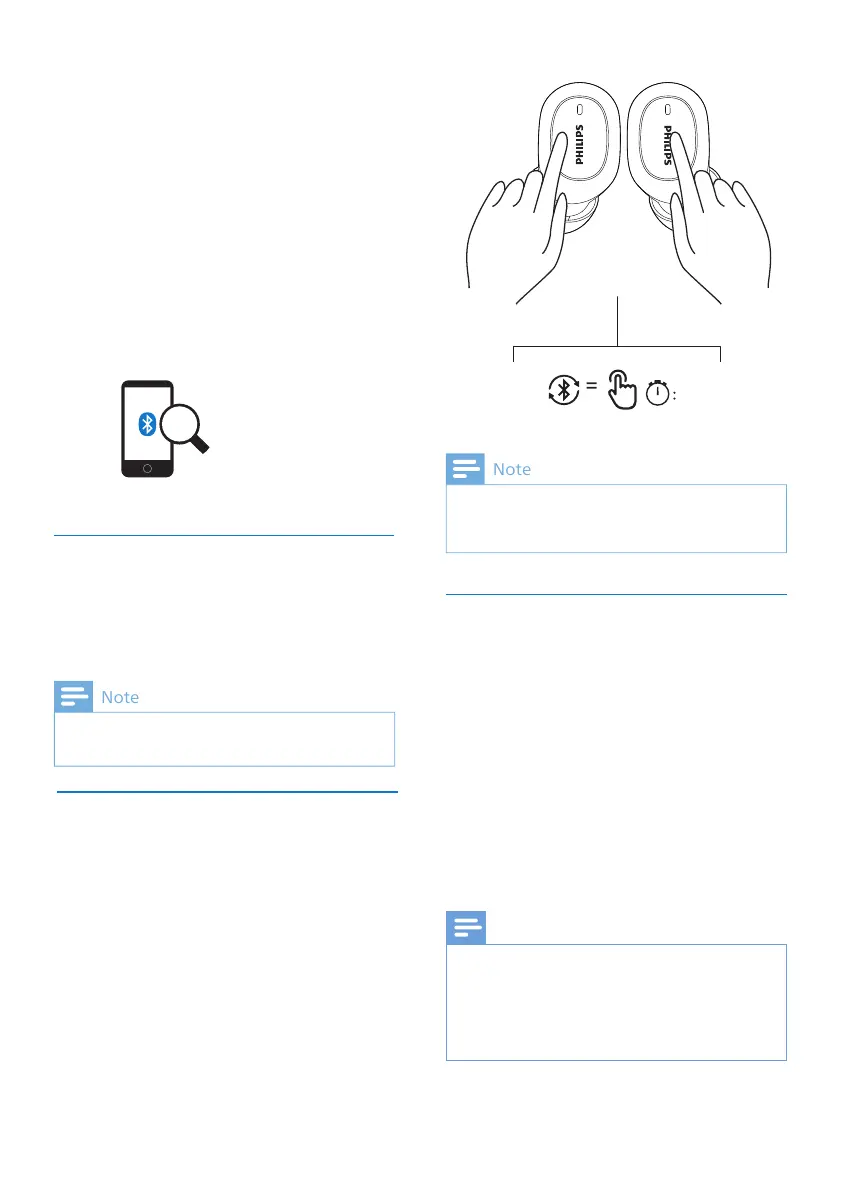
Single earpiece (Mono mode)
Take either right or left earpiece out
from charging box for Mono use. The
earpiece will power on automatically.
Philips TAT2500
The following example shows you
how to pair the headphones with
your Bluetooth device.
Turn on the Bluetooth function of
your Bluetooth device, select
Philips TAT2500.
Enter the headphones' password
“0000” (4 zeros) if prompted. For
those devices featuring Bluetooth 3.0
or higher, there is no need to enter a
password.
Take the second earpiece from the charging box
and they will pair with each other automatically.
Note
The headphones store 4 devices in the memory.
If you try to pair more than 4 devices, the earliest
paired device is replaced by the new one.
Note
Pair the headphones with
another Bluetooth device
If you want to pair another Bluetooth
device with the headphones, just put them
into pairing mode, (press both R & L MFT
on the headphones for 5 seconds at the
same time), then discover the second
device as per normal pairing.
1
2
Note
When streaming audio from Device 1, receiving
a call from Device 2 will automatically pause
Device 1 playback. And the call will be routed
automatically to headphones.
Ending the call will automatically resume
playback from device 1.
Multi-point connection
Pairing
• Pairing the headphones to 2 devices,
e.g. mobile phone and notebook.
Switch between device
• At anytime, you can only listen to
music from 1 device. Another device
will be for phone call.
• Pause the audio from 1 device and
then start to play audio from the
another device.
8 EN
05"
Bekijk gratis de handleiding van Philips TAT2500, stel vragen en lees de antwoorden op veelvoorkomende problemen, of gebruik onze assistent om sneller informatie in de handleiding te vinden of uitleg te krijgen over specifieke functies.
Productinformatie
| Merk | Philips |
| Model | TAT2500 |
| Categorie | Niet gecategoriseerd |
| Taal | Nederlands |
| Grootte | 1759 MB |







