Philips TAT2500 handleiding
Handleiding
Je bekijkt pagina 8 van 18
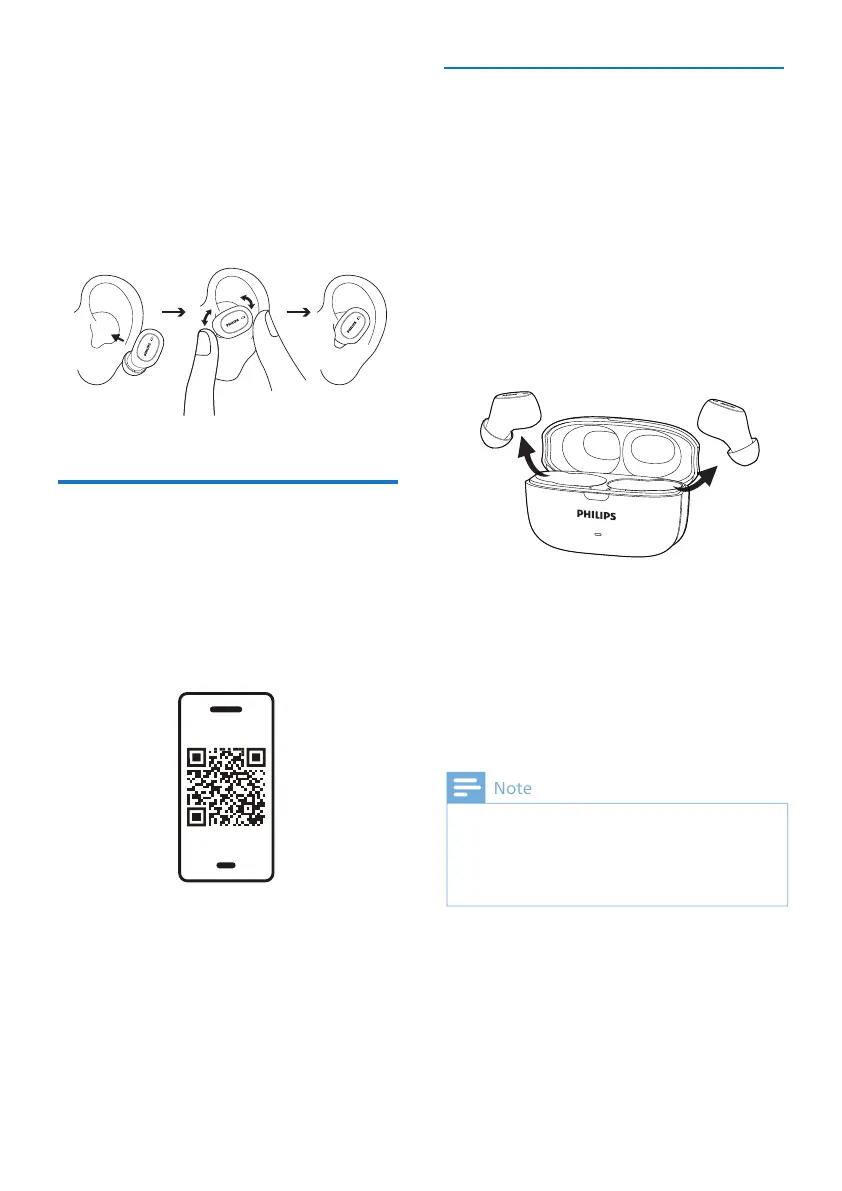
7 EN
Turn on the Bluetooth function of
your Bluetooth device.
Pair the headphones with your
Bluetooth device, refer to the user
manual of your Bluetooth device.
After powering on, if the headphones can not
�nd any previously connected Bluetooth device,
please put them into pairing mode (press both R
& L MFT on the headphones for 5 seconds with
both headphones outside the charging case).
Note
3
4
Pair the headphones with
your Bluetooth device for
the �rst time
1
2
Check left or right orientation of the
headphones.
Insert the headphones into the ears
and twist slightly until a secure �t is
achieved.
Insert the headphones
1
2
Make sure that the headphones are
fully charged and powered off.
Open the cover of the charging case.
Take the earpieces out. The earpieces
are now in pairing mode and are
ready to pair with a Bluetooth device
(e.g. a mobile phone).
App download
Scan the QR code/press 'Download'
button or search 'Philips Headphones' in
the Apple App Store or Google Play to
download the app.
The Philips Headphones App puts you in
charge of the music you are listening to.
You can customize the sound so that
your music and calling experience always
best suit your needs.
Get Connected
philips.to/headapp
Bekijk gratis de handleiding van Philips TAT2500, stel vragen en lees de antwoorden op veelvoorkomende problemen, of gebruik onze assistent om sneller informatie in de handleiding te vinden of uitleg te krijgen over specifieke functies.
Productinformatie
| Merk | Philips |
| Model | TAT2500 |
| Categorie | Niet gecategoriseerd |
| Taal | Nederlands |
| Grootte | 1759 MB |







