Philips GoZero AWP2769 handleiding
Handleiding
Je bekijkt pagina 10 van 24
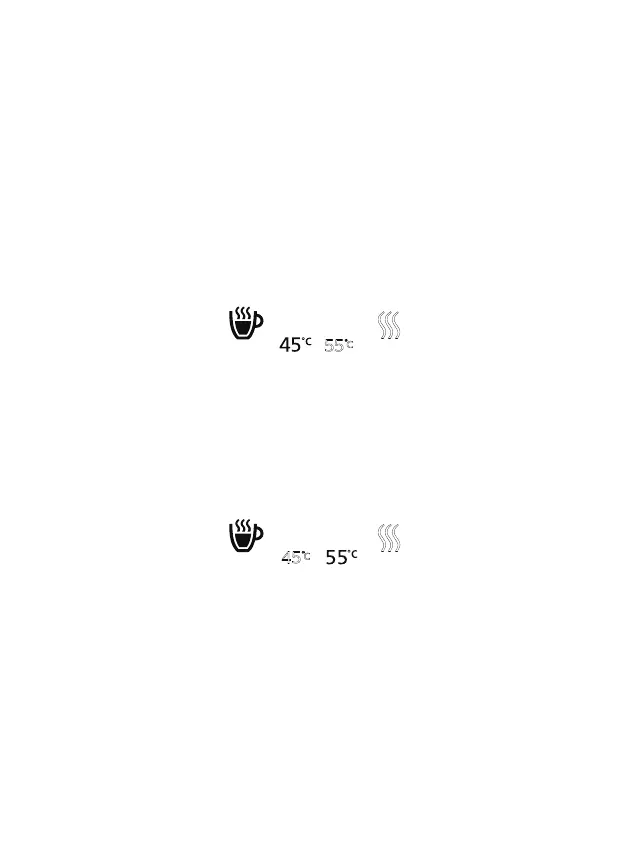
One-key keep warm: Press the "Keep warm" button once, and it will emit a
"beep" sound. The temperature display will show 45℃ and �ash. Wait for 2
seconds for the temperature display to stabilize. The buzzer will emit a "beep"
sound, indicating entry into keep warm mode. When the temperature falls
below the selected temperature, the product will start heating. The "Keep
warm" button will continue to pulsate as a breathing lamp. Once the selected
constant temperature is reached, both the "Keep warm" button and the
selected temperature display will remain illuminated.
Temperature selection: Press the "Keep warm" button to select a keep warm
temperature of 55℃. A "beep" sound will be heard, and after 2 seconds, the
temperature display will stabilize with another "beep" sound. The product will
enter keep warm mode.
Cancel keep warm mode: In keep warm mode, if you wish to stop maintaining a
constant temperature, press and hold the "Keep warm" button for 2 seconds.
The product will cancel keep warm mode and return to standby mode. At this
point, you can operate the product by touching either the "Heating" button or
the "Keep warm" button. After continuous keep warm mode for 12 hours, the
product will automatically return to standby mode.
07
Bekijk gratis de handleiding van Philips GoZero AWP2769, stel vragen en lees de antwoorden op veelvoorkomende problemen, of gebruik onze assistent om sneller informatie in de handleiding te vinden of uitleg te krijgen over specifieke functies.
Productinformatie
| Merk | Philips |
| Model | GoZero AWP2769 |
| Categorie | Niet gecategoriseerd |
| Taal | Nederlands |
| Grootte | 2142 MB |







