Philips GoSure ADR830 handleiding
Handleiding
Je bekijkt pagina 34 van 40
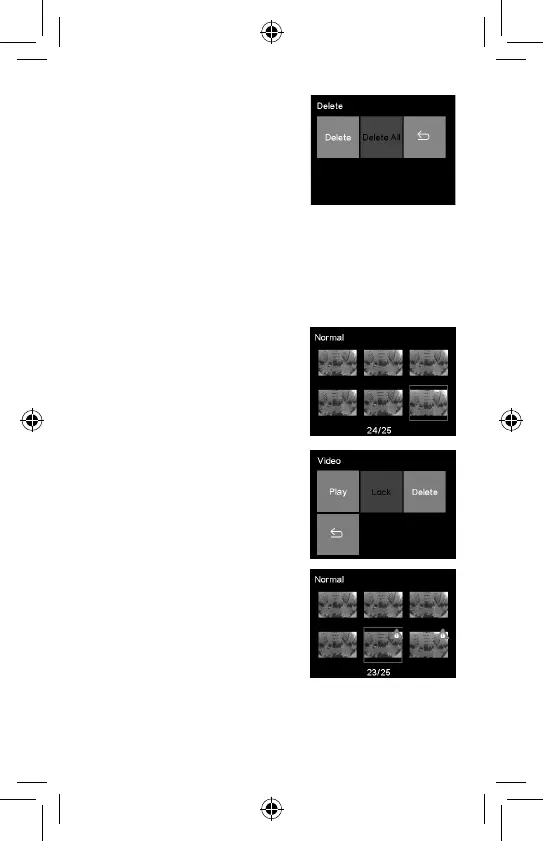
34
2. Select Delete All to delete all
unlocked video les.
3. A conrmation message appears on the screen;
use ◄ІІ► to select YES and press "M" to conrm
deletion.
5.4 Locking Videos
To lock videos from being overwritten:
1. Use ◄ІІ► to nd the desired
video le and press "M".
2. Use ◄ІІ► to select Lock and
press "M".
3. You will be automatically
returned to the video list,
and the selected video will be
locked.
4. Use the same method to lock/unlock other video les.
Bekijk gratis de handleiding van Philips GoSure ADR830, stel vragen en lees de antwoorden op veelvoorkomende problemen, of gebruik onze assistent om sneller informatie in de handleiding te vinden of uitleg te krijgen over specifieke functies.
Productinformatie
| Merk | Philips |
| Model | GoSure ADR830 |
| Categorie | Niet gecategoriseerd |
| Taal | Nederlands |
| Grootte | 3647 MB |







