Philips GoSure ADR830 handleiding
Handleiding
Je bekijkt pagina 33 van 40
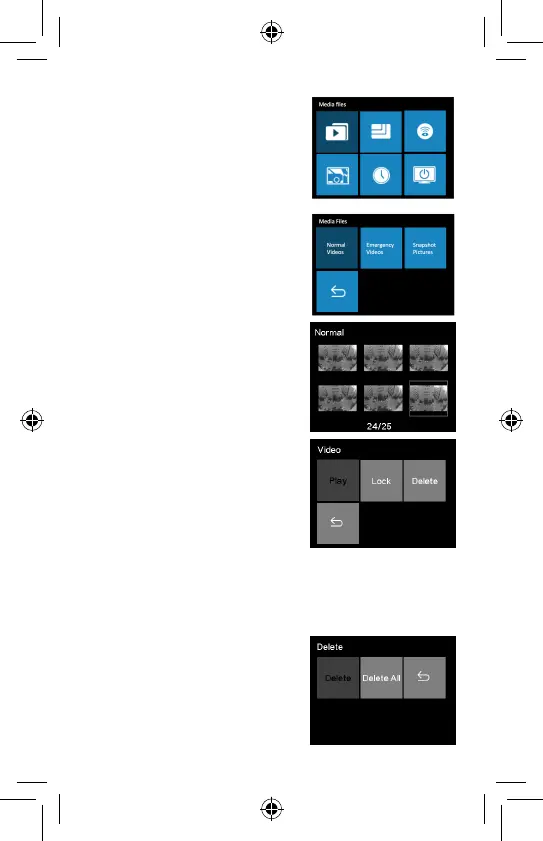
33
5.2 Video Playback
1. Press "M" to enter the
main Menu.
2. Use ◄ІІ► to select the
Media Files icon and
press "M".
3.
Use ◄ІІ► to select the
Normal, Emergency Video
or Snapshot Pictures
folder, and then press "M".
4.
Use ◄ІІ► to nd the desired
video le and press "M" and
then select Play to play it.
5. During video playback, press "M" to pause,
І► to fast forward, ◄ І to rewind, or press the
return button to return.
5.3 Deleting Videos
1. Use ◄ІІ► to nd the
desired video le and
press "M" and then select
Delete
to remove it.
Bekijk gratis de handleiding van Philips GoSure ADR830, stel vragen en lees de antwoorden op veelvoorkomende problemen, of gebruik onze assistent om sneller informatie in de handleiding te vinden of uitleg te krijgen over specifieke functies.
Productinformatie
| Merk | Philips |
| Model | GoSure ADR830 |
| Categorie | Niet gecategoriseerd |
| Taal | Nederlands |
| Grootte | 3647 MB |







