Handleiding
Je bekijkt pagina 12 van 35
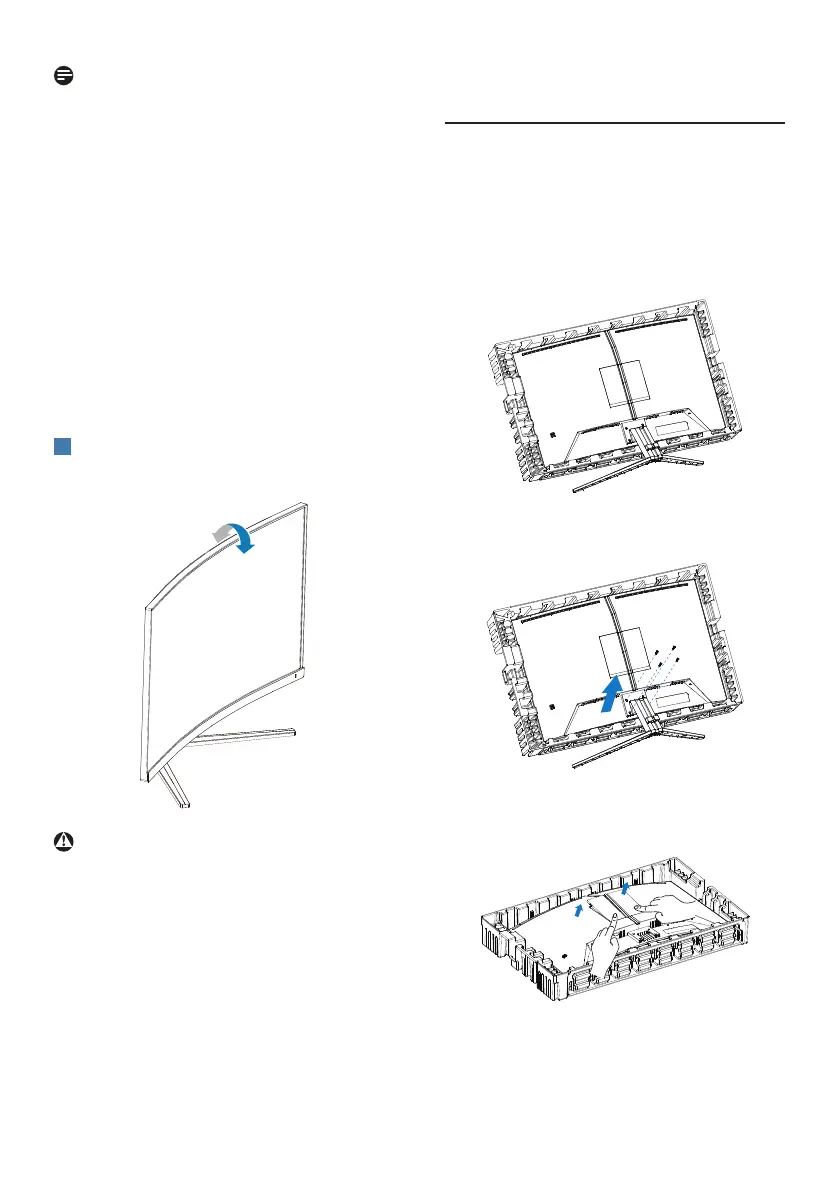
10
Note
Please note that the default setting
forOverClockisoasitcancause
irreversible damage to your monitor�
If the screen is displayed abnormally
afterrebooting,pleaseswitcho
the OverClock setting located in the
monitor's OSD menu� Alternatively, you
can unplug the power cable� Then, press
and hold the left button of the menu
toggle on the monitor while plugging
the power cable back in� Keep holding
the button until the screen turns on�
ThiswillturnotheOverclockfunction,
and the monitor will return to its default
refresh rate�
5
Physical Function
Tilt
20°
-5°
Warning
• To avoid potential screen damage,
such as panel peeling, ensure that
the monitor does not tilt downward
by more than -5 degrees�
• Do not press the screen while
adjusting the angle of the monitor�
Grasp only the bezel�
2�3 Remove the Base Assembly
for VESA Mounting
Before you start disassembling the
monitor base, please follow the
instructions below to avoid any possible
damage or injury�
1� Place the monitor face down on a
smooth surface� Pay attention not to
scratch or damage the screen�
2� Loosen the assembly screws, then
detach the neck from the monitor�
3� Press both corners of the VESA Cover
and the other side of the cover will
pop out�
Bekijk gratis de handleiding van Philips Evnia 32M2C3200WL, stel vragen en lees de antwoorden op veelvoorkomende problemen, of gebruik onze assistent om sneller informatie in de handleiding te vinden of uitleg te krijgen over specifieke functies.
Productinformatie
| Merk | Philips |
| Model | Evnia 32M2C3200WL |
| Categorie | Monitor |
| Taal | Nederlands |
| Grootte | 3715 MB |







