Handleiding
Je bekijkt pagina 49 van 54
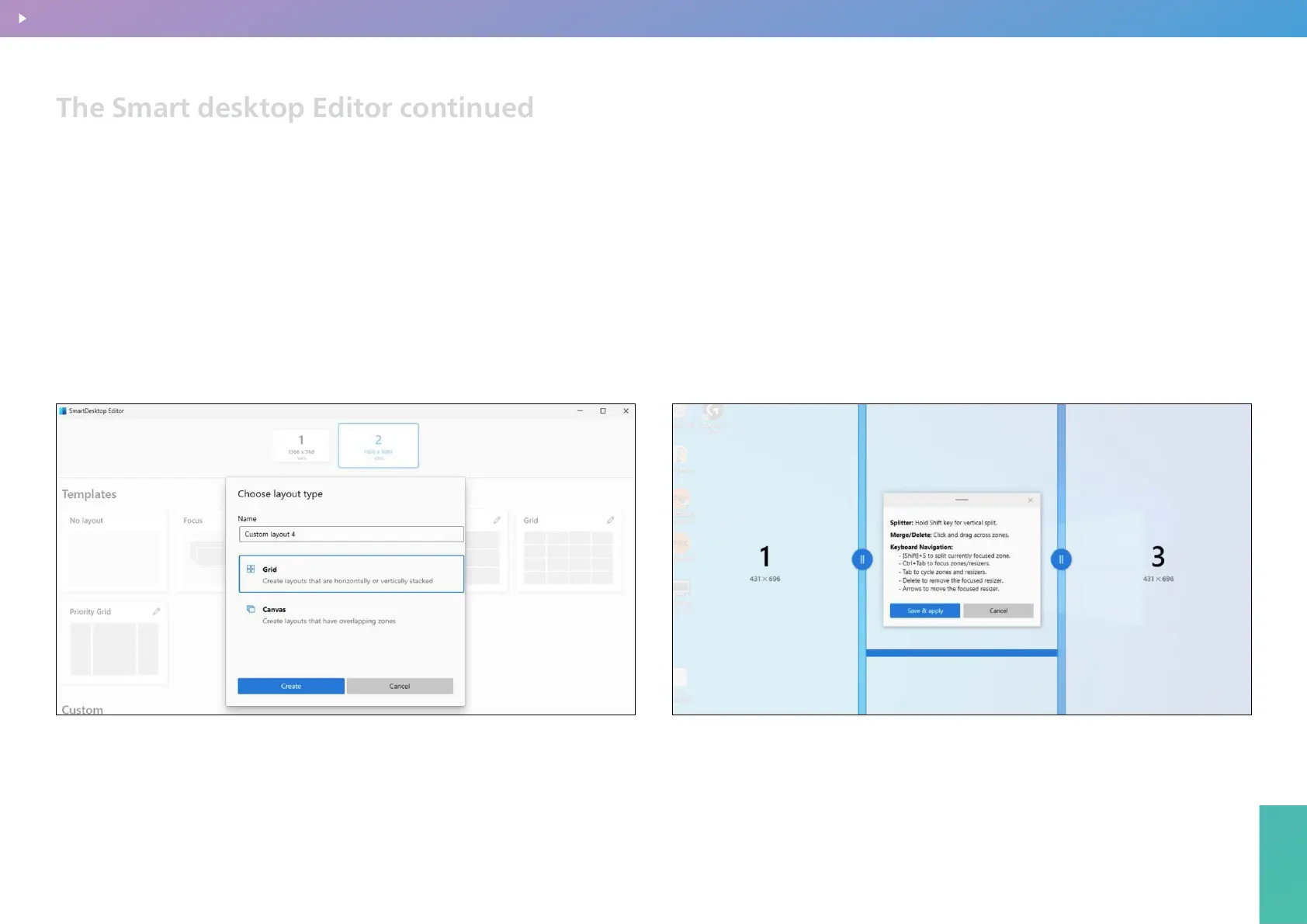
Precision Center
49
Precision Center
3) Create a Custom Layout
I. The Regional Editor allows you to create custom layouts. Click “+ Create a New Layout.”
II. Create a Custom Layout.
Grid layout starts with a three-column grid and allows zones to be created by splitting
and merging zones and adjusting the spacing between zones as needed. This is a
relative layout that resizes as dierent screen sizes change. You can edit the layout using
the mouse or keyboard.
The Smart desktop Editor continued
Mouse:
I. Click to split an area.
II. Hold Shift to rotate the separator line.
III. Drag the slider to move the separator.
IV. Merge/delete areas by selecting a zone, holding the left mouse button, and dragging
it to select multiple areas. Then click “Merge” to combine them into one large area.
Keyboard:
I. Press Ctrl + Tab to focus the layout, then press Tab to navigate through areas.
II. Press S or Shift + S to split an area.
III. Use the arrow keys to move the separator.
IV. Press Delete to merge adjacent regions.
V. Click “Save & Apply” when done.
Monitor settings
BACK TO INDEX
Bekijk gratis de handleiding van Philips Evnia 27M2N2500NF, stel vragen en lees de antwoorden op veelvoorkomende problemen, of gebruik onze assistent om sneller informatie in de handleiding te vinden of uitleg te krijgen over specifieke functies.
Productinformatie
| Merk | Philips |
| Model | Evnia 27M2N2500NF |
| Categorie | Monitor |
| Taal | Nederlands |
| Grootte | 14824 MB |







