Philips DTR2000 handleiding
Handleiding
Je bekijkt pagina 30 van 37
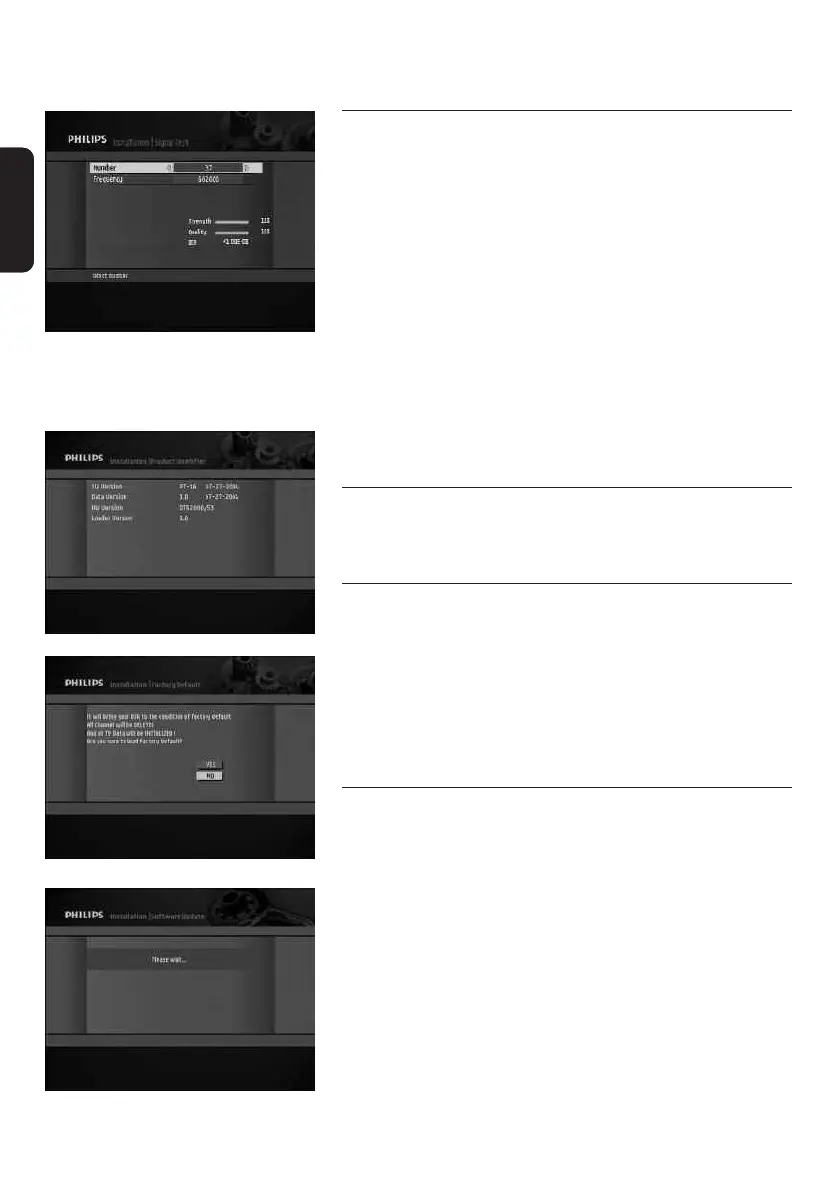
30 MENU
8.7.2 Signal Test
This feature is used to test the signal strength and quality for
a given channel.
Select Signal Test from the Installation menu to access the
Signal Test screen.
To test the signal strength:
- Select values for the following:
• Number: select a channel number.
• Frequency: broadcast frequency corresponding to the
selected channel or entered manually using the
numerical keys of the remote control.
As you enter values, the signal strength and quality, and
Bit Error Rate (BER) are displayed on the right-hand side
of the screen.
- Press <BACK> to go back to the Installation menu.
8.7.3 Product Identifier
This feature is used to provide hardware and software
information.
8.7.4 Factory Default
To reset your receiver back to the factory default condition,
select Factory Default from the Installation sub-menu.The
Factory Default screen appears, displaying a warning message.
Press <OK> to confirm (selection is highlighted in yellow).
Note: if you reset your receiver to factory default settings, you lose
all your personal settings which were previously stored.
8.7.5 Software update
This feature is used to set the software download mode and
type.
To manage software downloads:
- Select Software update from the Installation sub-menu.
- Select the appropriate values for the following:
•
Select mode:Auto Mode or User Mode. It is
recommended to set the update mode to Auto Mode
(default setting).
• Do
wnload
T
ype:
Software, Software+Data or Data
Note: data is for example a preset list.
English
Doc_DTR 2000-53_13.qxd 2/05/05 9:02 Page 30
Bekijk gratis de handleiding van Philips DTR2000, stel vragen en lees de antwoorden op veelvoorkomende problemen, of gebruik onze assistent om sneller informatie in de handleiding te vinden of uitleg te krijgen over specifieke functies.
Productinformatie
| Merk | Philips |
| Model | DTR2000 |
| Categorie | Niet gecategoriseerd |
| Taal | Nederlands |
| Grootte | 4221 MB |







