Philips DTR2000 handleiding
Handleiding
Je bekijkt pagina 29 van 37
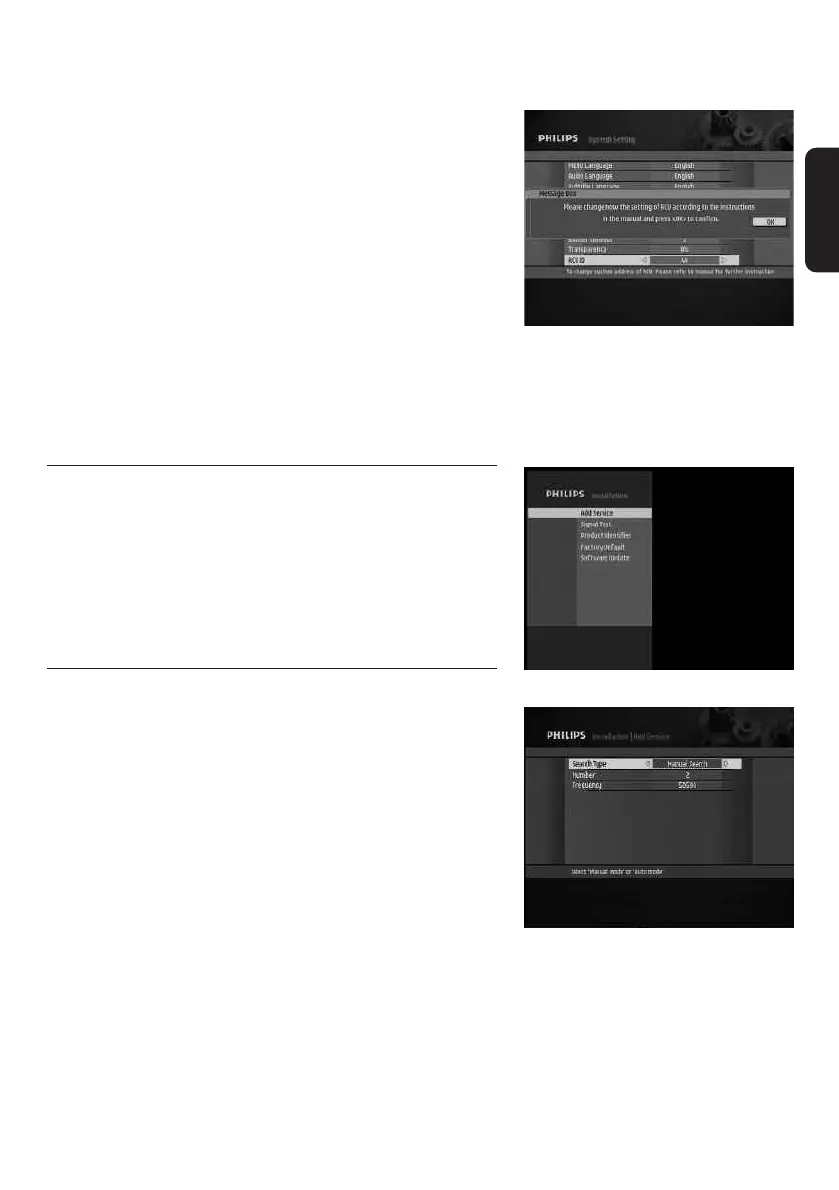
English
- Enter the new setting according to the remote control
setting value displayed on screen within the next 60 seconds:
•
1 for code 039
• 3 for code 040
• 5 for code 038.
- Press <OK> to confirm the remote control setting change
and return to normal operation.
Note: in case you find you cannot press <OK>, repeat steps 1 to
3 above.
- Press <MENU> or <BACK> to go back to the main menu.
Alternatively you may reset your remote control to its
default setting (039) by removing the batteries and
reinserting them after more than 3 minutes.
8.7 Installation
The Installation sub-menu includes the following items:
o Add Service
o Signal Test
o Product Identifier
o Factory Default
o Software Update.
8.7.1 Add Service
This feature is used to search for new channels.
Select Add Service from the Installation menu to access the
Add Service screen.
To launch a search:
- Select values for the following:
• Search type: select Automatic to perform a search for
all channels or Manual for a particular channel to be
selected below.
• Number: select a channel number.
•
Fr
equency: broadcast frequency corresponding to the
selected channel or entered manually using the
n
umerical k
e
ys of the remote control.
- Pr
ess <OK> to star
t scanning.
MENU 29
Doc_DTR 2000-53_13.qxd 2/05/05 9:02 Page 29
Bekijk gratis de handleiding van Philips DTR2000, stel vragen en lees de antwoorden op veelvoorkomende problemen, of gebruik onze assistent om sneller informatie in de handleiding te vinden of uitleg te krijgen over specifieke functies.
Productinformatie
| Merk | Philips |
| Model | DTR2000 |
| Categorie | Niet gecategoriseerd |
| Taal | Nederlands |
| Grootte | 4221 MB |







