Philips 7000 Series XW7110 handleiding
Handleiding
Je bekijkt pagina 28 van 605
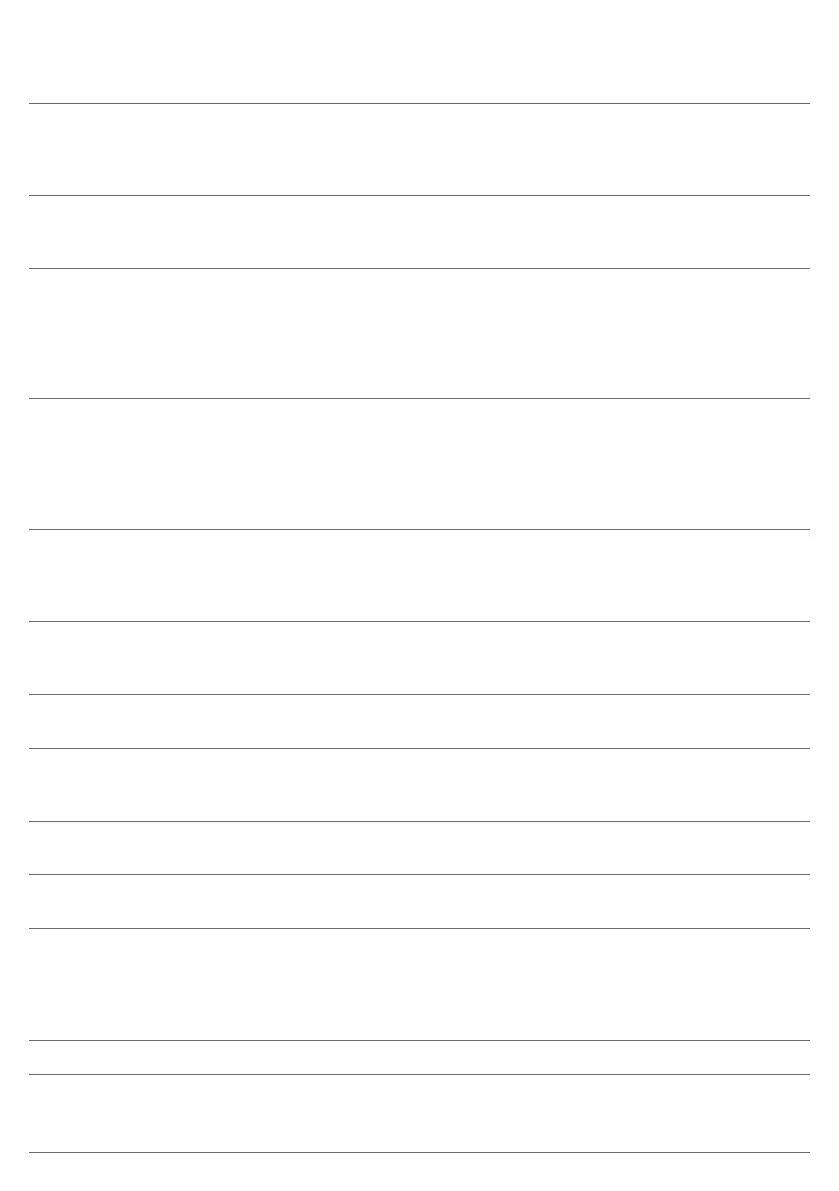
28
English
Problem Possible cause Solution
Water leaks from the clean
water tank because you
overfilled the clean water tank.
Do not fill the clean water tank beyond the
MAX indication. If you do, water may spill
from the clean water tank when you fasten
the cap.
There is a crack in one of the
tanks.
If one of the tanks is damaged, take it to a
Philips service center or contact the
Consumer Care Center.
I cannot remove the
microfiber brushes.
Hair and/or dirt is entangled in
the microfiber brushes.
Use the cleaning brush handle to remove
the microfiber brushes from the AquaSpin
nozzle. Remove entangled hair or dirt. If it
is difficult to pull the brushes out, you can
give them a push from below the AquaSpin
nozzle.
I cannot move the appliance
forward or backward.
One or more wheels may be
blocked by a small object.
Switch off the appliance and remove the
nozzle. Then check the small and the big
wheels for blockage. Remove any object
that could block the wheel(s). Put the
appliance upright again and resume
cleaning.
The appliance has a lower
suction power than usual.
The water channel of the wet
module and/or AquaSpin
nozzle is polluted or blocked.
Use the cleaning brush and clean the water
channel of the wet module and/or
AquaSpin nozzle (see 'Removing blockages
from the appliance').
The mesh in the dirty water
tank was not dry enough
before being used again.
Clean and dry the dirty water tank.
Hair entanglement on the
microfiber brushes.
Switch the appliance off and remove the
hair from the microfiber brushes.
The dirty water tank is not
placed correctly.
Place the dirty water tank into the
appliance properly. It is closed correctly
when you can hear a 'click' sound.
The microfiber brushes do
not turn anymore
The microfiber brushes are
clogged with hair or dirt.
Clean the microfiber brushes with a pair of
scissors or by hand.
The microfiber brushes pop
out.
The microfiber brushes are not
locked correctly.
Place the microfiber brushes back in the
right position and lock them.
The appliance is not
charging.
The power plug is not
connected properly to the
socket or the adapter is not
inserted into the wall socket
properly.
Make sure that the power plug is
connected properly to the socket and that
the adapter is inserted into the wall socket
properly.
Wrong adapter connected. Please use the original adapter.
If you have checked the above and the
appliance still does not charge, take it to a
Bekijk gratis de handleiding van Philips 7000 Series XW7110, stel vragen en lees de antwoorden op veelvoorkomende problemen, of gebruik onze assistent om sneller informatie in de handleiding te vinden of uitleg te krijgen over specifieke functies.
Productinformatie
| Merk | Philips |
| Model | 7000 Series XW7110 |
| Categorie | Stofzuiger |
| Taal | Nederlands |
| Grootte | 55616 MB |


