Philips 6000 Series XC6557 handleiding
Handleiding
Je bekijkt pagina 34 van 70
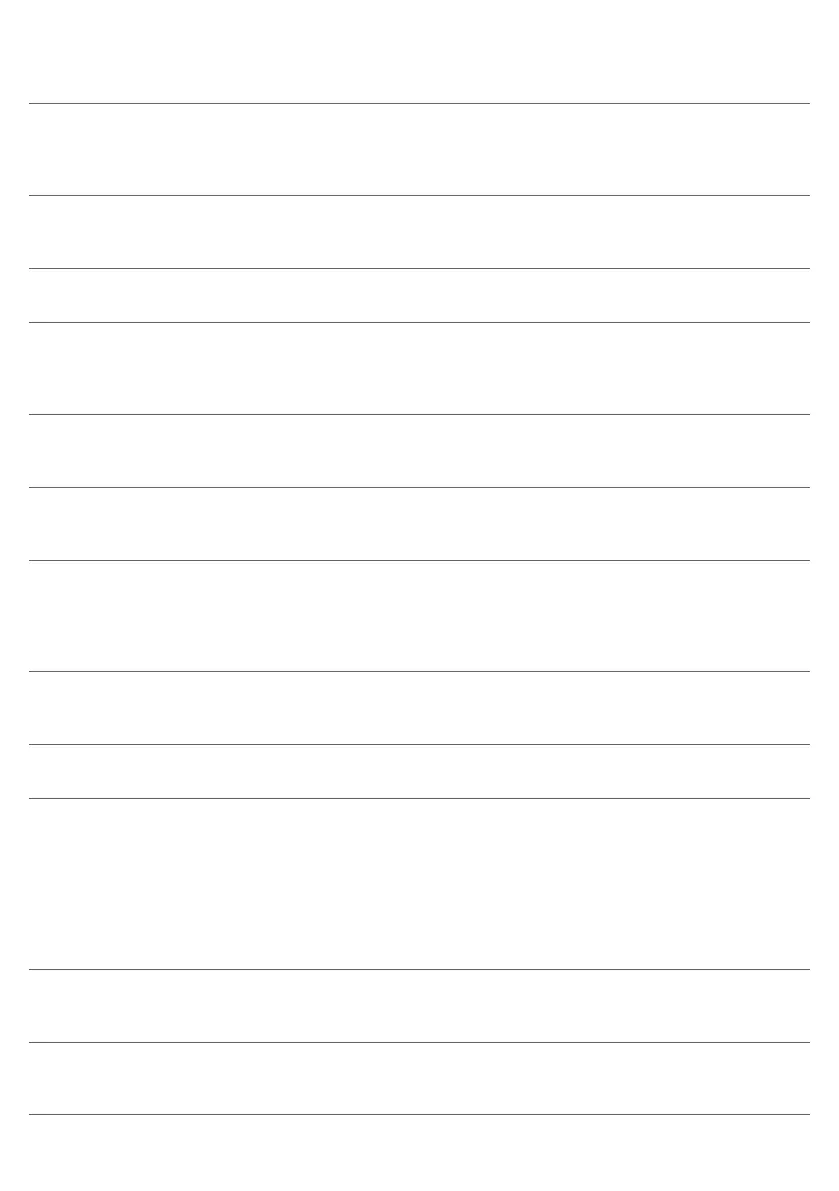
34
English
Problem Possible cause Solution
The power plug is not placed
properly in the charging
station.
Make sure the plug is fixed properly in the
charging station. Check if the plug is angled
and the charging station is holding the
plug in place.
(code i7) An adapter other than
the supplied adapter is being
used.
Make sure that you use the adapter
supplied.
(code E5) The battery
malfunctions.
The battery has failed. Replace the battery.
If you have checked the above and the
appliance still does not charge, take it to a
Philips service center or contact the
Consumer Care Center.
The appliance is charging
very slow.
An external adapter or an
adapter from other appliances
is used.
Charge the appliance with the supplied
adapter.
The battery is charged and
attached, but the appliance
cannot be switched on.
The appliance is still connected
to the adapter.
Remove the appliance from the adapter
before restarting it.
(code: E1) Something is wrong
with the appliance.
Remove the battery, wait 10 seconds, and
then put the battery back. If this does not
work, please take the appliance to a Philips
service center or contact the Consumer
Care Center.
The display shows the
Maintenance Reminder icon
(code: i8).
A foreign object is stuck in the
airflow passage.
Clean and remove potential pollution
inside the nozzle, tube, or handheld.
The filter is dirty. Clean the filter. Follow the instructions on
the screen or in the users manual.
The filter is old. - You can buy new filters in the online
Philips shop at
www.philips.com/support or at your
Philips dealer.
- If you have checked the above and the
appliance still shows the error, take it to
a Philips service center or contact the
Consumer Care Center.
The pet nozzle does not
function properly.
The brush is blocked. Remove hairs from the brush with a pair of
scissors. Follow the instructions in the user
manual.
The brush is blocked by fabric
or surfaces during cleaning.
Keep the pet nozzle aligned with the
surface and do not push the nozzle into
soft surfaces.
Bekijk gratis de handleiding van Philips 6000 Series XC6557, stel vragen en lees de antwoorden op veelvoorkomende problemen, of gebruik onze assistent om sneller informatie in de handleiding te vinden of uitleg te krijgen over specifieke functies.
Productinformatie
| Merk | Philips |
| Model | 6000 Series XC6557 |
| Categorie | Stofzuiger |
| Taal | Nederlands |
| Grootte | 5782 MB |







