Handleiding
Je bekijkt pagina 17 van 36
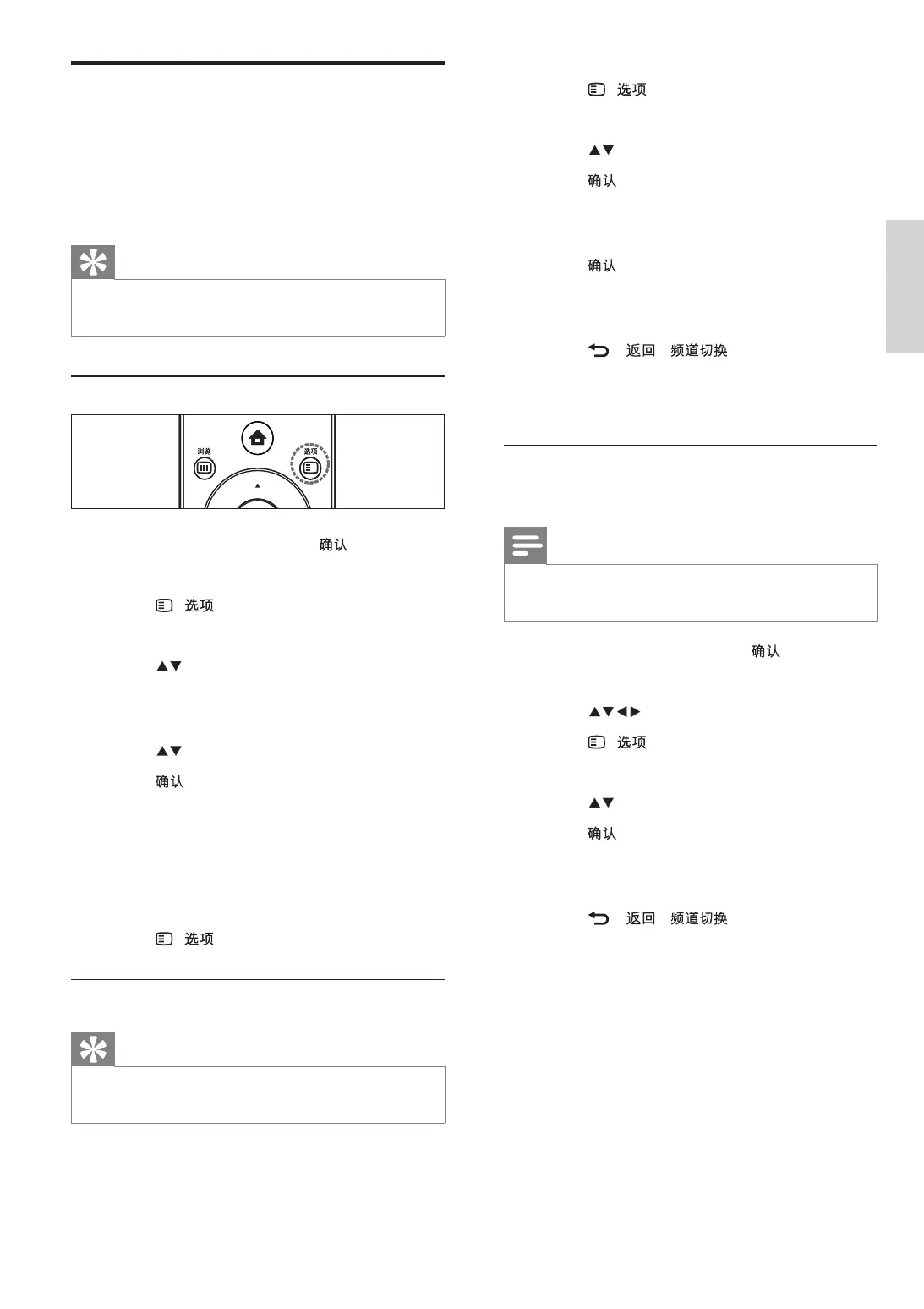
15
English
2 Press ( ).
The channel options menu appears.
3 Press to select [Mark as favorite] .
4 Press .
5 Select a favourite list to add the channel
to.
6 Press .
The channel is added to the favourite
list.
7 Press ( / ) to exit the
channel options menu.
The channel grid appears.
Remove a channel from a favourite
list
Note
Select the favourite list to edit, before
removing a channel .
•
1 When watching TV, press .
The channel grid appears.
2 Press to select a channel.
3 Press ( ).
The channel options menu appears.
4 Press to select [Unmark as favourite] .
5 Press .
The channel is removed from the
favourite list.
6 Press ( / ) to exit the
channel options menu.
The updated channel grid appears,
displaying the current channels in the
favourite list.
»
»
»
»
»
»
»
Create and use lists of
favourite channels
You can create lists of your preferred TV
channels so that you can nd those channels
easily.
Tip
You can create and store up to four favourite
lists on your TV.
•
Select a favourite list
1 When watching TV, press .
The channel grid appears.
2 Press ( ).
The options menu appears.
3 Press to select [Show favorite
channels] .
The favourite lists appear.
4 Press to select a favourite list or [All] .
5 Press .
If you selected a favourite list, only
channels in the list appear in the
channel grid; if you selected [All] ,
all installed channels appear in the
channel grid.
6 Press ( ) to exit the options menu.
Add a channel to a favourite list
Tip
View all channels before adding a channel to a
favourite list.
•
1 When watching TV, switch to the channel
you want to add to a favourite list (see
‘Switch channels’ on page 8 ) .
»
»
»
»
EN
Bekijk gratis de handleiding van Philips 52PFL9509, stel vragen en lees de antwoorden op veelvoorkomende problemen, of gebruik onze assistent om sneller informatie in de handleiding te vinden of uitleg te krijgen over specifieke functies.
Productinformatie
| Merk | Philips |
| Model | 52PFL9509 |
| Categorie | Televisie |
| Taal | Nederlands |
| Grootte | 4118 MB |
Caratteristiche Prodotto
| Gewicht | 28150 g |
| Breedte | 1255.8 mm |
| Diepte | 118.6 mm |
| Hoogte | 766.1 mm |
| Gewicht verpakking | 37100 g |







