Handleiding
Je bekijkt pagina 16 van 36
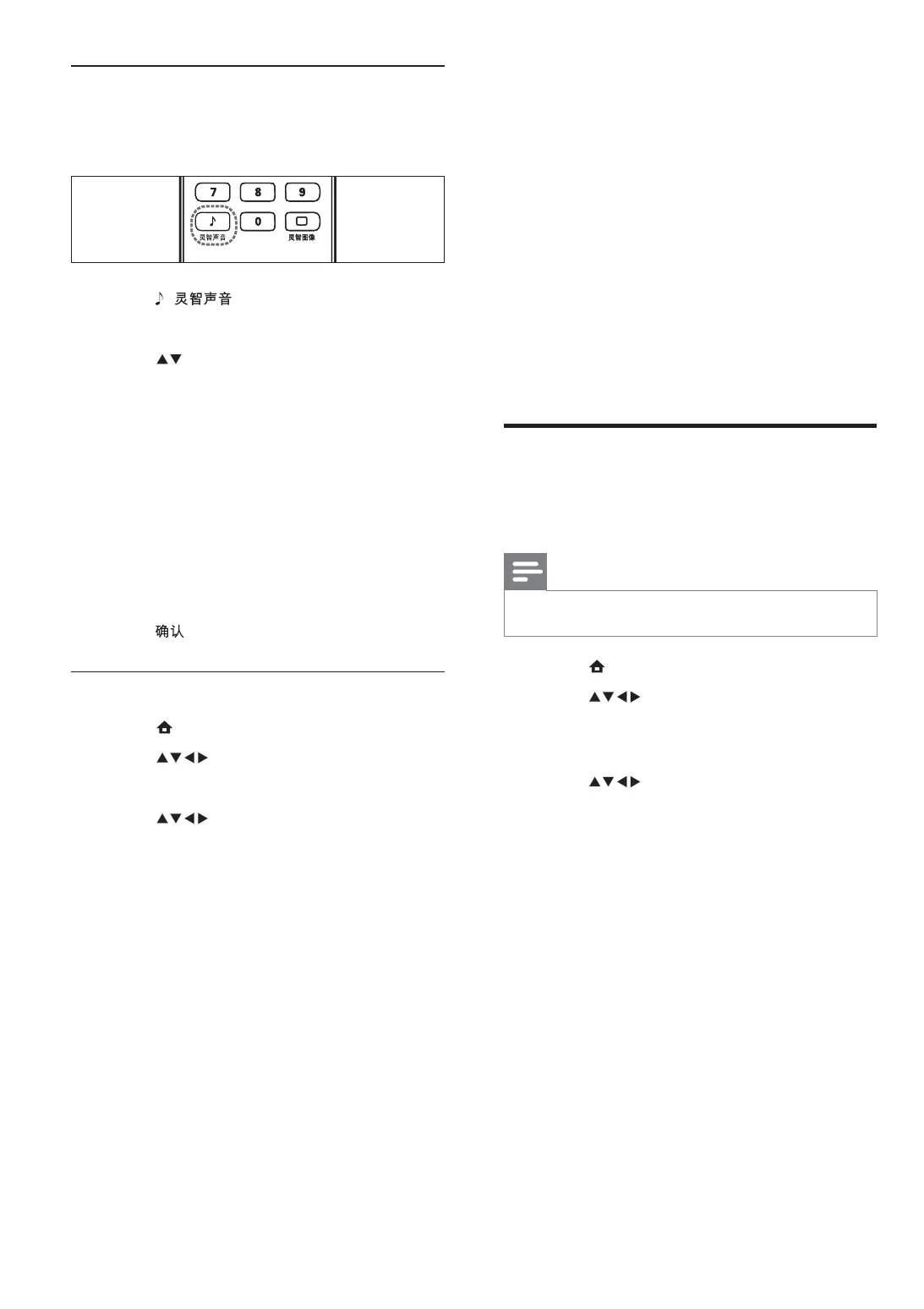
14
[Surround] Enables spatial sound.
[Headphone volume] Adjusts
headphone volume.
[Auto volume] Automatically
reduces sudden volume changes, for
example, when switching channels.
When enabled, this produces a more
consistent audio volume.
[Delta volume] Corrects volume
differences between TV channels
and connected devices (switch
to your connected device when
adjusting [Delta volume]
).
Change Ambilight settings
You can adjust Ambilight colour, brightness and
mode to your taste.
Note
Ambilight is not available in all models.•
1 Press ( Home ).
2 Press to select [Setup] >
[Ambilight] .
The [Ambilight] menu appears.
3 Press to select from the following
settings and adjust:
[Ambilight] Turns Ambilight on or off.
[Active mode] Sets an Ambilight
setting between relaxed and dynamic
levels. This feature is only available
when Ambilight [Colour] is set to
[Active mode] .
[Brightness] Changes the light output
from Ambilight.
[Colour] Selects a prede ned colour
setting or a customised colour
setting.
[Custom colour] Customises a
colour setting.
[Separation] Sets the level of
Ambilight on the left and right side
of the TV.
•
•
•
•
»
•
•
•
•
•
•
Use smart sound
Use smart sound to apply pre-de ned sound
settings.
1 Press ( ).
The [Smart sound] menu appears.
2 Press to select a smart sound setting:
[Standard] Adjusts sound settings to
suit most environments and types of
audio.
[News] Applies sound settings ideally
suited for spoken audio, such as the
news.
[Movie] Applies sound settings ideally
suited for movies.
[Personal] Applies the settings that
were customised in the sound menu.
3 Press to con rm your choice.
Adjust sound settings
1 Press ( Home ).
2 Press to select [Setup] > [Sound] .
The [Sound] menu appears.
3 Press to select and adjust:
[Smart sound] Accesses pre-de ned
smart sound settings.
[Bass] Adjusts the bass level.
[Treble] Adjusts the treble level.
[Volume] Adjusts the volume.
[Balance] Adjusts the balance of the
right and left speakers to best suit
your listening position.
[Dual I-II] Selects between audio
languages if dual sound is broadcast.
[TV speakers] Sets the TV speakers
on or off, or outputs sound to
an EasyLink-compliant device.
[EasyLink] must be activated in the
[Preferences] menu to make the
[TV speakers] menu available.
»
•
•
•
•
»
•
•
•
•
•
•
•
EN
Bekijk gratis de handleiding van Philips 52PFL9509, stel vragen en lees de antwoorden op veelvoorkomende problemen, of gebruik onze assistent om sneller informatie in de handleiding te vinden of uitleg te krijgen over specifieke functies.
Productinformatie
| Merk | Philips |
| Model | 52PFL9509 |
| Categorie | Televisie |
| Taal | Nederlands |
| Grootte | 4118 MB |
Caratteristiche Prodotto
| Gewicht | 28150 g |
| Breedte | 1255.8 mm |
| Diepte | 118.6 mm |
| Hoogte | 766.1 mm |
| Gewicht verpakking | 37100 g |







