Handleiding
Je bekijkt pagina 39 van 84
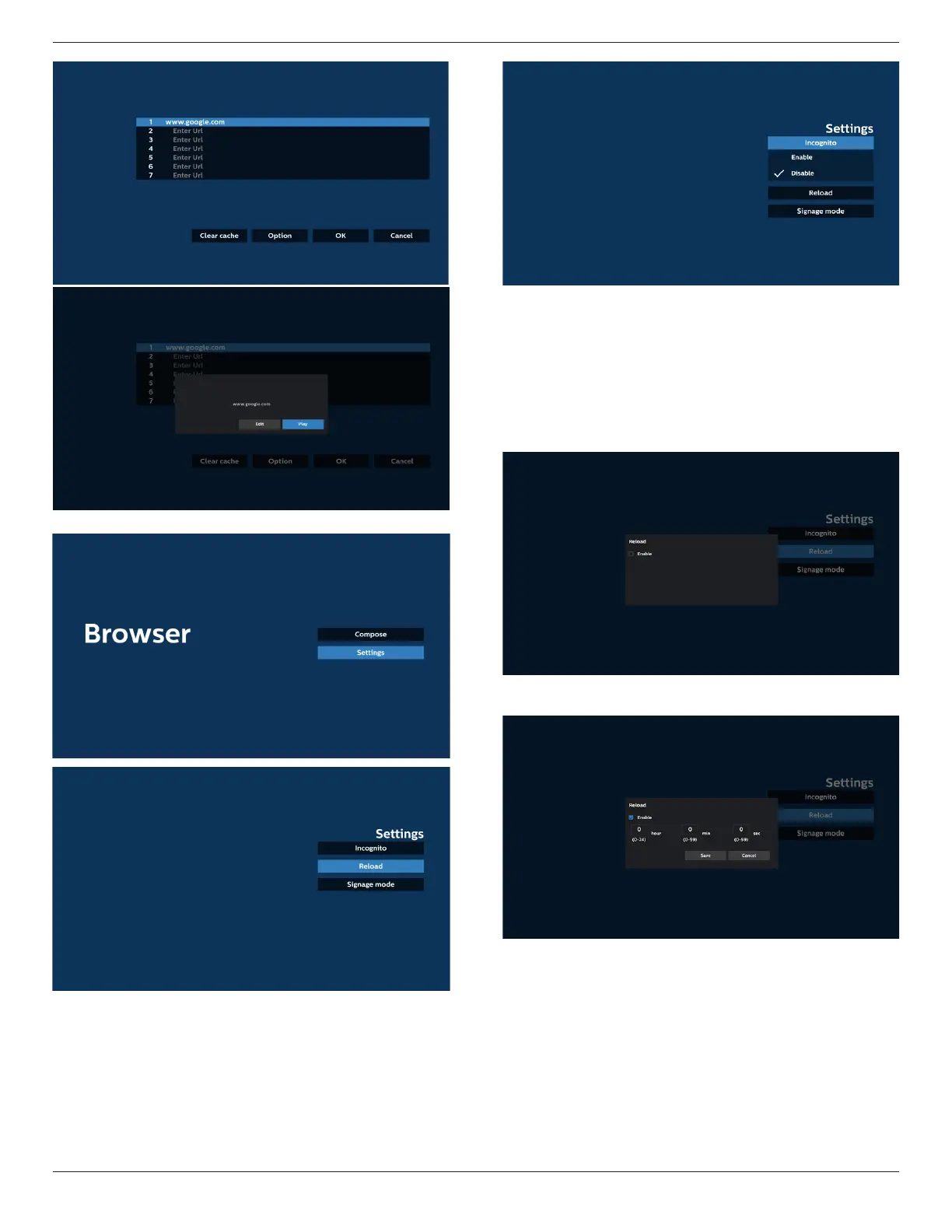
43BDL4650D/50BDL4650D/55BDL4650D
37
7. Press “Settings” then enter the next page.
7.1 Incognito
a. Enable : Display webpages using incognito mode.
b. Disable: Display webpages using non-incognito mode.
7.2 Reload
Allow users to set the webpage reload time.
a. If the enable checkbox is unchecked, the default reload
time is 60 seconds.
Note:
In this case, the webpage only reloads when the network
state changes.
If the network state is always connected, the webpage
will not reload after 60 seconds.
b. If the enable checkbox is checked, you can set the
reload time.
7.3 Signage mode
Enable going back to the Browser Compose page when
the user returns from another app’s activity. Disable
keeping the Browser screen on the latest webpage. The
option is enabled by default.
Open www.google.com and search for “PDF demo
le”. Click one PDF le in search result, the PDF le will
be downloaded and opened. When user press “Back”
button, the screen goes back to Browser Compose page if
the option is enabled. The screen goes back to the search
result if disabled.
Bekijk gratis de handleiding van Philips 50BDL4650D, stel vragen en lees de antwoorden op veelvoorkomende problemen, of gebruik onze assistent om sneller informatie in de handleiding te vinden of uitleg te krijgen over specifieke functies.
Productinformatie
| Merk | Philips |
| Model | 50BDL4650D |
| Categorie | Monitor |
| Taal | Nederlands |
| Grootte | 12976 MB |







