Handleiding
Je bekijkt pagina 38 van 84
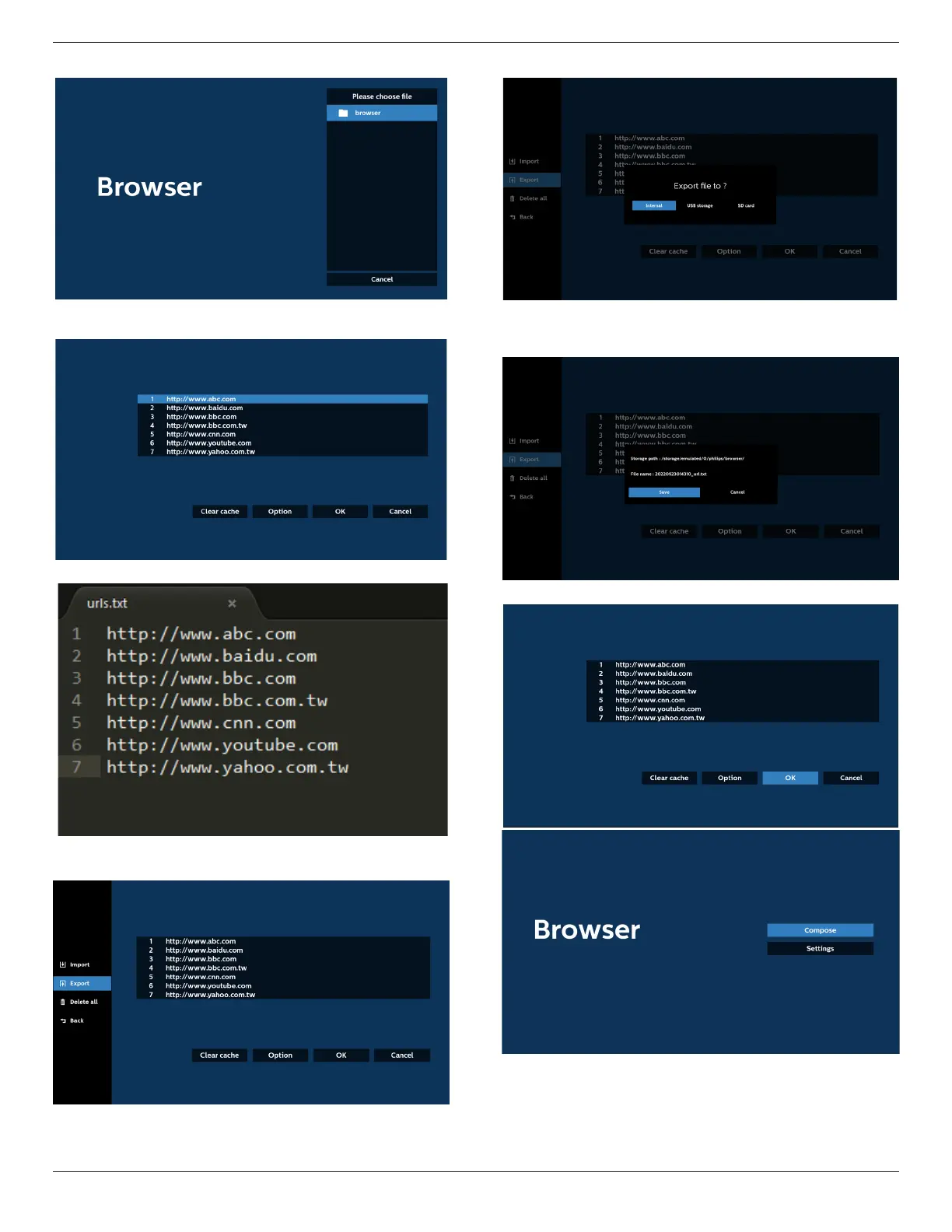
43BDL4650D/50BDL4650D/55BDL4650D
36
• Select a browser le.
• Import the browser le and the URL will be listed on the
screen.
• The le format supported for import is “.txt”.
4.2 Export:
• Select export.
• Select the storage where the le will be exported to.
• A dialog box displays the path of the le to be saved as
well as the le name. Press the “Save” button to save the
URL.
5. Press the “OK” button to save the URL record.
6. If you select a non-empty item from the URL list, a
message will appear asking if you want to edit or play the
URL. If you select “Edit” a dialog box allows you to edit
the URL. If you select “Play”, a web page of the selected
URL appears.
Bekijk gratis de handleiding van Philips 50BDL4650D, stel vragen en lees de antwoorden op veelvoorkomende problemen, of gebruik onze assistent om sneller informatie in de handleiding te vinden of uitleg te krijgen over specifieke functies.
Productinformatie
| Merk | Philips |
| Model | 50BDL4650D |
| Categorie | Monitor |
| Taal | Nederlands |
| Grootte | 12976 MB |







