Handleiding
Je bekijkt pagina 34 van 53
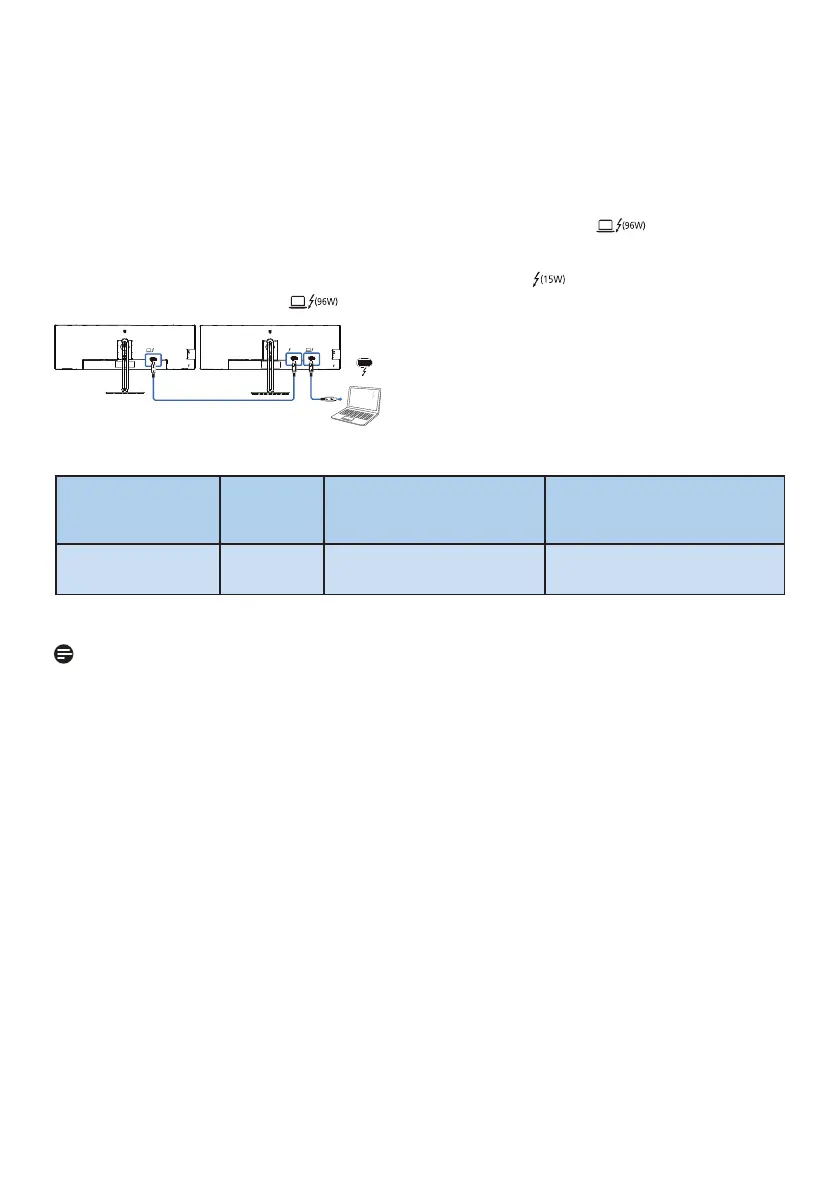
32
7. Daisy-chain function
Thunderbolt™ 4 supports Daisy Chain. If your laptop /Desktop/Display Monitor
supports Thunderbolt™ 4, you can use Thunderbolt™ 4 for multi-screen connections
(Daisy Chain).
To daisy-chain monitors, rst to check below:
1. Connect the Thunderbolt™ 4 cable to the Thunderbolt input port on the first
monitor and to your PC.
2. Connect an another cable to the Thunderbolt output port on the first monitor
, and Thunderbolt input port on the secondary monitor.
(15W)
(96W)
(96W)
Thunderbolt
Thunderbolt 4 input Link Rate*1
Maximum number of
external monitors that can
be supported
Thunderbolt 4 Output
5120x1440@120hz HBR3 1 5120x1440@120Hz(HBR3)
Note
• The maximum number of connectible monitors may vary depending on GPU
performance.
• To enable HDR on the monitor, make sure the connected monitor is in extended
mode from your PC.
• To turn on HDR function: Extend the display by choosing extended mode on the
setting of your laptop/PC.
Alternatively, duplicate the displays by selecting Clone mode on your laptop/PC.
Bekijk gratis de handleiding van Philips 49B2U6903CH, stel vragen en lees de antwoorden op veelvoorkomende problemen, of gebruik onze assistent om sneller informatie in de handleiding te vinden of uitleg te krijgen over specifieke functies.
Productinformatie
| Merk | Philips |
| Model | 49B2U6903CH |
| Categorie | Monitor |
| Taal | Nederlands |
| Grootte | 6632 MB |







