Handleiding
Je bekijkt pagina 44 van 84
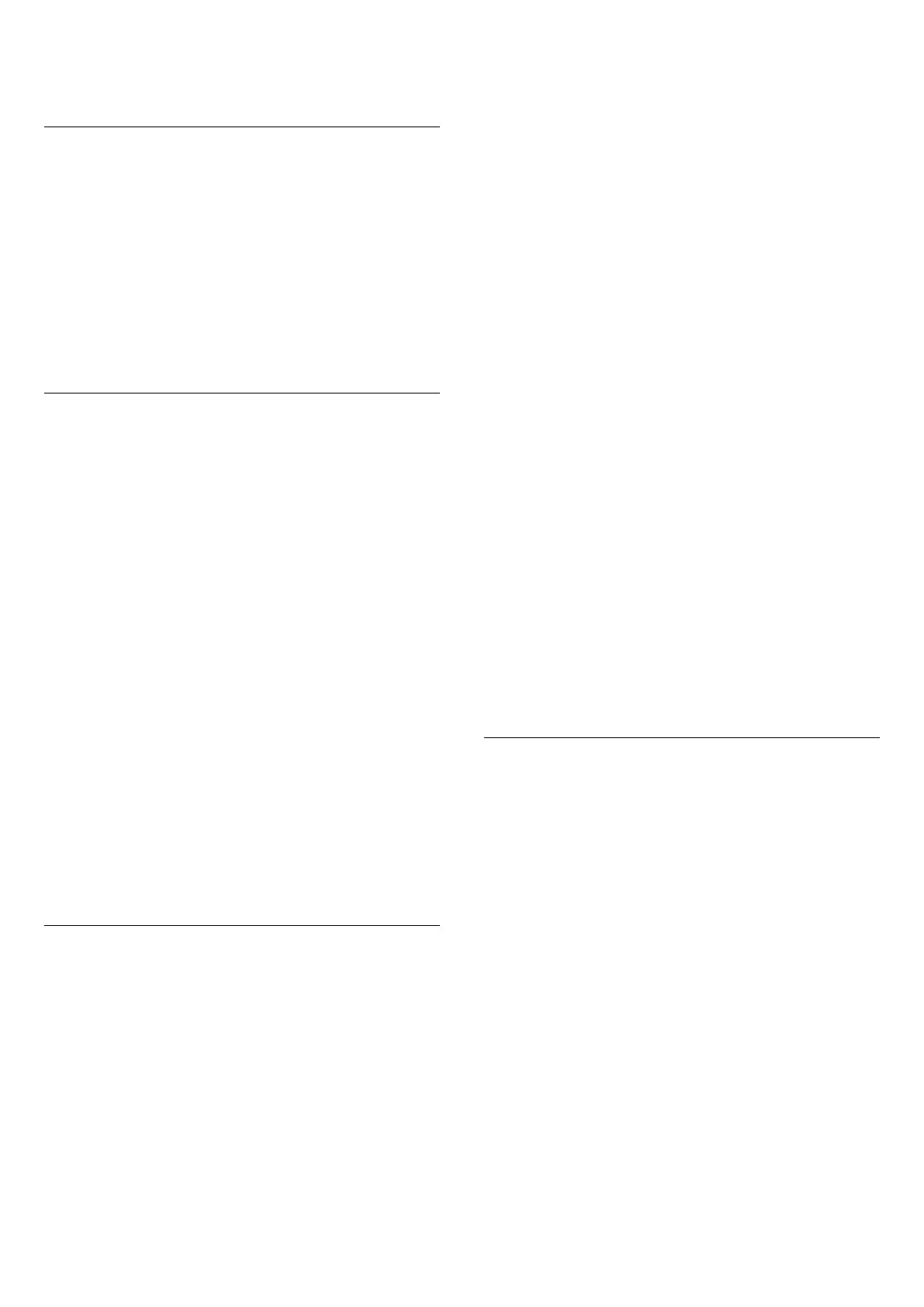
profiles by maximum 3 profiles. You can also Rename
profile or Remove profile when needed.
Dolby Atmos for Headphone
(Home) > Settings > Sound > Dolby Atmos for
headphone
Switch On or Off the Dolby Atmos for Headphone
when Dolby Atmos content is available. Select Wired
headphones from Audio out setting or connect a
Bluetooth® device to enjoy the Dolby Atmos sound
experience with your headphones.
Ambilight
Ambilight Style
(Home) > Settings > Ambilight > Ambilight style
You can select the way Ambilight follows or select Off
to turn off the Ambilight.
Select one of the styles that follow the dynamics of the
picture on your TV screen.
• AI – Select AI for intelligent switching of Ambilight
style based on video content.
• Standard – Ideal for day to day TV watching.
• Sports – Ideal for sports programme.
• Cinema – Ideal for movie and home entertainment
experience.
• Gaming – Ideal for playing games.
• Music – Listening music and follow the dynamics of
the sound.
• Fixed colour – Select a static colour of your choice.
Follow App
This function is only available when you control
Ambilight with Philips Smart TV app.
Ambilight Personalisation
Ambilight personalisation
(Home) > Settings > Ambilight > Ambilight
personalisation / Ambilight personalisation (current
selected style)
You can customise the current style to your preference.
• Eco room adaptive – Enable or disable automatic
brightness adjustment linked to room conditions.
• Brightness – To set the level of Ambilight brightness.
• Saturation – To set the level of Ambilight saturation.
• Dynamics – To set the speed of Ambilight dynamic
effect.
• Ambilight on dark content – Select the minimum
brightness of Ambilight while dark content is being
displayed.
Personalised settings for Fixed colour and Music style
When (Home) > Settings > Ambilight > Ambilight
style is set to Fixed colour, you can customise the style:
• Fixed colour selection – Select your preferred static
colour from the colour palette and tune it via colour
sliders to your preference.
• Dynamic effects – Add dynamic effects to the selected
colour.
When (Home) > Settings > Ambilight > Ambilight
style is set to Music, you can select predefined
Ambilight music profiles from Music style selection:
• Lumina – Ideal for watching music video.
• Disco – Ideal for listening to loud retro music.
• Rhythm – Ideal for listening to rhythmic music.
Reset all to default
(Home) > Settings > Ambilight > Ambilight
personalisation / Ambilight personalisation (current
selected style) > Reset all to default
Reset all of Ambilight personalisation settings back to
the original factory settings.
Advanced Ambilight Settings
Wall colour behind the TV
(Home) > Settings > Ambilight > Advanced > Wall
colour behind the TV
• Neutralize the influence of a coloured wall on the
Ambilight colours
• Select the colour of the wall behind the TV and the TV
will modify the Ambilight colours to appear as they are
intended.
Fade out to off
(Home) > Settings > Ambilight > Advanced > Fade
out to off
Set Ambilight to switch off immediately or slowly fade
out when you switch off the TV. The slow fade out gives
you some time to switch on the lights in your living
room.
44
Bekijk gratis de handleiding van Philips 48OLED760, stel vragen en lees de antwoorden op veelvoorkomende problemen, of gebruik onze assistent om sneller informatie in de handleiding te vinden of uitleg te krijgen over specifieke functies.
Productinformatie
| Merk | Philips |
| Model | 48OLED760 |
| Categorie | Televisie |
| Taal | Nederlands |
| Grootte | 9336 MB |







