Philips 42PFL5506 handleiding
Handleiding
Je bekijkt pagina 20 van 32
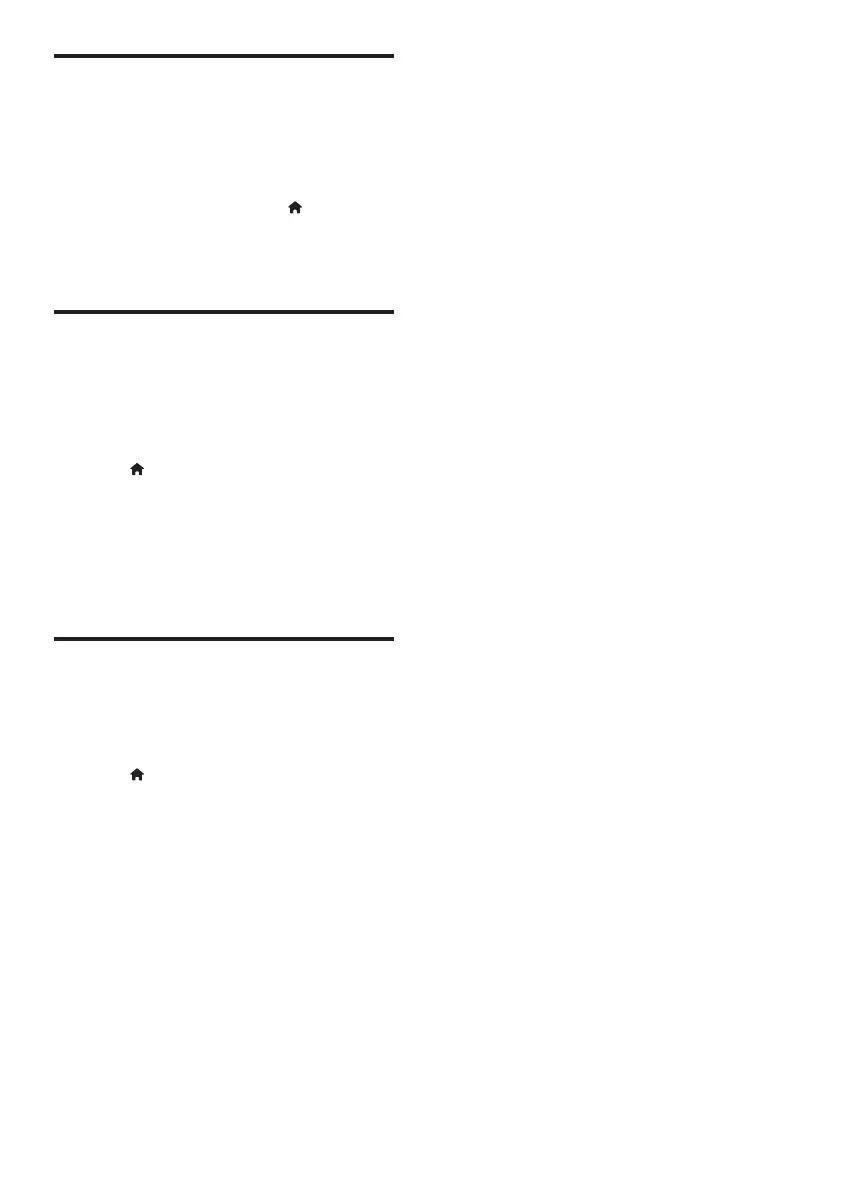
18 EN
Start a TV demo
You can use demonstrations to better
understand the features of your TV. Some
demos are not available on certain models.
Available demos are displayed in the menu list.
1 While you watch TV, press .
2 Select [Setup] > [Watch demo], OK.
3 Select a demo and press OK to view it.
Reset the TV to factory
settings
You can restore the default picture and sound
settings of your TV. The channel installation
settings remain the same.
1 Press .
2 Select [Setup] > [TV settings] >
[Factory settings], then press OK.
3 Enter the PIN code (with a default value
of 8888), select RESET, press OK to start
resetting previous settings.
Reinstall the TV
You can reinstall the default settings of your TV.
All the changed settings will reset.
1 Press .
2 Select [Setup] > [TV settings] >
[Reinstall TV], then press OK.
3 Enter the PIN code (with a default value
of 8888), select RESET, press OK to start
reinstalling the TV settings.
Bekijk gratis de handleiding van Philips 42PFL5506, stel vragen en lees de antwoorden op veelvoorkomende problemen, of gebruik onze assistent om sneller informatie in de handleiding te vinden of uitleg te krijgen over specifieke functies.
Productinformatie
| Merk | Philips |
| Model | 42PFL5506 |
| Categorie | Niet gecategoriseerd |
| Taal | Nederlands |
| Grootte | 2877 MB |
Caratteristiche Prodotto
| Kleur van het product | Zwart |
| Vermogen | 185 W |
| Bluetooth | Nee |
| Aan/uitschakelaar | Ja |
| Beeldschermdiagonaal | 42 " |







