Philips 42PFL5506 handleiding
Handleiding
Je bekijkt pagina 19 van 32
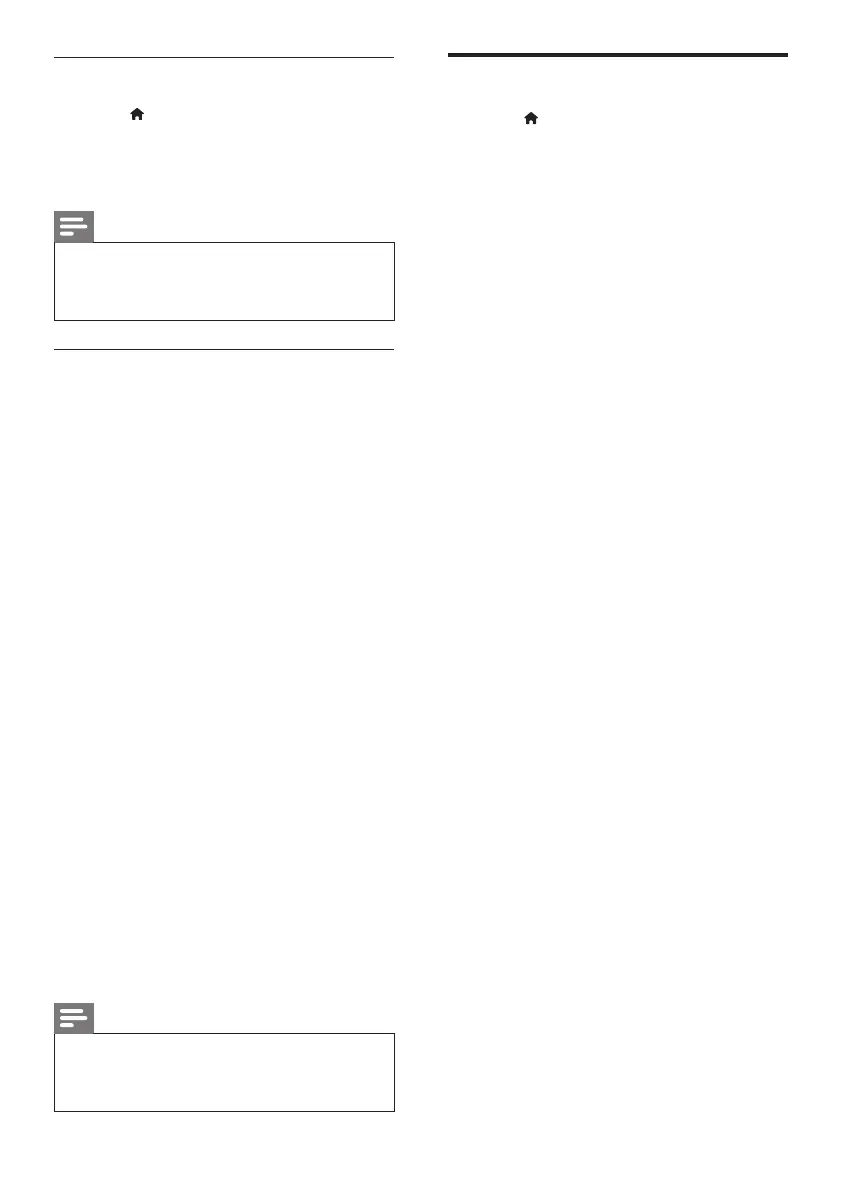
17EN
Change TV preferences
1 Press .
2 Select[Setup] > [TV settings] >
[Preferences].
3 Select one of the following, then press
OK.
• [Menu language]: Select a menu
language.
• [Sleep timer]: Switch the TV to
standby after a pre-dened duration.
• [Location]: Optimise TV settings for
your location - home or shop.
• [E-sticker]: (For shop mode only)
Switch the e-sticker on or off.
• [Volume bar]: Display the volume
bar when you adjust the volume.
• [Auto switch off]: To conserve
energy, set the TV to switch off
automatically after a period of
inactivity.
• [Channel information size]: Change
the type of information that is
displayed when you switch channels.
• [Key beep]: Enable audio feedback
when you press buttons on the
remote control or TV.
• [TV position]: Apply the best
settings for your TV based on how it
is mounted.
• [Clock]: Display or remove the time
from the TV, and set clock options.
Update with a USB device
1 Press .
2 Select [Setup] > [Software update].
3 Follow the on-screen instructions to
complete the update.
Note
• The TV restarts after the software update is
complete.
• The feature is available depending on model.
Manually updating with USB storage
device
1 On your PC, open a web browser and go
to www.philips.com/welcome.
2 Search for information and software
relevant to your TV set.
3 Find the latest updated les.
4 Compare versions of the software.
• If the current software version
matches the latest software update
le, you do not need to update your
TV software.
• If version number of the software
currently in your TV set is smaller
than the latest one, please download
the latest software update le to
your PC.
5 Decompress the ZIP-le.
6 Copy the le to the root directory of
your USB storage device.
7 Connect your USB storage device to the
TV.
8 Select [Setup] > [Software update] >
[Local updates].
9 Follow the on-screen instructions to
complete the update.
Note
• The TV restarts after the software update is
complete.
• The feature is available depending on model.
Bekijk gratis de handleiding van Philips 42PFL5506, stel vragen en lees de antwoorden op veelvoorkomende problemen, of gebruik onze assistent om sneller informatie in de handleiding te vinden of uitleg te krijgen over specifieke functies.
Productinformatie
| Merk | Philips |
| Model | 42PFL5506 |
| Categorie | Niet gecategoriseerd |
| Taal | Nederlands |
| Grootte | 2877 MB |
Caratteristiche Prodotto
| Kleur van het product | Zwart |
| Vermogen | 185 W |
| Bluetooth | Nee |
| Aan/uitschakelaar | Ja |
| Beeldschermdiagonaal | 42 " |







