Handleiding
Je bekijkt pagina 20 van 29
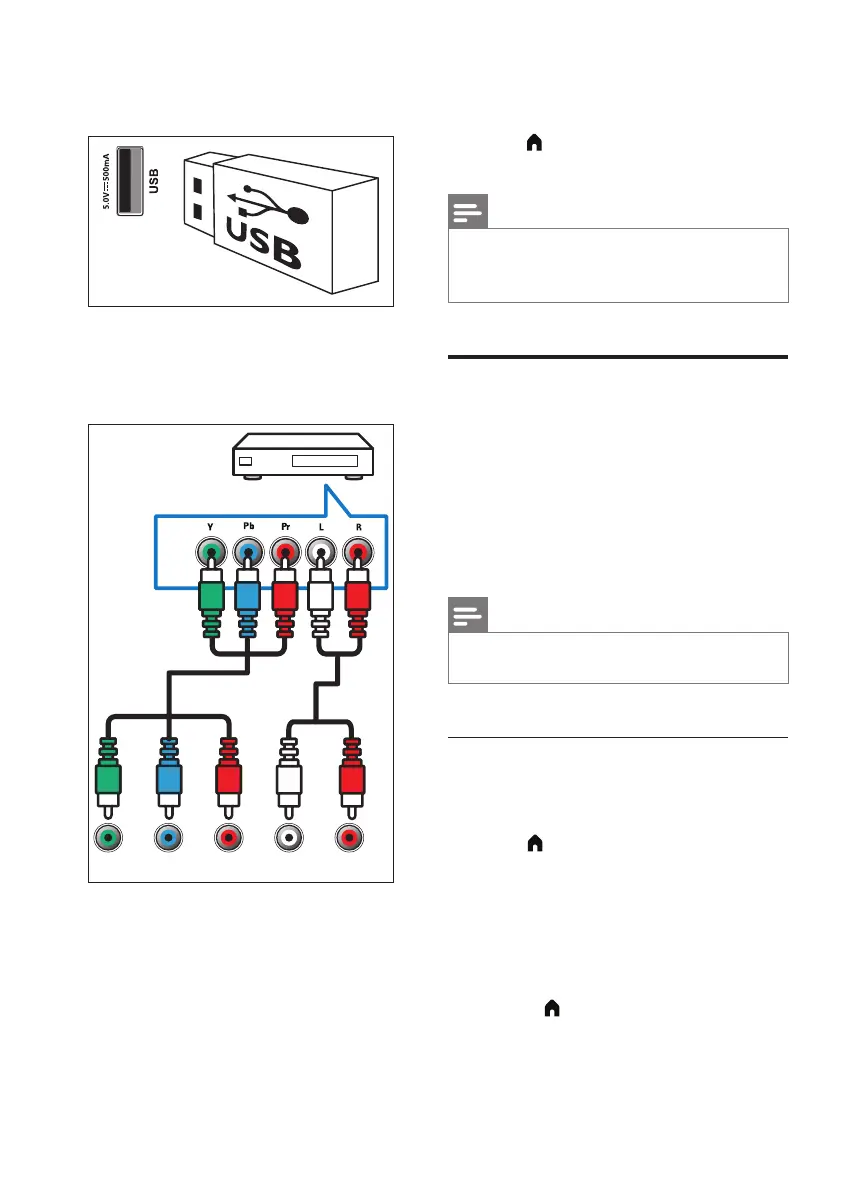
18 EN
If you want to use headphone
only, please turn o TV Speakers in
advance.
Press (Home) > [Sound] > [TV
Speakers] > [o].
Note
• Headphones can only be used as a low-power
audio output. Do not connect high-power
active devices (such as high-power active
speakers).
Connecting to a
computer
Before connecting a computer to the TV:
• Set the computer screen refresh rate
to 60 Hz.
• Select a supported screen resolution
on the computer.
Connect to the computer using one of the
following connections:
Note
• A separate audio cable is required when
connecting via DVI.
HDMI cable
1 Set the resolution of the computer
display to 480p/576p/720p/1080p
2 Press (Home) and select [Setting]
to enter the [Setting] menu.
3 Select [PICTURE] > [HDMI Mode],
and set the HDMI display mode to
graphics or video.
4 Adjust the picture format to achieve
the best display results.
• Press (Home) and select
[Setting] to enter the [Setting]
menu.
b USB
Data input from a USB storage
device.
c Component signal input
Audio and video input from DVD
players, game consoles and other
analog or digital devices
YPbPrL R
d Headphones
q
Stereo sound output for
headphones.
Bekijk gratis de handleiding van Philips 40PFT5708, stel vragen en lees de antwoorden op veelvoorkomende problemen, of gebruik onze assistent om sneller informatie in de handleiding te vinden of uitleg te krijgen over specifieke functies.
Productinformatie
| Merk | Philips |
| Model | 40PFT5708 |
| Categorie | Televisie |
| Taal | Nederlands |
| Grootte | 2821 MB |







