Handleiding
Je bekijkt pagina 35 van 51
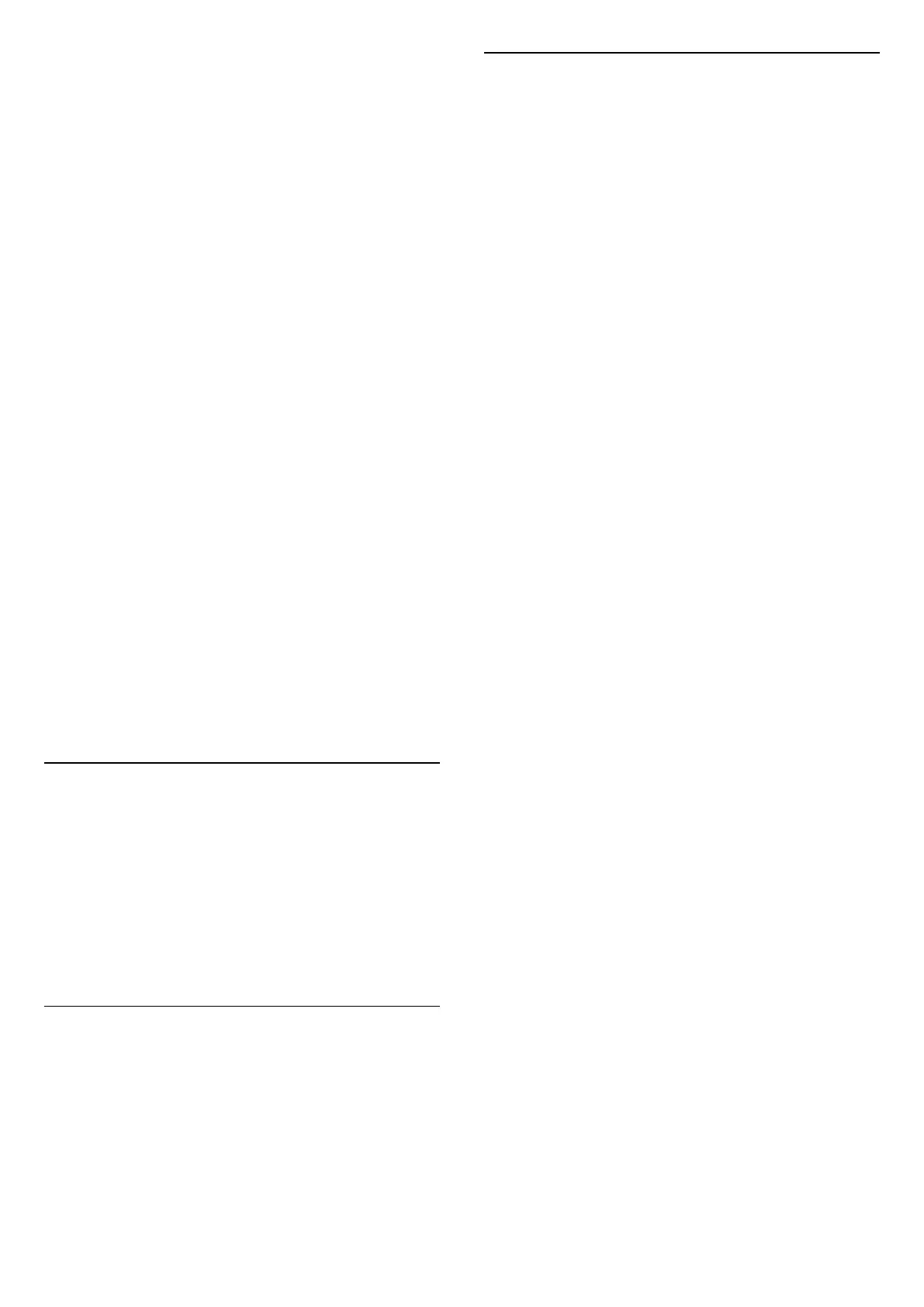
access > On.
Universal access for hearing impaired people
(Home) > Settings > Universal access > Hearing
impaired > On
- Some digital TV channels broadcast special audio and
subtitles adapted for the hard of hearing or deaf
people.
- Switched on, the TV automatically switches to the
adapted audio and subtitles, if available.
Universal access for blind or partially sighted people
(Home) > Settings > Universal access > Audio
description > Audio description > On
Digital TV channels can broadcast special audio
commentary describing what is happening on screen.
(Home) > Settings > Universal access > Audio
description > Audio description > Mixed volume,
Audio effects, Speech
- Select Mixed volume, you can mix the volume of the
normal audio with the audio commentary. Press the
arrows (up) or (down) to adjust the value.
- Set Audio effect to On for extra audio effects in the
commentary audio, like stereo or fading sound.
- Select Speech to set speech
preference, Descriptive or Subtitles.
Lock Settings
Set Code and Change Code
Set new code or reset change code
(Home) > Settings > Child lock > Set code, Change
code
The child lock code is used to lock or unlock channels or
programmes.
Note: If you forgot your PIN code, you can override the
current code use 8888 and enter a new code.
Lock for Programme
(Home) > Settings > Child lock > Parental rating
Set a minumum age to watch rated programmes.
CAM PIN
(Home) > Settings > Child lock > CAM PIN
Set CAM PIN for recording.
35
Bekijk gratis de handleiding van Philips 32PHS5500, stel vragen en lees de antwoorden op veelvoorkomende problemen, of gebruik onze assistent om sneller informatie in de handleiding te vinden of uitleg te krijgen over specifieke functies.
Productinformatie
| Merk | Philips |
| Model | 32PHS5500 |
| Categorie | Televisie |
| Taal | Nederlands |
| Grootte | 5435 MB |







