Handleiding
Je bekijkt pagina 23 van 30
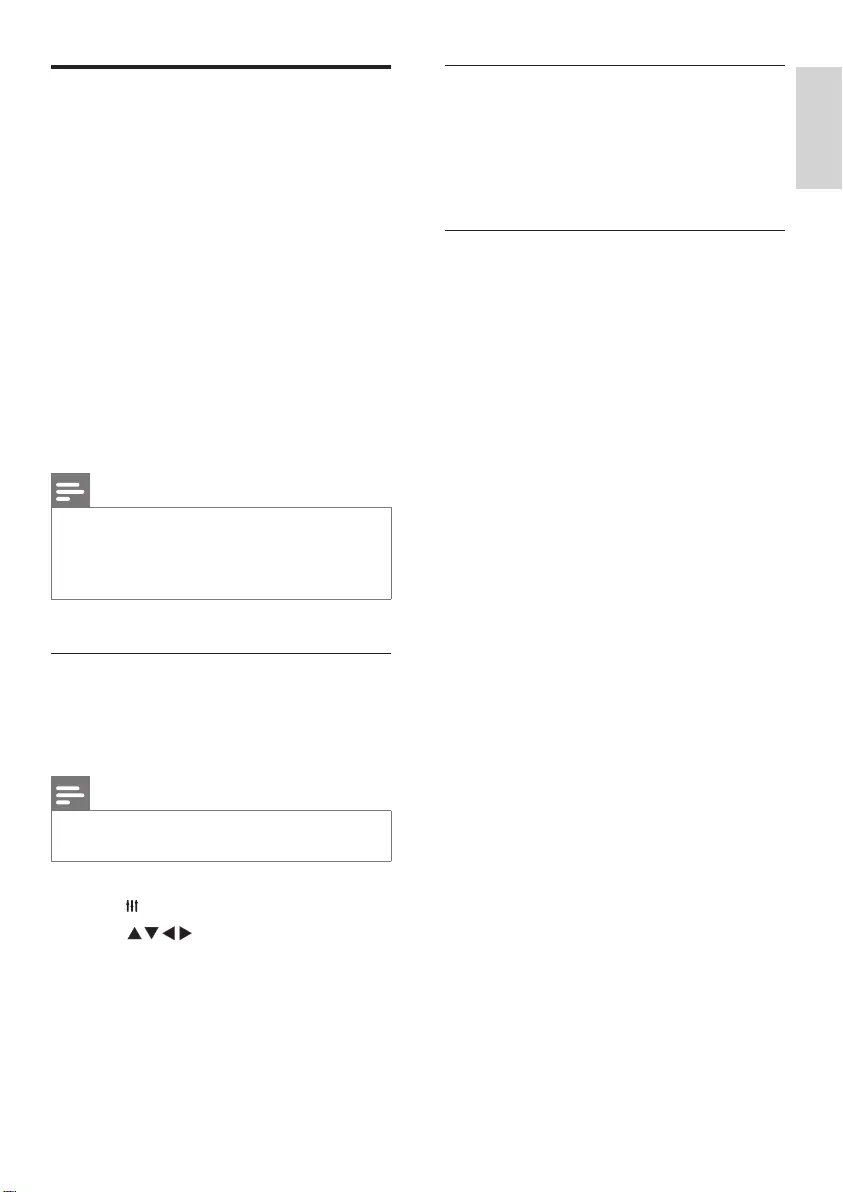
English
21
EN
Using Quick Play
1
After enabling EasyLink, press play on the
device.
»
The TV will automatically switch to the
correct signal source.
Using Quick Standby
1
Press (Standby
—
On) on the remote
control.
»
The TV and all connected HDMI
devices will automatically switch to
standby mode.
Use Philips EasyLink
Make full use of your Philips EasyLink HDMI-
CEC-compatible device to improve the control
features and obtain the maximum benefit.
HDMI-CEC-compatible devices connected with
an HDMI connection can be controlled using
the TV remote control.
If you want to turn Philips EasyLink on, you must:
•
Connect two or more HDMI-CEC-
compatible devices using HDMI
connections.
•
Confirm that each HDMI-CEC-compatible
device is operating normally.
•
Switch to EasyLink.
Notes
•
The EasyLink-compatible devices must be switched on
and selected as signal sources.
•
Philips does not guarantee 100% interoperability with all
HDMI CEC devices.
Turning EasyLinkon or off
Once an HDMI-CEC-compatible device is
turned on, the TV will automatically turn on and
switch to the correct signal source.
Notes
•
If you do not want to use Philips EasyLink, please do not
turn this function on.
1
Press ADJUST.
2
Press Select [EasyLink].
3
Select [Off] or [On], then press OK.
Bekijk gratis de handleiding van Philips 32PHA4509S, stel vragen en lees de antwoorden op veelvoorkomende problemen, of gebruik onze assistent om sneller informatie in de handleiding te vinden of uitleg te krijgen over specifieke functies.
Productinformatie
| Merk | Philips |
| Model | 32PHA4509S |
| Categorie | Televisie |
| Taal | Nederlands |
| Grootte | 2607 MB |







