Handleiding
Je bekijkt pagina 22 van 30
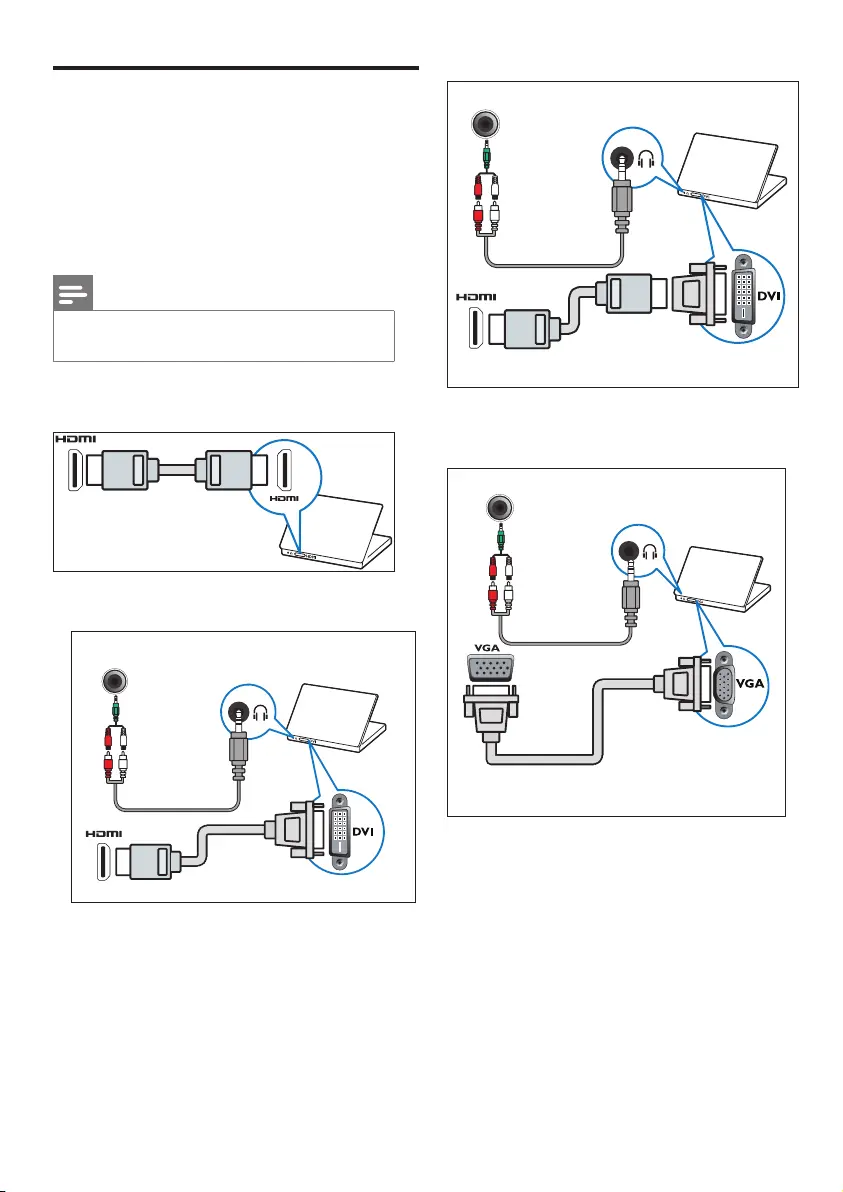
20
EN
AUDIO L/R
•
VGA cable
AUDIO L/R
Connecting to a computer
Before connecting the computer to the TV:
•
Set the computer screen refresh rate to 60Hz.
•
Select a supported resolution on the
computer.
Connect to the computer using one of the
following connections:
Notes
•
A separate audio cable is required when connecting with
DVI or VGA.
•
HDMI cable
•
DVI-HDMI cable
AUDIO L/R
•
HDMI cable and HDMI-DVI adapter
Bekijk gratis de handleiding van Philips 32PHA4509S, stel vragen en lees de antwoorden op veelvoorkomende problemen, of gebruik onze assistent om sneller informatie in de handleiding te vinden of uitleg te krijgen over specifieke functies.
Productinformatie
| Merk | Philips |
| Model | 32PHA4509S |
| Categorie | Televisie |
| Taal | Nederlands |
| Grootte | 2607 MB |







