Handleiding
Je bekijkt pagina 26 van 38
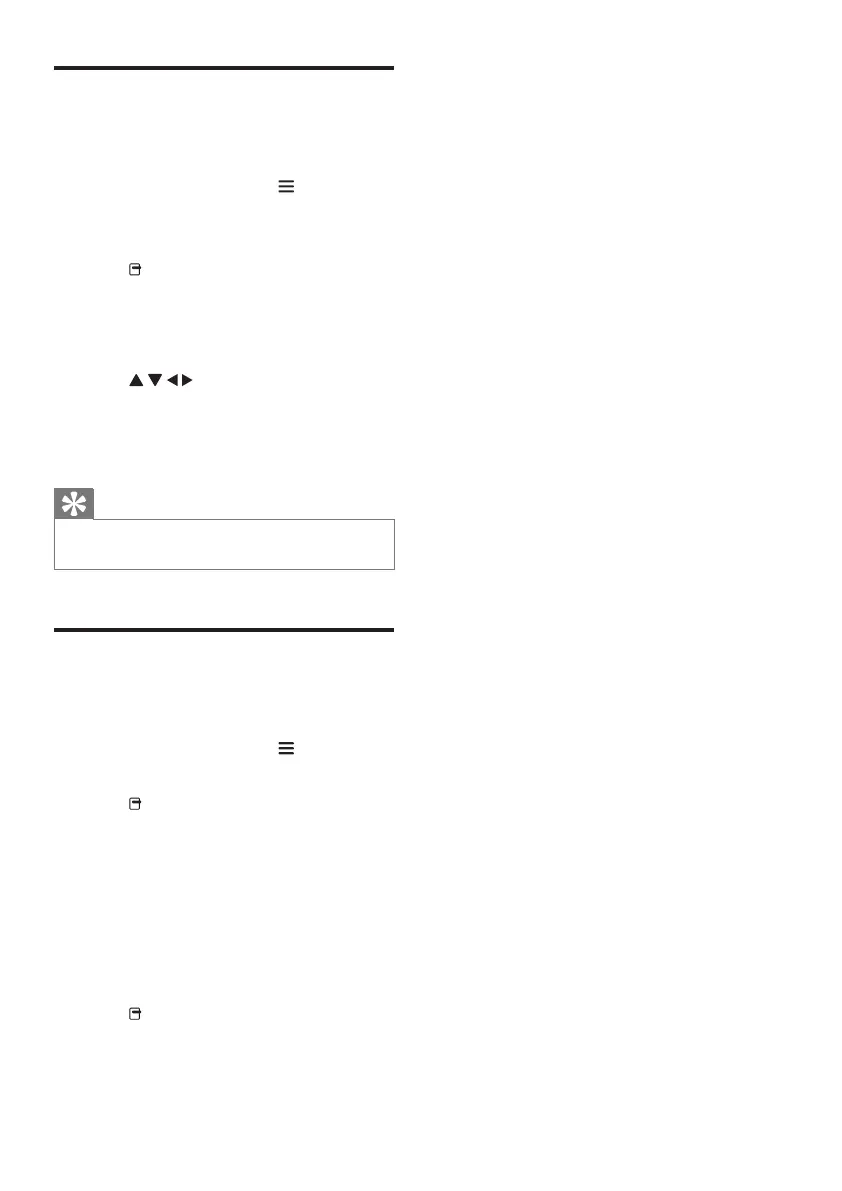
24 EN
Rename channels
You can rename channels. The name appears
when you select the channel.
1 While you watch TV, press LIST.
» The channel matrix menu appears.
2 Select the channel to rename.
3 Press OPTIONS.
» The channel options menu appears.
4 Select [Rename channel], then press OK.
» A text input box appears.
5 Press or Numeric buttons to
select each character, then press OK.
6 When the name is complete, select
[Done], then press OK.
Tip
• Press [abc] to change uppercase letter to lowercase
letter and vice versa.
Rearrange channels
After you install channels, you can rearrange the
order in which they appear.
1 While you watch TV, press LIST.
» The channel matrix menu is displayed.
2 Press OPTIONS.
» The channel options menu appears.
3 Select [Reorder], then press OK.
4 Select the channel to rearrange, then press
OK.
» The selected channel is highlighted.
5 Move the highlighted channel to its new
location, then press OK.
6 Press OPTIONS.
7 Select [Done reordering], then press OK.
Bekijk gratis de handleiding van Philips 32PFL3007S, stel vragen en lees de antwoorden op veelvoorkomende problemen, of gebruik onze assistent om sneller informatie in de handleiding te vinden of uitleg te krijgen over specifieke functies.
Productinformatie
| Merk | Philips |
| Model | 32PFL3007S |
| Categorie | Televisie |
| Taal | Nederlands |
| Grootte | 3146 MB |
Caratteristiche Prodotto
| Kleur van het product | Zwart |
| Gewicht verpakking | 12800 g |
| Breedte verpakking | 884 mm |
| Diepte verpakking | 175 mm |
| Hoogte verpakking | 686 mm |







