Handleiding
Je bekijkt pagina 25 van 38
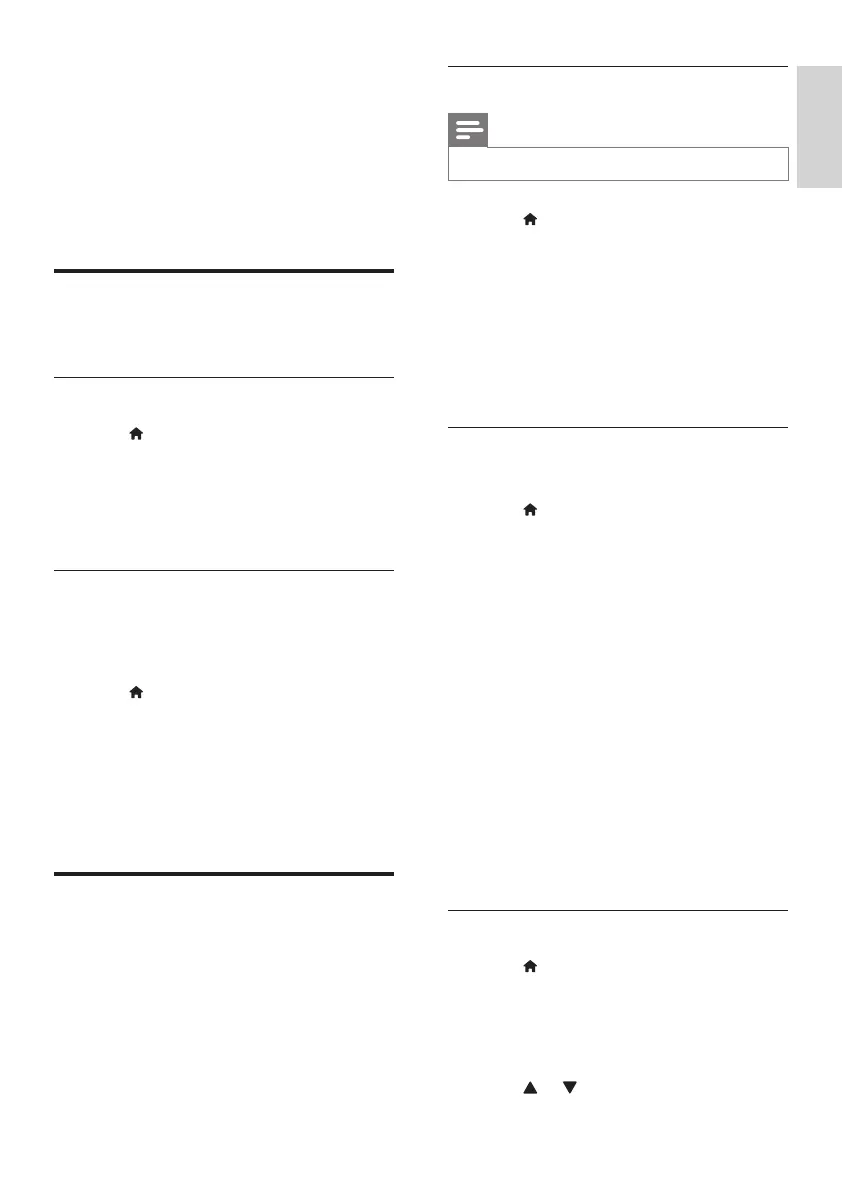
23
English
EN
6 Install channels
The rst time you setup your TV, you are
prompted to select a menu language and to
install TV channels. Afterward, you can re-install
channels and customize channels in other ways.
Automatically install channels
You can search and store channels automatically.
Step 1: Select your menu language
1 Press .
2 Select [Setup] > [TV settings] >
[Preferences] > [Menu language], then
press OK.
3 Select a language, then press OK.
Step 2: Search for channels
Start an automatic search for channels to install
on your TV. The available channels are installed
on the TV.
1 Press .
2 Select [Setup] > [Search for channels],
then press OK.
3 Select [Start], then press OK.
» All available channels are stored.
4 To exit, press OK.
Manually install channels
This section describes how to search and store
analog TV channels manually.
Step 1: Select your system
Note
• Skip this step if your system settings are correct.
1 Press .
2 Select [Setup] > [Channel settings]
> [Channel installation] > [Analogue:
Manual antenna installation], then press
OK.
3 Select [Color system], then press OK.
4 Select the correct system for your country
or region, then press OK.
Step 2: Search and store new TV
channels
1 Press .
2 Select [Setup] > [Channel settings]
> [Channel installation] > [Analogue:
Manual antenna installation] > [Find
channel], then press OK.
• If you know the three-digit frequency
of the channel, enter it.
• To search, select [Search], then press
OK.
3 When the channel is found, select [Done],
then press OK.
• To store the channel as a new number,
select [Store as new channel], then
press OK.
• To store the channel as the previously
selected channel, select [Store current
channel], then press OK.
Step 3: Fine-tune analog channels
1 Press .
2 Select [Setup] > [Channel settings]
> [Channel installation] > [Analogue:
Manual antenna installation] > [Fine tune],
then press OK.
3 Press or to ne-tune the channel.
Bekijk gratis de handleiding van Philips 32PFL3007S, stel vragen en lees de antwoorden op veelvoorkomende problemen, of gebruik onze assistent om sneller informatie in de handleiding te vinden of uitleg te krijgen over specifieke functies.
Productinformatie
| Merk | Philips |
| Model | 32PFL3007S |
| Categorie | Televisie |
| Taal | Nederlands |
| Grootte | 3146 MB |
Caratteristiche Prodotto
| Kleur van het product | Zwart |
| Gewicht verpakking | 12800 g |
| Breedte verpakking | 884 mm |
| Diepte verpakking | 175 mm |
| Hoogte verpakking | 686 mm |







