Handleiding
Je bekijkt pagina 68 van 83
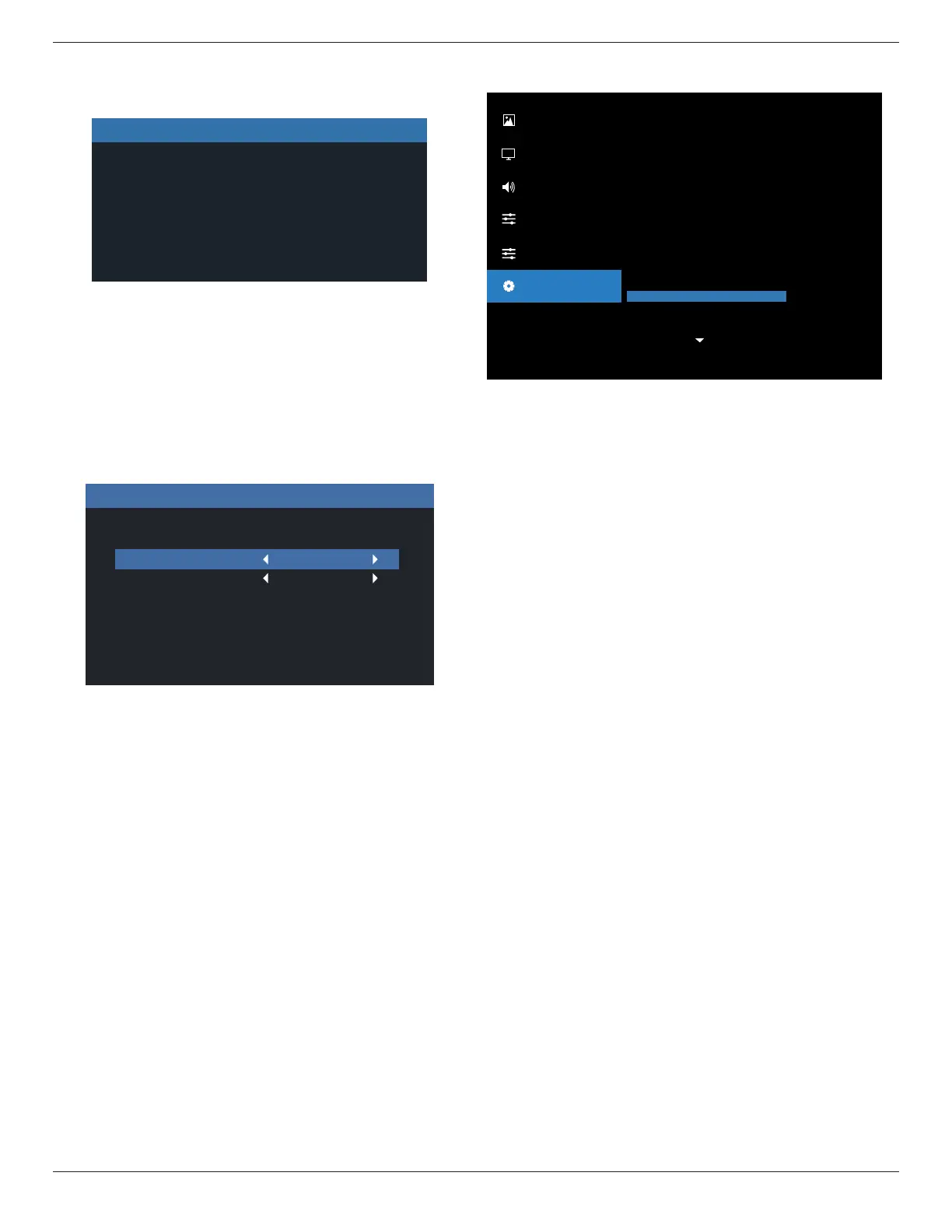
32BDL3751T
66
Monitor information
Show information about your display, including model number,
serial number, operating hours and software version.
Monitor information
Model name
Serial NO.
Operator hours
SW Version
XXXXXX
74 H 33 M
V0.217
DP Version
The options are: {DP 1.1} / {DP 1.2}. The default setting is {DP
1.1}.
HDMI EDID
The option are: {HDMI 1.2} / {HDMI 1.4} / {HDMI 2.0}. The
default setting is {HDMI 1.4}.
NOTE: HDMI 2.0 option is to support HDMI 2.0 equipment.
Rotation
Set the rotation of Main/Sub/OSD
Rotation
OSD rotation
Image rotation
Landscape
off
• OSD Rotation : Landscape/Portrait,Default : Landscape
OSD Rotation: {O}, {On} when value is on, OSD rotate
90 °, O is restored.
• Image rotation: O/On,Default : O
Image rotation: {O}, {On} when value is on, The Android
source rotate 90 °, O is restored
NOTE: The image rotation function only support in the
Android source.
Language
Select the language used in the OSD menu.
The options are: English/Deutsch/
简体中文
/Français/Italiano/
Español/Pyccкий/Polski/Türkçe/
繁體中文 / 日本語
/Português/
العربية /Danish/Svenska/Suomi/Norsk/Nederlands
Conguration2 reset
Reset all settings in Conguration2 menu to the factory preset
values.
8.2.6. Advanced Option menu
Action
Action
Off
Action
Action
Action
Off
On
Action
Mode 4
Picture
Screen
Audio
Configuration 1
Configuration 2
Advanced Option
IR control
Keyboard control
Off timer
Date and time
Schedule
Auto Restart
HDMI with One Wire
HDMI with One Wire Power Off
Auto Signal Detection
Power save
IR
control
Select the operation mode of the remote control when multiple
displays are connected via RS232 connection.
• {Unlock} - All displays can be operated normally by the
remote control unit.
• {Lock All} / {Lock all but Volume} / {Lock all but Power}
/ {Lock all except PWR &VOL} - Lock the remote control
function of this display. To unlock, press and hold the INFO
button on the remote control for 6 (six) seconds.
• {Primary} - Designate this display as the primary display for
remote control operation. Only this display can be operated
by the remote control. (In primary mode, IR key will always
be processed regardless of the monitor ID/group settings).
• {Secondary} - Designate this display as the secondary display.
This display cannot be operated by the remote control, and
will only receive the control signal from the primary display
via RS232 connection.
Keyboard control
Choose to enable or disable the display keyboard (control
buttons) function.
• {Unlock} - Enable the keyboard function.
• {Lock All} / {Lock all but Volume} / {Lock all but Power}
/ {Lock all except PWR & VOL} - Disable the keyboard
function.
Note: “Keyboard Control Lock Mode” This function completely
disables the access to all Keyboard Control functions. To
enable or disable the keyboard control lock, press both
[VOL+ ] and [UP ] buttons and hold down continuously
more than 3 seconds.
O timer
Set automatic power o time (in hours).
Bekijk gratis de handleiding van Philips 3000 Series 32BDL3751T, stel vragen en lees de antwoorden op veelvoorkomende problemen, of gebruik onze assistent om sneller informatie in de handleiding te vinden of uitleg te krijgen over specifieke functies.
Productinformatie
| Merk | Philips |
| Model | 3000 Series 32BDL3751T |
| Categorie | Monitor |
| Taal | Nederlands |
| Grootte | 13224 MB |







