Pfaff Quilt Expression 725 handleiding
Handleiding
Je bekijkt pagina 44 van 108
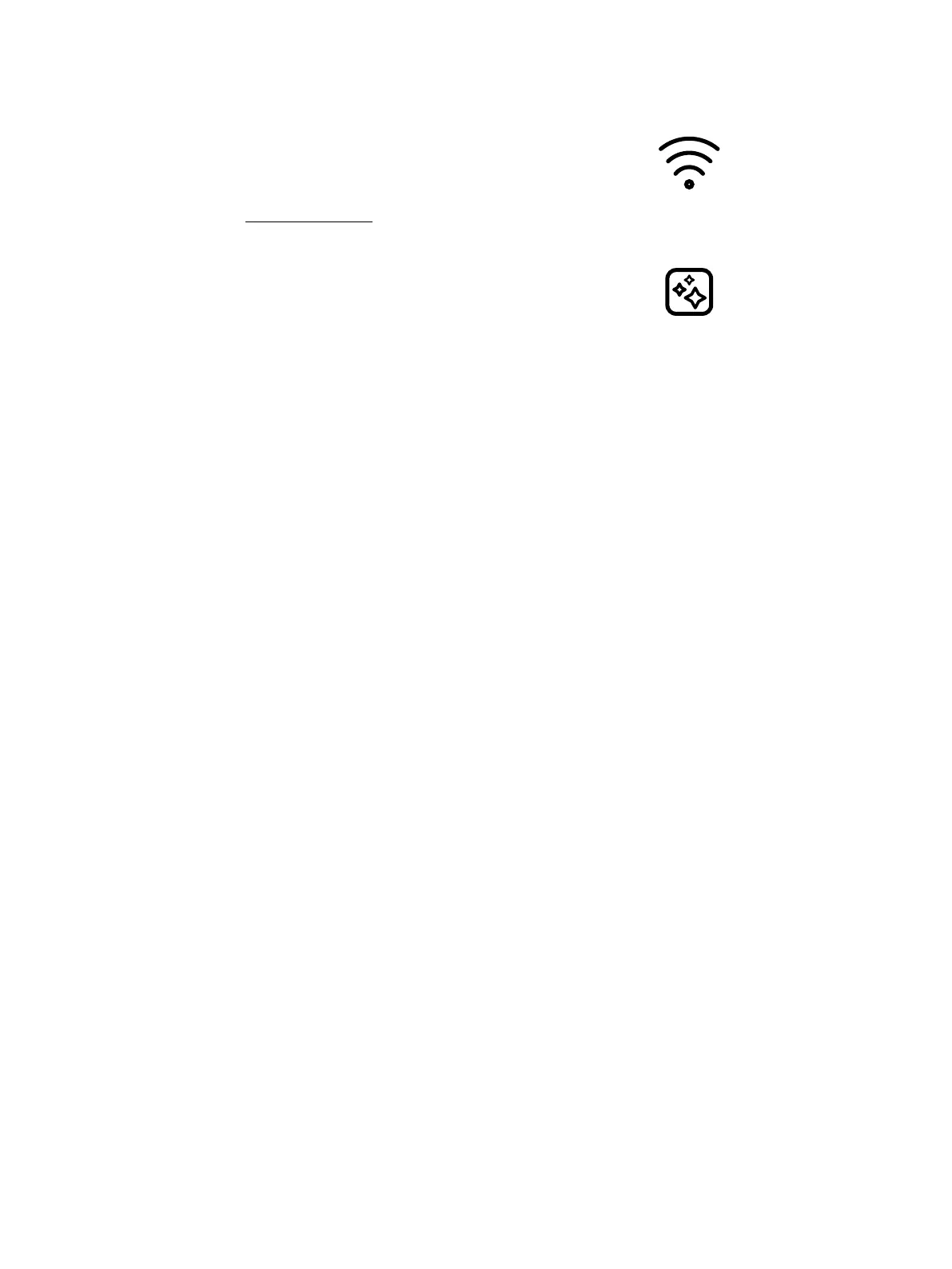
Getting Started with WiFi and
CREATIVATE™
Connect to a Network with WiFi
WiFi icon
Touch the WiFi button. Select from the list of available
networks. If your network is password protected, you
will be prompted to enter the password to connect.
For more information, see WiFi Introduction.
Connect to CREATIVATE Services
CREATIVATE icon
When you have established a WiFi connection, touch the
CREATIVATE icon and sign in to your account. If you
do not have a CREATIVATE account, you can easily
create one, visit CREATIVATE.com for more
information.
36 2 Preparations
Bekijk gratis de handleiding van Pfaff Quilt Expression 725, stel vragen en lees de antwoorden op veelvoorkomende problemen, of gebruik onze assistent om sneller informatie in de handleiding te vinden of uitleg te krijgen over specifieke functies.
Productinformatie
| Merk | Pfaff |
| Model | Quilt Expression 725 |
| Categorie | Naaimachine |
| Taal | Nederlands |
| Grootte | 11707 MB |







